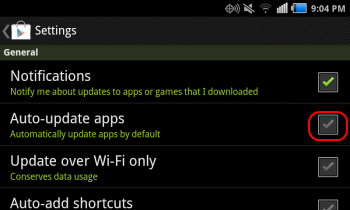Few days back, Facebook has announced more than 60 applications for facebook timeline. According to Facebook “Timeline apps are meant for the activities you want to share with friends”. These apps will share things automatically which you want to share with your friends. To install an app in your time line follow these steps
- First of all, login to your facebook account.
- Now click on the link to checkout all available Facebook Timeline Apps.
https://www.facebook.com/about/timeline/apps
- Select the app which you want to install in your time line.
- Click on the app, then click on “Use This Application” in the next page.
- In the next window, click on “Install”.
- Now enjoy the apps in your timeline
Facebook will also launch some api so that developers would be able to create their own apps for the timeline. This is going to be an interesting part of facebook.