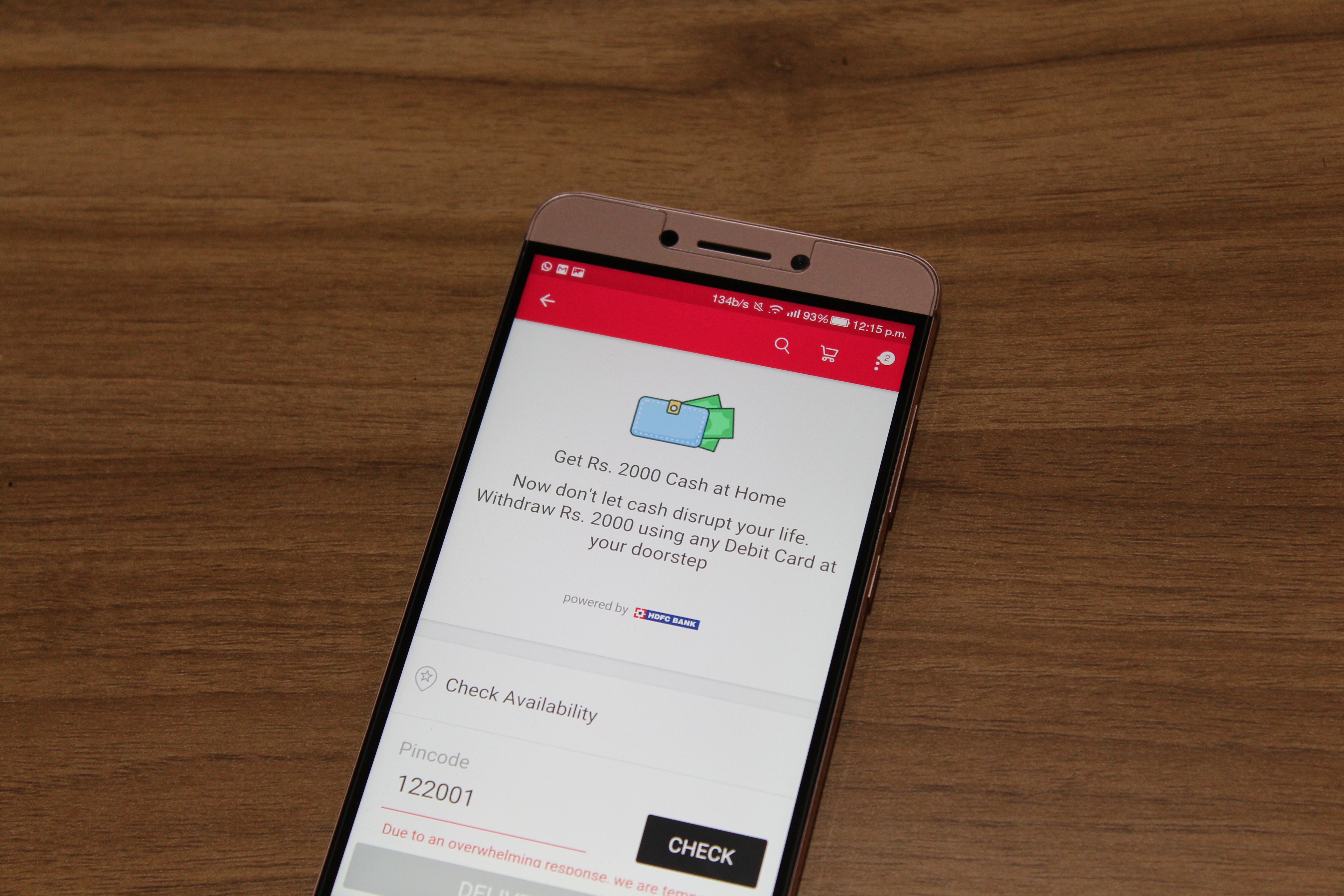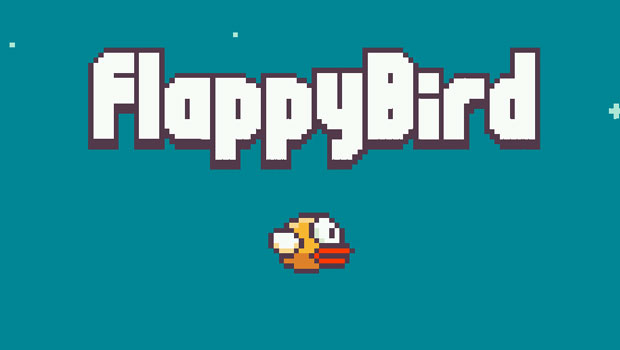Facebook had launched a ticker window few months back which allow users to know what their friends are dong on facebook. This is a realtime news box at the top right corner of the facebook wall. But you can also hide this ticker winodw, if you do not like to see this news box on your wall.
Follow these steps to hide this ticker window
Click on the hide sidebar to hide sidebar which contains chat and ticker.
Now your siderbar is not visible but your ticker is shifted at the above of sponsored stories and recommendations.
Now find the up arrow just above the ticker. Click on this to hide your ticker.
This arrow will now changed to down arrow. Click on this to show the ticker again.

If you will show your side bar again, your ticker will be there but hiding the sidebar will hide the ticker too.