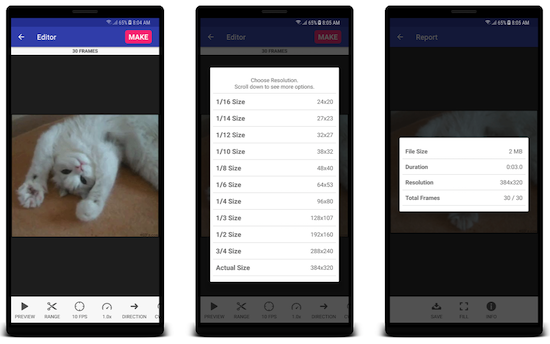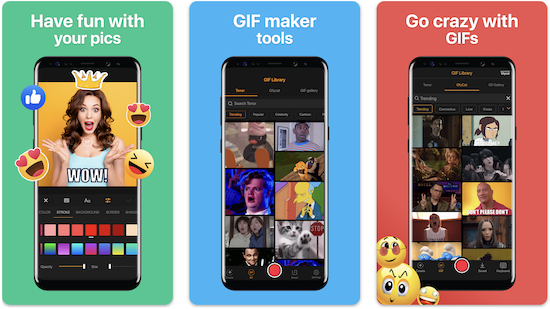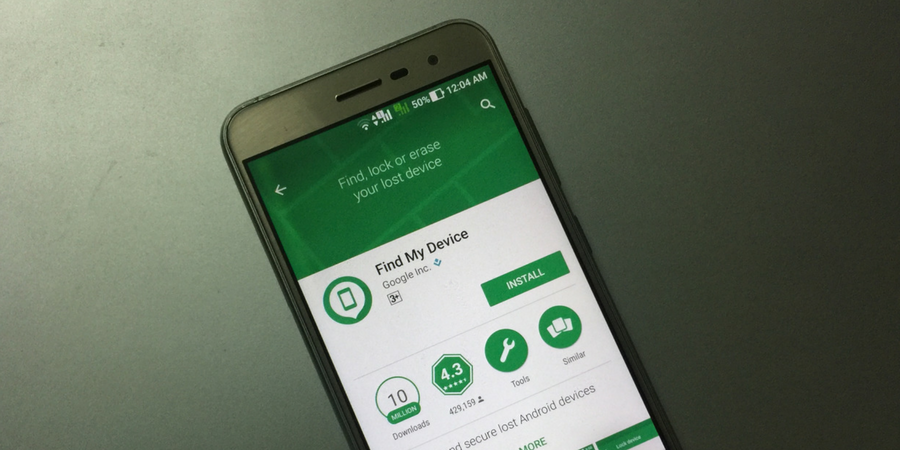GIF is really popular on social media apps and conversation apps. Now, most social media apps, messaging apps, and keyboard apps come with GIF integration. So, you can easily look for a GIF showing your current mood and share it quickly. But what if you want to make your own GIF using a photo or a video? There are several online tools, software, and apps for making GIFs. In this article, I will just focus on the best GIF maker apps for Android and iOS. So, you can quickly make GIFs on your phone and share them on social media or messaging apps.
When choosing a GIF maker app, it’s essential to consider various factors to ensure you get the functionality and features that meet your needs. The app must have a user-friendly interface with a straightforward process for creating GIFs. It should also come with intuitive controls for adding and editing images or videos. The app should feature basic editing features like trimming, cropping, resizing, and adjusting the speed of GIFs. Having Filters, effects, and text overlay options will also be a plus. The app should have support for both both image-to-GIF and video-to-GIF conversion. It should also feature ability to create GIFs from webcam captures or screen recordings.. At the end, the GIF makers app must also offer an option to save GIFs in various formats, including GIF, MP4, or other video formats along with options to share directly to social media platforms or messaging apps.
I have tested several GIF maker apps available for Android and iOS. Based on my experience, here’s a list of best GIF maker apps for Android and iOS.
Best GIF maker apps
1. GIPHY
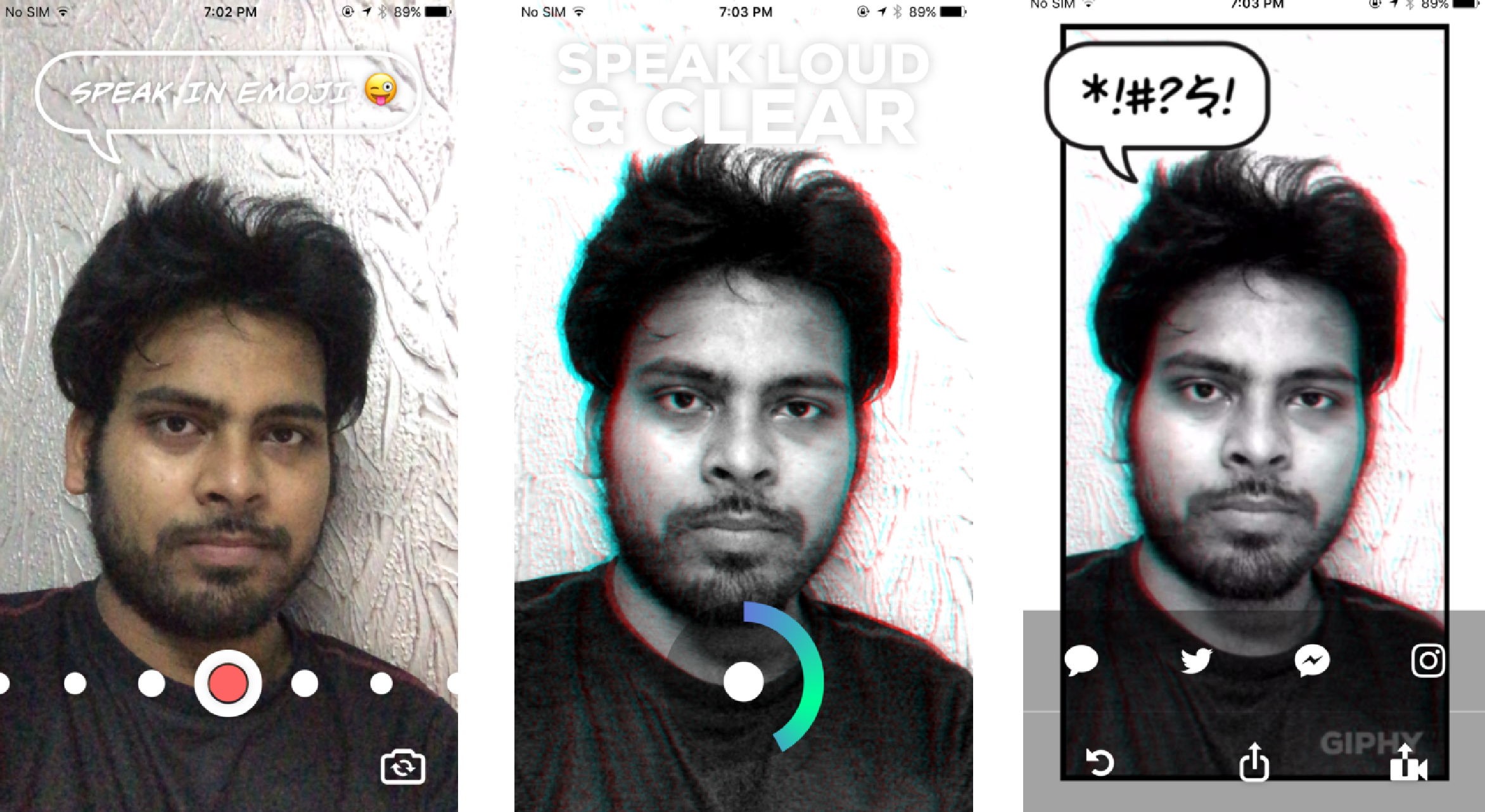
GIPHY is the most popular GIF app where you can search for GIFs. It has the largest collection of GIFs. The app also has GIF & Sticker Keyboard. You can also create your own GIFs and Stickers by uploading your video or capturing a video from the camera. You can then share your stickers with friends. If you regularly use GIFs on social media and love to share them with friends, GIPHY app should be in your phone.
2. ImgPlay – GIF Maker
ImgPlay is a popular GIF maker app available for Android audio. The app lets you select from multiple canvas sizes including 1:1, 4:5, 9:16, and more. The app also offers different canvas styles, different shaped canvas styles, and the ability to add text, and change fonts. You can either use an existing video or shoot a video from your phone’s camera, then edit it to make a GIF. You can also import photos and GIFs for making a GIF. There are 30 beautiful filters to apply in GIFs, crop a part of your choice, and change the frame play rate. On the iPhone, you can live photos or burst photos and turn them into a GIF.
3. GIF Toaster
GIF Toaster is another popular app for making GIFs on your Android or iOS smartphone. The app lets you select from different frame sizes if you want to create a GIF from scratch. You can also convert an existing video or photo into an animated GIF using the GIF editing tool of the app. You just need to select a photo or video, set the encoding option, and then tap on the ‘Start Encoding’ button to convert it into GIF.
4. GIF maker & editor – GifBuz
GIF maker is another impressive all-in one GIF maker app for Android and iOS. The app lets users create GIFs and memes to share on social media. You can convert your photos and videos into GIFs using the GIF editor on the app. The app has intuitive speed control, options to crop, rotate, and more. You can also add stickers, emojis, text, and other elements to make the GIFs even better. It also has 30+ filters to apply to your GIFs. It also has GIF Keyboard for easily using GIFs in your conversations.
5. Gif Me! Camera
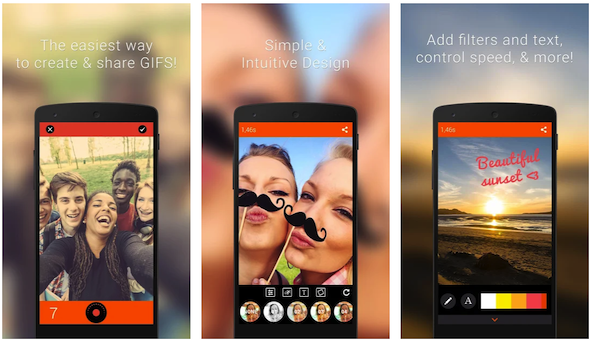
Gif Me! Camera is also a good app that lets you create GIFs using the built-in camera or any existing video. You can then export the video as a GIF. The app also lets you import an existing GIF or import a GIF from online services. You can then apply text, border, stickers, change the speed of animation, and add filters to make the GIF more interesting. Once the GIF is ready, export it to share on different social media websites.
6. Motion Stills
Motion Stills is Google’s app that lets you capture short videos and then convert them into looping GIFs. You can use the app to capture a short 3s clip with a simple tap or condense an existing video into a short one using the Fast Forward mode. You can also add motion text and emojis to make your GIFs even better. Then export it as a GIF and share it with your friends. This app is also available for both Android and iOS.
7. GIF Maker

GIF Maker is an Android-only app that lets you make a new GIF, editor a GIF, convert a video into a GIF, and more. This app claims to offer the easiest way of making GIFs. You can cut a video or crop a video before making a GIF. Editing tools let you add labels with text styles, stickers, and more. You can also upload GIFs directly to GIPHY and IMGUR like GIF sharing tools. It also has an option to remove background or a GIF.
Download: Android