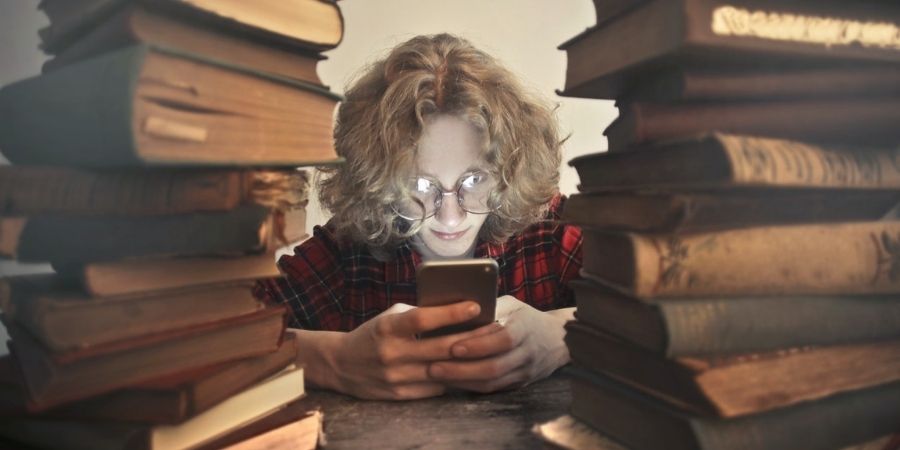There are several ebook reader devices that come with displays optimized for reading and other features to help you in comfortable reading. But you can also get a similar experience with ebook reader apps on your smartphone or tablet. If you start using a good ebook reader app, you won’t have to spend on an ebook reader device such as Kindle. Having a dedicated ebook reader device means you have a carry one more device with you and also face the pain ono charging another device. The ebook reader app will be free and will offer almost the same experience you get on an ebook reader device.
An eBook reader app is basically an app that lets you manage ebooks on your smartphone or tablet. These apps come with features such as skip pages, search, magnification, fonts, and display brightness control.
Also see:
- Best Free Epub Readers for Windows
- Best PDF Reader Apps for Android and iOS
- Best Audiobook Apps For Android and iOS
Best eBook reader apps
1. Kindle
Amazon’s Kindle is the best ebook reader app available for both Android and iOS. The app comes with an ebook marketplace to download or purchase ebooks. There are more than 1 million ebooks available in the Kindle store. There are also thousands of ebooks and audiobooks available for free. It can also help you manage ebooks you downloaded from other sources.
The app lets you customize the display by selecting font size, brightness, and other settings. It can also sync your last page read, bookmarks, highlights, and notes between devices across the platforms.
2. Kobo Books
Kobo Books is also a good ebook reader app that comes with a big ebook store. You have more than 5 million titles to choose from. Not just ebooks, the app now also include audiobooks. Kobo Books aims to offer you a good, comfortable, and convenient reading experience. You can customize the text size and style. The app lets you lock the screen in portrait or landscape mode. You can also try Night Mode for comfortable reading at night. It syncs your book pages across the devices. So, you can start reading on one device and pick up on another. You can also download ebooks for offline reading.
3. Google Play Books
Google Play Books is a good ebook reader app and ebook marketplace. The app includes ebooks, audiobooks, comics, and manga. You can buy ebooks and audiobooks. There’s also a free sample available before you buy. The app also rewards you with Google Play Points with every purchase. Google Play Books is available for both Android and iOS. You can also access it on the desktop using a web browser.
You can customize the reading experience by adjusting text size, font type, margins, text alignment, brightness, and background colors. It also lets you track your reading progress. The app lets you organize your library of books. There is also Night Light that automatically adjusts the background color and brightness for comfortable reading at night.
4. Apple Books

Apple Books is also an impressive e-reader app that promises to provide a seamless and enjoyable reading experience. The app comes pre-installed on iPhone and iPad. The app has a deep integration with the Apple ecosystem and lets your dad books on different Apple devices such as iPhone, iPad, and Mac. It can also sync your reading progress, bookmarks, and highlights across all your devices. The app supports various e-book formats, including EPUB and PDF. It also supports multimedia content. This app also supports audiobooks. So, you can listen to audiobooks within the app.
Apple Books also let users choose between a selection of fonts and easy-to-read page colors. It can also adjust your screen brightness and supports Auto-Night Theme.
Download: iOS
5. FBReader
FBReader is also a good and highly customizable e-book reader available for Android and IOS devices. The app supports several ebook formats including ePub, Kindle, RTF, HTML, Microsoft doc, and plain text. It can manage your book collection and can also sync your collection across devices. The app can also sync reading positions and bookmarks. You can organize your library by titles, authors, series, etc. The app also lets you search for ebooks and access big ebook catalogs available in several popular languages.
6. NOOK: Read eBooks & Magazines
NOOK is also a reading app for both Android and iOS. The app brings access to a big library of over 4 million eBooks, graphic novels, comics, manga, and magazines. The app also recommends books curated by expert booksellers. You can browser different books from across the genres. It also includes over 75,000 free eBooks. For a comfortable reading, the app offers customizable font styles, line spacing, margins, page animations, background color, and screen brightness. You can organize your Library into custom collections. There’s also a search feature to find a specific word in the book.
NOOK lets you make profits for different users and offers a customized experience to different profiles based on interest. It also includes full parental controls. So, you can create a child profile and control what your child sees on the app.
7. Libby
Libby is also an impressive app for ebooks, audiobooks, and more. This app works like a library where you can borrow books with a library card. You can browse a big library of digital catalogs of books. The app also lets you download titles for offline reading. It also supports listening to audiobooks via Android Auto.
For a good reading experience, it lets you adjust text size, background color, and book design. You can also zoom into magazines and comic books. The app lets you add bookmarks, notes, and highlights. In audiobooks, you can slow down the speed, set sleep time, and skip forward & backward.
8. Wattpad
Wattpad is another highly-rated ebook reader app that lets you read stories and other kinds of ebooks on your devices. When you signup for a Wattpad account, you become a member of an international community. The app climbs to have a community of 90 million readers. You can connect with other readers for writers on the platform.
The app lets you browse popular genres and search for top trending titles. You can download any ebooks to read offline. It also lets you build your own library. When a new chapter is added to the book you were reading, you will be notified.
9. PocketBook
PocketBook is a free app to read ebooks. The app supports 19 book formats including EPUB, FB2, MOBI, PDF, DJVU, DOCX, RTF, TXT, HTML, and more. It also supports CBR and CBZ comic book formats. It also features a built-in TTS (Text-to-speech) engine for listening to any book you want. There is a built-in bookstore with large and regularly updated content. You can also connect the app with Dropbox, Google Drive, or Google Books to create a personal consolidated library of ebooks. It also supports audiobooks. So, you can listen to audiobooks and other audio files.
PocketBook features an intuitive interface and minimalistic design. You can reassign the buttons and display areas as per your need. It also comes with seven interface color themes. The app also lets you adjust font style, font size, line spacing, and margin size. It also features good animation of turning pages.
Wrap Up
I have made a list of the best ebook reader apps for Android and iOS. You can consider such as the availability of your preferred e-book titles, and cross-device compatibility. You could also look for features such as highlighting, note-taking, font customization, and more while selecting an ebook reader app. You can try out different e-reader apps to see which one aligns best with your reading preferences. Kindle and Google Play Books apps are popular among Android users. Most iPhone and iPad users prefer Apple Books. Kobo and Nook are also worth trying.