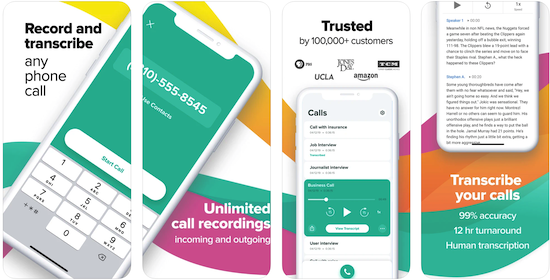After switching from Android to iPhone, users mostly miss the ability to record calls. There is no native way in iOS for recording calls. The reason why Apple is not offering a call recording function because it is not legal in many countries. If you record a call secretly, you could face legal action. You need to notify the other person on the call before you start call recording. On Android, there are several call recording apps to record calls. But how can you record calls on iPhone? In this article, I will talk about different ways of recording calls on iPhone.
Record Calls on an iPhone
Apple doesn’t offer call recording feature. So, you need to use different workarounds for call recording. In this article, I will talk about different workarounds for recording calls on iPhone.
Call recording apps on iPhone
There are a few apps on iPhone that let you record calls. Here is a list of some good call recording apps for iPhone.
1. Rev
Rev is a free call recording app that lets you record incoming and outgoing calls without any limitation. This app claims to offer call recording in just a single tap. This app also works without any call merging process. There is no limit on call recording length. You can record both incoming and outgoing calls. There is no subscription or per minute fee. This app also offers in app transcription service. This app also lets you share and export your recordings without restrictions.
The only issue with the app is that it is only available in the US. So, people living in other countries will have to try other apps.
2. TapeACall Pro
TapeACall Pro is a premium app that costs $11. The app lets you record unlimited calls for a year. Apple doesn’t allow call recording and also doesn’t let apps access to call. This is the reason third-party apps need to use a three-way call system for call recording. That means, the app basically makes a conference call where the third person will be recording the server. First, dial a person whose call you want to record. Then launch TapeACall app and tap the record button. The app dials the TapeACall server number and begins recording. Then it merges calls into a three-way conference call.
So, the app will work only if your network supports three-way conference calls. Well, most telecom operators support conference calls but not all.
All the recordings are available in the app. You can also share recordings with other people via email, text, or social media. The app also lets you upload recording to Dropbox, Google Drive, or other cloud storage.
This call recording app also offers transcripts of the calls and word searching.
Simply Record a Speakerphone Chat
If you think recording call using three-way conference call isn’t a good idea. You can talk on speaker phone and record the call using an external recorder. For recording, you can either use an Android phone, laptop or dedicated sound recorder device such as Zoom H1n.
To record call, normally dial the person and tap on the Speaker icon. Now your call will be answered on speaker phone. Start voice recording on another Android phone, Windows laptop or external voice recorder depending on what suits you.