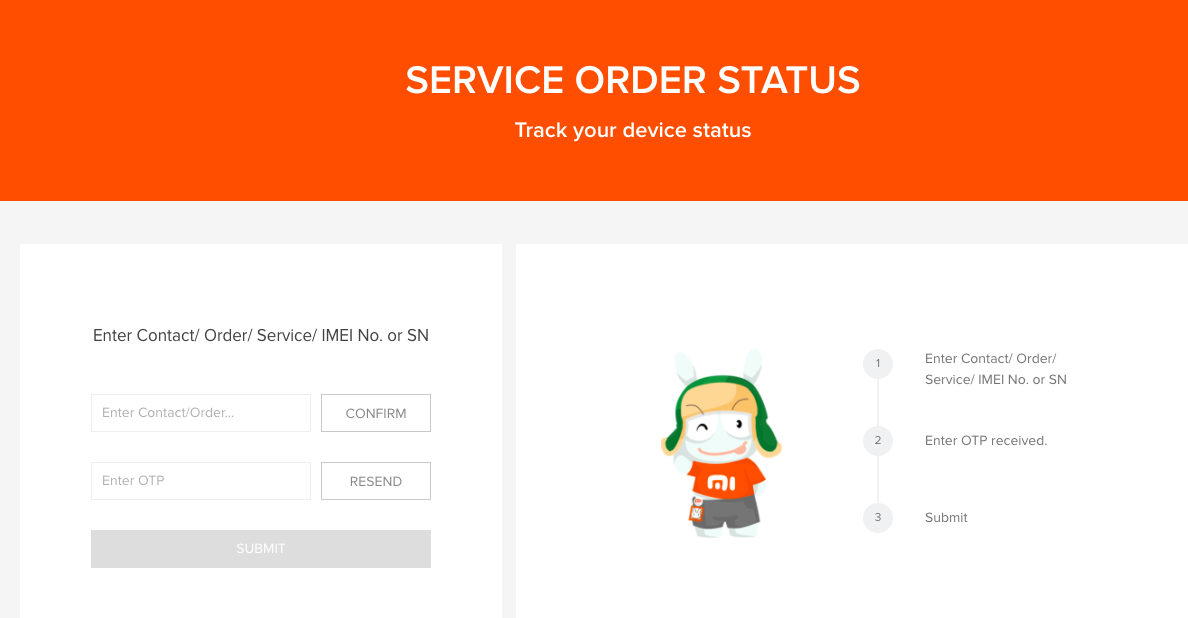Xiaomi India has been consistently improving its services in India. It has already become the most popular smartphone brand in terms of market share. The company recently launch its affordable Redmi 4A to penetrate the entry-level smartphone segment. Its mid-range devices have already tasted historical success.
The company is mostly criticised for its poor-after sales services. So, Xiaomi keeps on trying to make it better. Recently, It added an option in Mi store app to book an online appointment for getting a service. Now the company allows you to check the status of your phone’s repair.
If you are not sure how to do this, you can follow the steps given below.
Step 1: Go to Xiaomi’s official device repair portal. Here, you need one of the details for viewing the repair status of your device. You can use contact number, order number if you purchased the phone from Mi.com, Service number, IMEI number or serial number. Enter any of these and hit ‘Confirm’.
Step 2: You will receive an OTP on your registered phone. Enter the code and click on Submit.
Step 3: Now you will be redirected to the phone where you can see the bunch of information including Order Status’, ‘Service Type’, ‘Service Center’ code, ‘Service Center Contact No.’ and more. Order status is the thing you need to look at to know what is the repair status.
Here is the meaning of different terms used as order status.
Under Inspection: Company is still figuring out the problem
Work in Progress: Your phone is being repaired
Ready for Delivery: You can go and pick your device up from the center
Xiaomi confirmed that the status is updated on daily basis. So, you do not need to call the customer care to know the status. You can simply visit the website and check.
This is not something we have not seen before, but it is surely a good option to give the customer a relief.