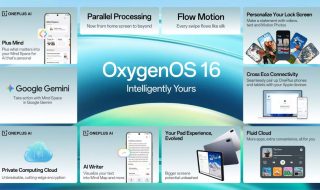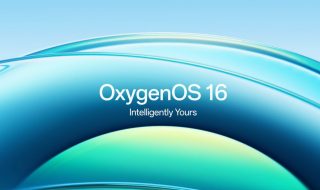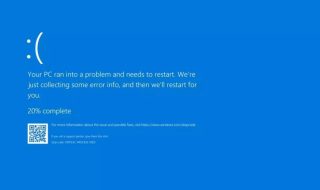Microsoft has today announced a massive transformation for Windows 11. The company introduced powerful AI-driven features like voice interaction, context-aware intelligence, and even autonomous software agents. These features are coming to every Windows 11 PC, not just the high-end ones with special AI chips.
This seems to be Microsoft’s most ambitious attempt to bring artificial intelligence directly into the heart of desktop computing. Instead of typing commands or searching through menus, users will soon be able to talk to their PCs naturally and get complex tasks done instantly through voice or text.
The company thinks voice is the next big evolution in computer interaction. So, it has added “Hey Copilot” voice command that summons the AI assistant from anywhere within Windows. Once activated, you can ask it to organize files, open settings, or even summarize documents.
According to Microsoft, people engage with Copilot twice as much when they use voice compared to typing. It is faster and more natural. However, Microsoft understands that voice is not always practical. So, every AI feature will also be available through text input for flexibility and accessibility.
Alongside voice control, Microsoft is expanding Copilot Vision, a feature that lets the AI understand what’s on your screen and offer context-aware help. It can analyze documents, presentations, spreadsheets, or even YouTube videos to give real-time suggestions and insights.
For example, it can read an entire Excel sheet to identify trends, help you edit a PowerPoint presentation, or recommend a product you see in a video. This takes away the need to describe everything manually — the AI can now see and understand your screen instantly.
Microsoft demonstrated several real-world examples, such as Copilot helping users enable features in Spotify or assisting artists in writing bios based on visual portfolios.
Copilot Actions is another interesting feature. It is an experimental tool that lets AI agents take control of your PC to perform multi-step tasks automatically. Imagine asking your computer to organize your photo library or extract key data from documents while you focus on something else.
These actions happen inside a sandboxed environment, meaning you can monitor everything in real-time and take control anytime. It is designed for productivity but also raises understandable concerns about safety and privacy.
Microsoft has addressed this by introducing a new security framework built around transparency and user control. Copilot Actions are turned off by default, and users must opt in. Every AI agent runs in a separate, restricted account, ensuring that you always know what it can access and what it is doing.
Giving AI partial control of a PC introduces new types of risks, such as malicious commands hidden in documents or web pages. To counter this, Microsoft’s new system design ensures limited access and clear accountability.
All AI activities are logged under distinct “agent accounts” so users and organizations can track what actions were taken by AI versus humans. Still, Microsoft admits this is a learning phase, and enterprise controls will be refined as testing continues.
Windows 11 is also getting a redesigned taskbar with an Ask Copilot shortcut for instant assistance. File Explorer integrates AI-powered tools that can generate websites or launch video editing projects.
Gamers will also benefit from Gaming Copilot, a voice-enabled assistant designed for Xbox and ROG handheld gaming devices. It can answer gameplay questions, offer strategic tips, and guide players through settings.
Unlike earlier assumptions that AI features would only work on devices with special neural chips, Microsoft confirmed that all the new features will run on any Windows 11 PC. This inclusive approach could accelerate global adoption of AI tools and strengthen Microsoft’s position against Apple and Google.
The rollout has already begun, with Copilot Voice and Vision available globally for all Windows 11 users. Experimental features like Copilot Actions will soon arrive for Windows Insiders.