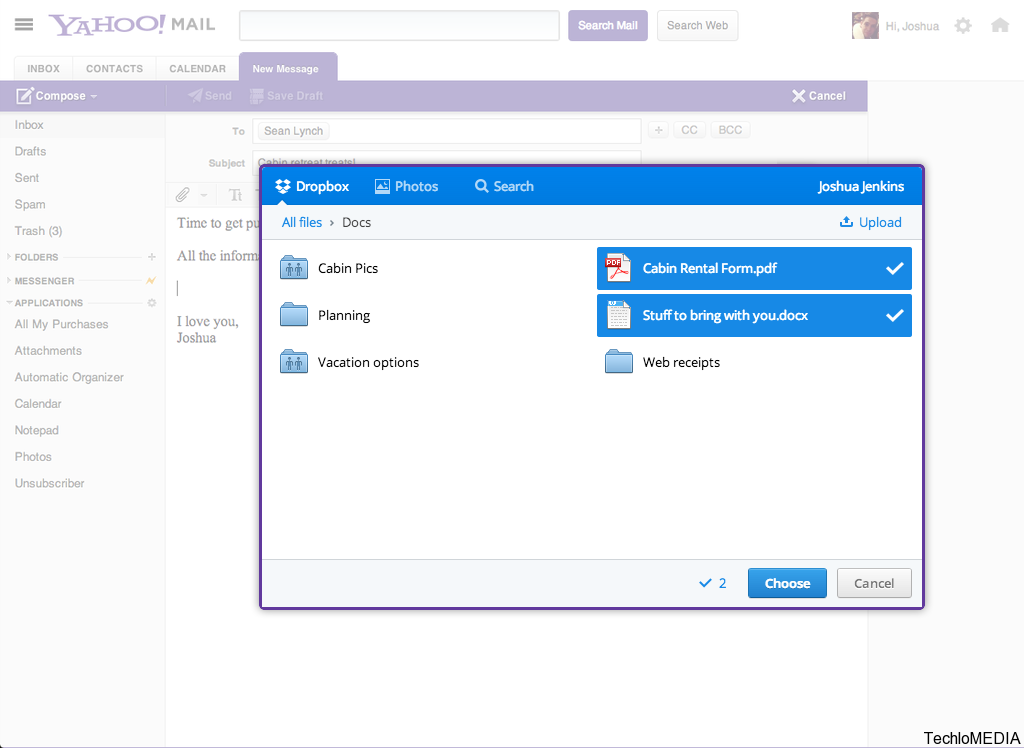Without exaggeration, Instagram is the most popular social media platform. The free photo and video sharing app, which will turn 10 this year, has succeeded in amassing 1 billion users, the highest concentration being in the United States. It’s not hard to see why Instagram is so popular. It’s easy to download and install, no matter what device you’re using, and you can easily share photos with your friends. If you want to give your photos an edge, try the stickers and other neat features.
Instagram has gone through a great many changes in the past years. In addition to photo albums, you can share impressive videos from a post, story, or IGTV. Not surprisingly, the average engagements for videos are higher as compared to those for photos. Somehow, video has managed to climb to the top of the supply chain. If you scroll through your Instagram feed, you’ll find more videos than photos. If you want to get more followers, start sharing video content. Making a captivating Instagram video isn’t that hard. If you don’t know how to do it, continue reading to get the top tips.
Tell a story through video
Nowadays, everyone can make a video. If you want to set yourself apart from the crowd, you have to do something different. Since you can’t reinvent the wheel, make the system work to your advantage. Tell a story through video. Stories are recognizable patterns and people find meanings in those patterns. Storytelling is something that has been passed down from generation to generation. More precisely, it has stood the test of time. Find a topic that you’re interested in and create an emotionally engaging story. You can divide your story into 3 acts: the beginning, middle, and end.
Don’t create a video just for the sake of updating your Instagram page. Treat video as a way to showcase your one-of-a-kind personality. Maybe your clip shows how you struggle with a problem at your computer. Put some documents on the desk and have someone film you while you’re sitting at the desk. People will immediately understand that solving PC issues is part of the job. You don’t need subtitles to state the obvious. If you’re shooting something else, you might need to provide clues for the viewers.
Make sure you have the right equipment
You have your script and you have your storyboard. What else do you need? If you don’t have the best performing device on the market, get a camera and a head tripod. Maybe someone can lend you a good camera if you can. Unlike the phone, the camera produces better image quality and makes it possible to shoot a wide range of subjects. If you really want to get serious about shooting this video, get a tripod. This will allow you to orientate the came at different angles. Pay attention to the fact that the heads come in many different options, including panoramic heads, fluid heads, ball heads, and so on.
If you’re not looking to create a fancy clip, using your phone is enough. The great thing about using your phone for shooting Instagram videos is that you have complete control over the process in terms of exposure and light balance. You can take the best shots. If you can afford to upgrade to a new phone, consider getting an Apple iPhone. Not only does it have plenty of storage space, but also recent models can shoot 4k. Don’t be afraid to experiment with different angles.
Put music on your Instagram video
A video without music is incomplete, don’t you think? Adding music makes the clip more engaging and adds a professional touch. When you’re editing the video, it’s of paramount importance to get the music right. No matter how much you love Billie Eilish, you can’t use one of her songs to set the mood for your video. Why not? Well, because you can get sued. Copyright is a big issue. If you use someone’s song without asking for their permission, you can get in trouble. So, what are you supposed to do? Download royalty free music. The license allows you to use the music for how long you want.
The question now is: What kind of music to use? Consider podcast music. Imagine you have your own show. Royalty free podcasts music invokes specific feelings. It engages listeners and sets your clip apart. Maybe you’ll like the experience so much that in the future you’ll start your own podcast. Anyway, you need some kind of background music and podcast music does the perfect job. It will be the audio focus of the video, but it won’t steal the spotlight. Now that you know the kind of music that you want to play, choose a song. Browse the catalogs at music download sites and watch the clip a couple of times before making a final decision.
The only thing left to do is to upload your video to Instagram. Tap Library or Gallery and choose the video that you’d like to share. Keep in mind that you can’t upload video from a desktop computer. It will be a matter of time until your clip becomes a sensation online. If someone views the video for more than 3 seconds, it counts as a view and it will be added to the count. And yes, viewing your own video counts as an Instagram view. Make sure you watch the clip for more than 3 seconds.
Instagram is planning to eliminate likes. They won’t be completely gone, but the likes will be hidden from the view. Only you’ll be able to see the number of likes and views on the posts. The social media platform has been running some tests, but it’s not sure when likes will become private for good if that will ever happen. So, you can continue using Instagram as before. If the number of likes or views is really important for you, include relevant hashtags and optimize the description. This should do the trick.