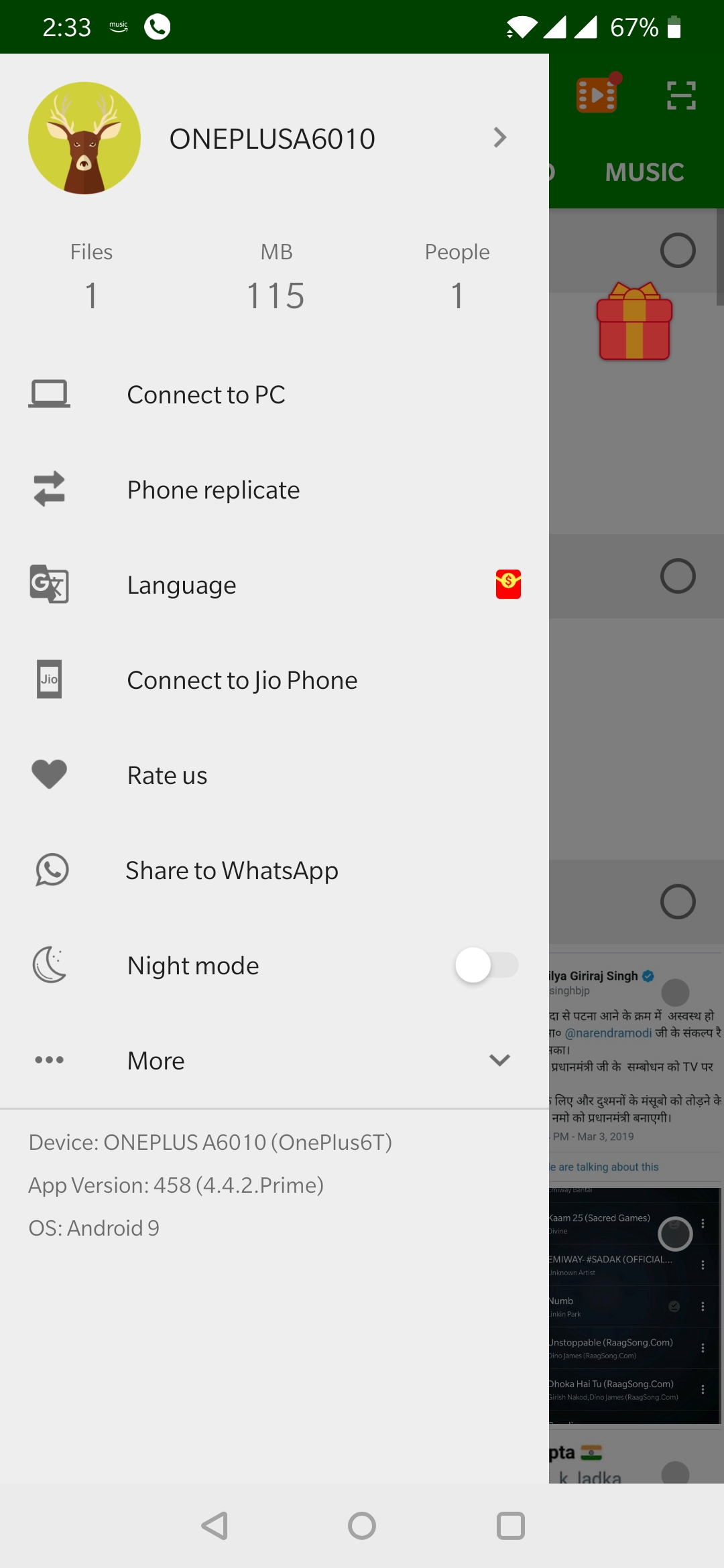File transfer from one device to another is something we do on daily basis. Shareit was my favorite app but they have ruined the experience by adding video section and useless notifications. So, I decided to switch to
The user interface of the app is really simple and straightforward. When you open the app, it shows different tabs named History, App, Photo, Music, Video, File and New. The New tab shows recent files on your device.
You can use these tabs for selecting files to transfer and then tap on the send button. The app will show you the QR code that you need to scan from another device for receiving the file.
There is no file size limit for sending and file transfer speed is much more than the speed of Bluetooth transfer. The app’s built-in file manager is good and lets you browse all the files you have on your system.
The device authentication is fine and works fast. Just scan QR code and you are done. It will start sending files immediately.
One issue that I found was that
Xender even allows both the sender and receiver see the apps, videos and music files on the other phone. That’s like peeing into your friend’s phone.
Xender Web
Xender web allows you to access files of your mobile device directly from the browser. You can browse photos, videos, music files, documents and even apps. You can easily download any file from your mobile phone. In case you want to send anything to your phone, you can also upload photo, video or document files.
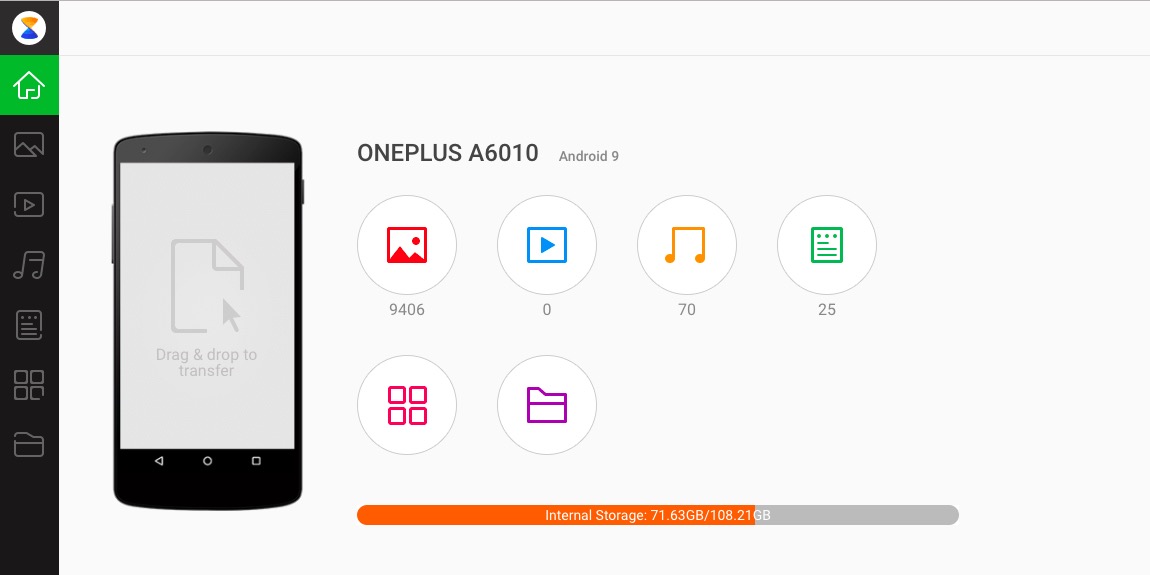
Xender web even lets you install an app on your Android phone by uploading the apk file.
It works with both Internet or without Internet. If you have internet connection, it uses QR code way to identify you and give access to your phone. Otherwise, it creates a hotspot on phone and you will have to connect to that network for using Xender web.
Phone Replicate
This is another notable feature of
There is also a section where you can buy movies and download on your system. But I don’t think that is worth enough to talk in detail. You already have lots of better options for watching and download movies.
Downlaod: Android | iOS | Windows
Try Xender and let us know your experience.