A few weeks back, WhatsApp announced WhatsApp for Business to help companies interact with their customers and users over WhatsApp. The company also started testing the app with few known brands and we saw the screenshot of how WhatsApp Business account will look like. WhatsApp Business accounts will have a verification badge and the service is expected to go live for all later this year.
If you also own a Business and want to use WhatsApp for Business, this guide is for you.
First of all, you need to download WhatsApp Business app. As the app is not yet available in Play Store, you can try downloading the APK from this link. But you cannot simply download and start using the app. You will also have to request to access the service. You need to fill the form to get access to the service. Here, you can enter the phone number you wish to try with the Business account. You are free to use even a landline number of your business.
After installation, you need to verify a phone number to link to your business account. You can either use your existing number or add a new business number. If you want to use your personal number with the business account as well, you can do that. Or you can use a different number for the business. You can also add a landline number here.
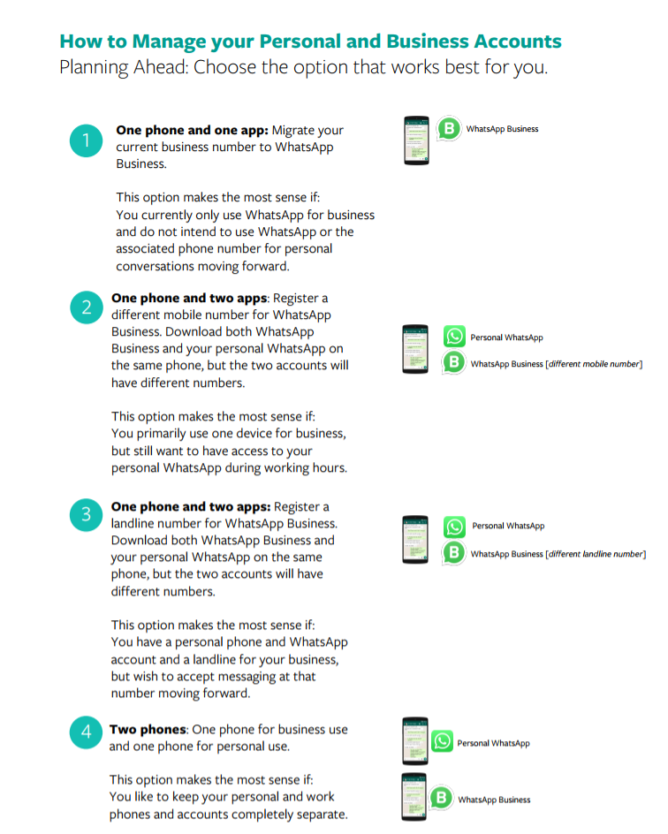
The most interesting feature of this app is the automated message option. If you are not available to talk, you can set an ‘away’ status for your clients and customers. If they send you the message when you are not available, they will receive an automated response. You can also customize the response they should receive when you are not available. You can also schedule a start and end time and date for your custom message. So, if your business is closed during Diwali, you can notify your customers and also wish them.

If you own a Business, now you know how to download the app and get access to the service, you can try getting the access and start using WhatsApp for business before the service becomes available for all.
If you have anything to ask, you can leave a comment.






