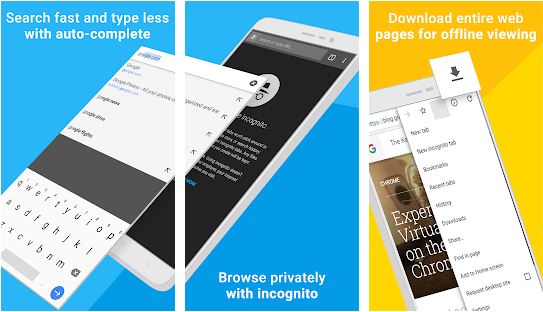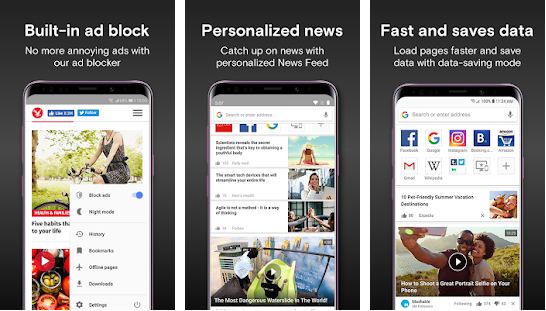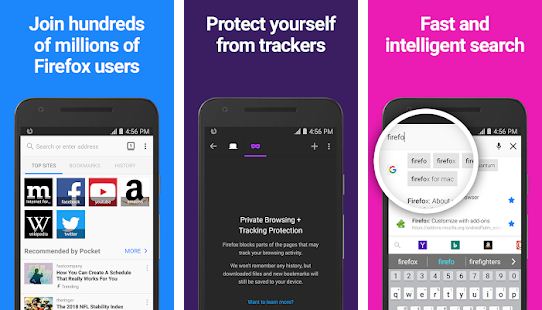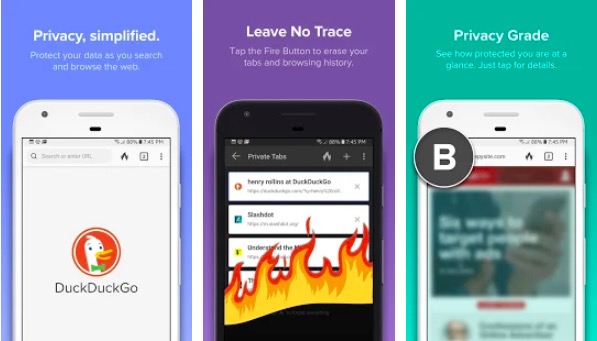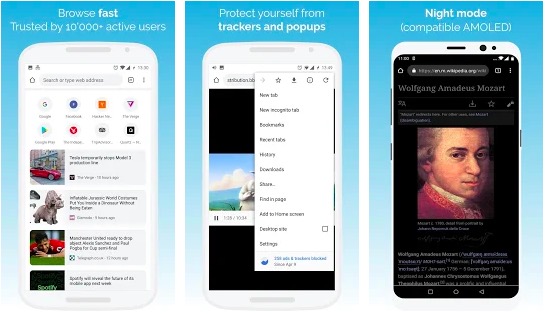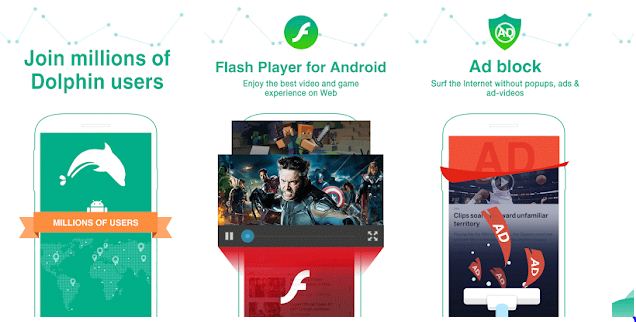Android devices are the most popular gadgets these days. Android is the only mobile operating system that is available on a large range of devices. These android devices come with lots of applications for chat, music, web, and photos. But you can also download and use some more apps to make your work better and fast. The Android market is full of millions of mobile applications to choose but it is not easy to choose which one to use. Google products Chrome built-in but there are dozens of browsers you can install on your Android devices. While most people use the default Chrome browser, you can also try other browsers that offer better browsing and features. Opera Mini was once a popular mobile browser. Later the company dropped Opera Mini in favor of Opera for Android. Now Opera and Opera mini both are available for Android. Brave and Firefox are also popular among Android users. In this article, I am listing the best Android browsers. If you are a daily internet user and want some more web browsers for your device, you can download any of the given mobile web browsers to enjoy on your Android device.
Also see: Best private browsers for Android and iOS
Best Android browsers
In this article, I am listing the best browsers for Android. If you are not happy with Google Chrome, you can try these alternative browsers on Android devices.
1. Google Chrome
Google Chrome is the default browser of Android devices. It is a fast, easy-to-use, and secure web browser. When you sign into Chrome, your bookmarks, passwords, and settings will be automatically synced across all your devices. Turn on Chrome’s Data Saver and save up to 60% of data to browse and navigate the web while using less data. It also now offers a dark mode. Google Chrome also provides Google Safe Browsing to keep your web browsing safe. The app also lets you translate text on your screen.
2. Opera
Opera is the fastest mobile web browser which is available for all types of mobile browsers. This mobile browser uses Opera servers to compress the web page to load fast on the device. It has a built-in ad blocker that Blocks ads for faster browsing. Thus, it also saves money on data charges. This fast browser is the ultimate for browsing on slow Internet connections or while paying per megabyte of data used. This mobile browser is available for free.
3. Firefox
Firefox is a popular web browser for computers and is also available for Android devices. It’s fast, easy to use, and customizable, with the latest security and privacy features to help you stay safe online. You can use add-ons to customize the browser and also have easy sharing buttons to share the data with popular social networks. The most important part of this browser is tabbed browsing which provides tabbed browsing on mobile devices.
Firefox anticipates your needs and intuitively provides multiple suggested and previously searched results across your favorite search engines.
4. Brave
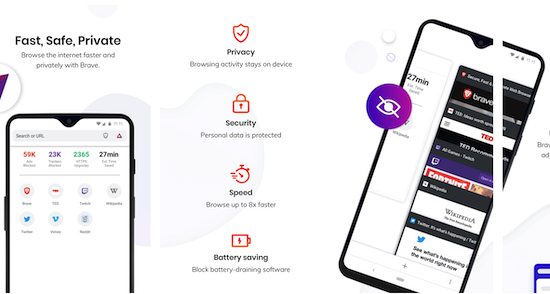
Brave browser is known for offering a built-in ad blocker and private web browsing. As the browser disables ads and trackers, your web browsing experience will be faster and more anonymous. It also enforces HTTPS to offer automatic privacy. Other notable features are battery saver, and data saver. Bookmarks sync, Private bookmarks, and private tabs.
Brave also offers a Basic Attention Token (BAT) system where the website can register and then accept payment from users for accessing their content. This program aims to compensate publishers’ losses due to adblocking.
5. DuckDuckGo
DuckDuckGo doesn’t come with the best features but it is known for privacy. This browser blocks all the hidden third-party trackers and also forces websites to use encrypted connections. DuckDuckGo browser comes with DuckDuckGo search by default that doesn’t track your queries and behaves. There is a button at the right of the address bar that wipes all your activities.
6. Microsoft Edge
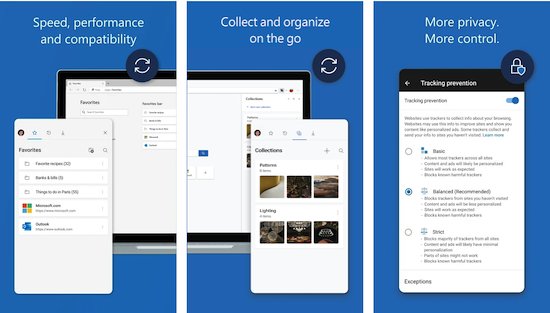
After killing Internet Explore, Microsoft released a Chromium-based web brasier called Microsoft Edge. Microsoft Edge is similar to Chrome but adds several notable features to make it better than Chrome. Microsoft Edge comes with lots of interesting features like private browsing, private search, AdBlock Plus, and more. This browser securely syncs your bookmarks, favorites, passwords, Collections, and other data across your signed devices.
7. Tor Browser
Tor Browser is relatively new but is for those who need primacy and online freedom. This is the official mobile browser supported by Tor Project. It isolates each website so none of the trackers can find you. It also clears all cookies automatically when you close the browser. Your traffic is relayed and encrypted three times as it passes over the Tor network, No website can access information about you or your browser.
8. Vivaldi
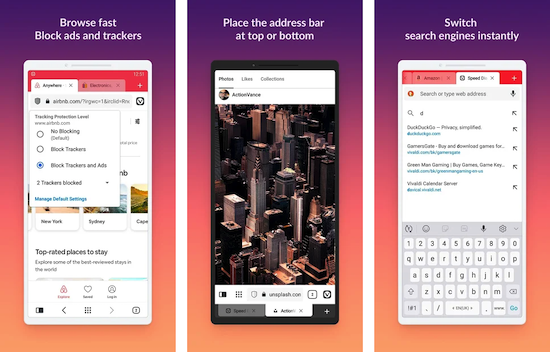
Vivaldi is the Android counterpart of the popular desktop browser Vivaldi. Vivaldi is a fast web browser that promises private web browsing and an integrated ad blocker. It also blocks all trackers. The browser also syncs bookmarks, passwords, notes, and browsing data using end-to-end encryption with its own servers and other devices where you are logged in. You can take notes, capture screenshots, and do more directly on the browser.
9. Dolphin Browser
This mobile browser is the top-rated mobile browser available for Android devices with a fast loading speed, HTML5 video player, AdBlocker, tab bar, sidebars, incognito browsing, and flash player. It is also ranked top in many technology websites ratings. It provides more than 100 add-ons to customize the browser. Users can enjoy tabbed browsing for faster access to websites.
Dolphin remembers your most recently used apps to help you easily share content to Facebook, Twitter, WhatsApp, Skype, and more.
10. Kiwi Browser
Kiwi is a Chromium and WebKit-based browser, so it is basically Chrome with some additional features. Kiwi is a fast web browser that also includes an ad blocker and protection against cryptojacking. It also comes with a night mode. You can also block annoying notifications and pop-ups. It also gives you the option to disable AMP if you want. This browser also blocs slow and invasive trackers to protect your privacy. It also has a good bookmark manager.
These are the best web browsers that are available for free in the Google Play Store. You can use any of these web browsers to improve your web surfing. If you do not want to use Chrome, I will personally recommend, the Opera web browser app for Android which is the best of all. You should also check other browsers and see what is suitable for you.