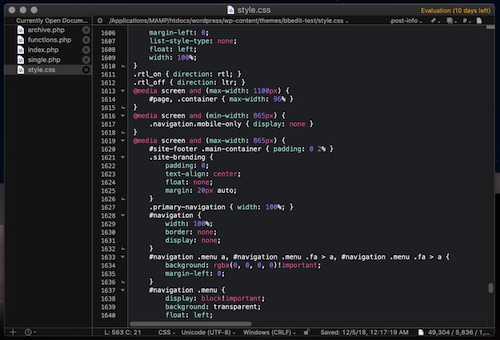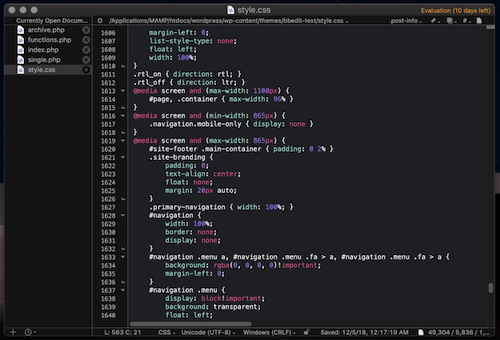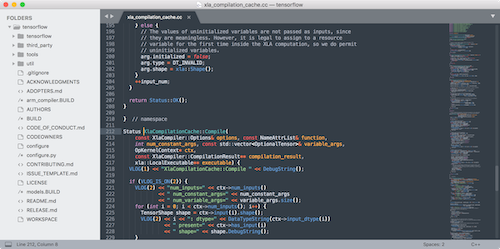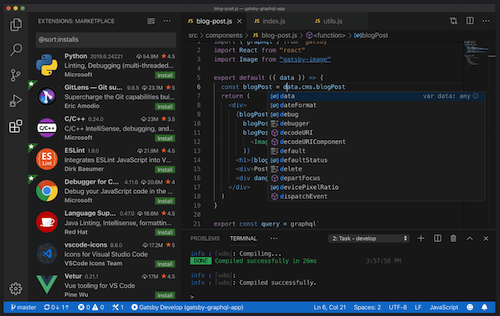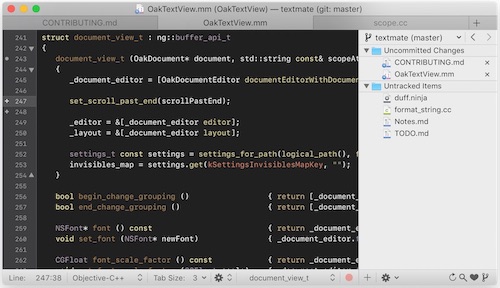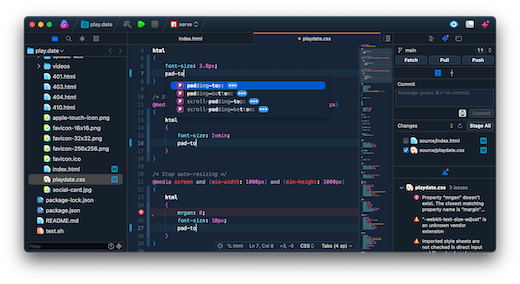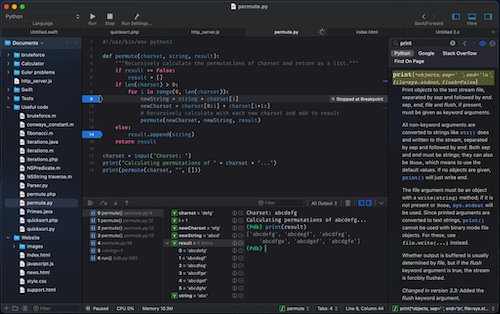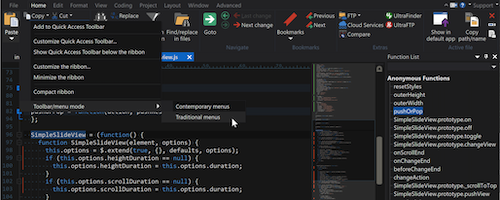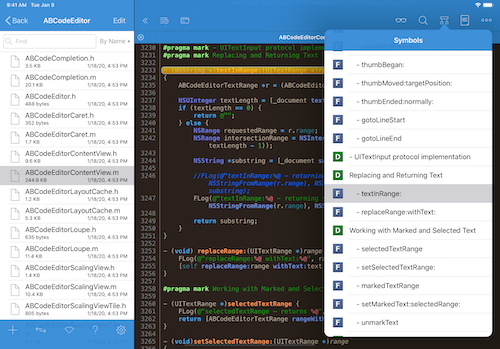Notepad++ is a free source code editor software that supports several programming languages. Notepad++ provides a simple and intuitive interface that is easy to use, making it accessible to both novice and experienced users. It is also a lightweight application and allows users to extend its functionality through plugins. It has several notable features such as syntax highlighting, syntax folding, multi-document via, tabs, and customizable GUI. This is the reason most developers use NotePad++.
If you have been using Notepad++ on your Windows PC for a long time and gave recently switched to macOS, you will surely miss Notepad++. Sadly, Notepad++ is not available for macOS. So, you need to look for an alternative to Notepad++ to use on macOS. There are serval good and lightweight code editors available for macOS. In this article, I will take a look at the best Notepad++ alternatives for Mac.
Notepad++ Alternative for Mac
Here is the list of best Notepad++ alternatives for Mac.
1. BBEdit
BBEdit is one of the best feature-rich text editors for macOS. This text editor is also one of the oldest. The first version of BBEdit was released back in 1992 for Macintosh System Software 6. BBEdit supports simple text editing, rich text editing, and HTML. It offers customizable syntax coloring support for several programming languages. It also supports code folding, grep pattern matching; search and replace across multiple files, and more. The latest version of BBEdit 13 supports macOS 10.14.2 or later. It is also natively available on Macs with the M1 processor.
BBEdit was previously just a paid app, but now you have a free version with limited features. If you like it, you can upgrade.
2. Atom
Atom is one of the most popular Notepad++ alternatives for Mac. I personally know many developers who love Atom for its appealing user interface and syntax themes. The primary reason for the popularity of Atom is that the text editor is open-source. Atom has been built by the GitHub team. So it has a deep integration of Git and GitHub. The app offers flexible autocomplete and helps you code faster. It also lets you manage the whole project or multiple projects in one window. It supports Find, preview, and replace text. You can also split the Atom interface into multiple panes. It is already a feature-rich app but you can also install packages to add new features and functionality. There are thousands of open-source packages available for Atom.
3. Sublime Text
Sublime Text is another good replacement for Notepad++ for Mac. Sublime Text is also really popular because of its clean interface and features. It natively supports many markups and programming languages. Sublime Text features syntax highlighting, syntax folding, customizability, multiple selections, package ecosystem, tabs, search, search and replace, batch editing, and more.
Sublime Text is free to download but asks to purchase a license for continued use. You can keep using the free version because there is no enforced time limit for that. If you plan to use it for a longer period of time, I recommend you purchase the license to support the developers.
4. Visual Studio Code
Visual Studio Code is Microsoft’s tool for developers. It is also available for macOS and works really well. Visual Studio Code supports syntactic highlighting for more than 30 different programming languages. It also comes with Regex support, outlining, autocomplete with IntelliSense, automatic real-time API description, Git control, and more. Like several other source-code editors, this one also supports extensions to add tons of extra features. The best thing about Visual Studio Code is that the tool is completely free and built on open source.
5. TextMate
TextMate is another free and open-source text editor for Mac. It is also one of the best Notepad++ alternatives for Mac. TextMate supports several programming languages and a mark-up system. It also has several notable features like regular-expression-based search column editing mode, folding code sections, clipboard history, and more. There is a massive library of plugins to add more features. TextMate is a lightweight code editor. It opens quickly and performs tasks quickly.
6. Nova 3
Nova 3 is a native code editor for Mac. It is a powerful editor and comes with a themeable interface. It has built-in support for several programming languages. The text editor also helps you to cine and cine run. You can manage your project. Learn keyboard shortcuts to effectively manage your codes. The tool has extensive API and built-in extensions.
Nova 3 is paid ad costs $99 for a lifetime license. You can try it for free as a full-featured trial for 30 days.
7. CodeRunner
CodeRunner is an affordable text-editor with a nice design and good features. It is a flexible and easy to use text-editor. CodeRunner supports several programming languages including AppleScript, C, C++, JavaScript, HTML/CSS, and more. It also features customizable key bindings, intelligent bracket matching, multiple selections, error checking & linting, and more. It also supports dark mode. CodeRunner is a paid text-editor and costs $19.99
8. Brackets
Brackets is basically for web designers and front-end developers. Brackets has been developed by Adobe but it is a free and open-source text-editor for Mac. There is a large community of active and passionate developers who support the project. Brackets also features a Live Preview that shows any changes you do to the CSS and HTML of your code on a. Chrome Window. It has Photoshop integration and lets you automatically get color, font, gradient, and measurement information from a Photoshop Document file. You can also add features using extensions.
9. UltraEdit
UltraEdit is also a powerful and one of the oldest commercial text editors for Mac. It does everything you expect from a powerful text editor. It comes with several features such as syntax highlighting, column editing, file/data sorting, log file polling, and more. You can also use it to edit large files of 4GB and beyond. Most of the other tools crash while opening such a large file. UltraEdit has been built for IT people who have to edit codes and large files. This tool also features advanced file searching and text data reformatting. It looks really good on the Retina display.
10. Textastic
Textastic is another interesting text-editor for macOS. It supports more than 80 programming and markup languages with auto-completion. So, it helps you write Coe faster. It also uses native macOS APIs like Core Text. Textastic also supports iCloud sync. So, your code will be synced across devices. There is also an iOS app that works on both iPhones and iPads. You can use the app to work on code even using your iPhone. Textastic has all the features we look for in other text editors. The interface is good and it also supports dark mode.