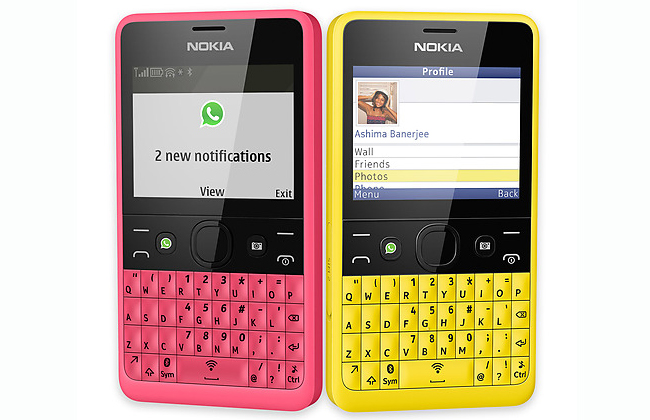Have you ever faced problems in reading tiny text printed on medicine bottles, device manuals, or restaurant menu cards? In such cases, we may need Magnifying glass to enlarge the text to read. If you do not have a Magnifying glass, you can use your smartphone as a Magnifying glass by using one of the best Magnifying glass apps. Several developers have released different Magnifying glass apps for Android and iOS. These apps basically capture the text and do the digital zoom to make it easier to read the text. I have tested several Magnifying glass apps and compared them. Based on my experience with these apps, I have also made a list of the best Magnifying glass apps for Android and iOS.
The magnification capability depends on the camera of your phone. If the phone has a low-quality camera, it results in blurred zooms.
Magnifying Glass Apps for Android & iOS
1. Magnifying Glass + Flashlight
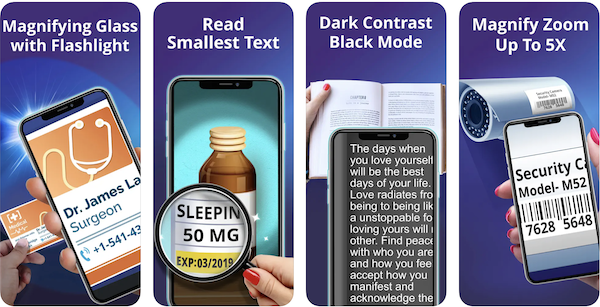
Magnifying Glass is a good and free magnifying glass app for Android and iOS. One can use the app to read small text easily by using the phone’s camera as a magnifying glass. There could be several use cases like reading tiny printed serial numbers on different devices’ boxes or reading text on Medicine Bottles. It supports minify Zoom from 1.0X – 5.0X. The app claims to handle all your fine print reading needs.
The app also supports reading light that uses the phone’s built-in flashlight when light is not enough. One can also adjust the brightness of the reading light as per the need.
2. Magnifying Glass

Magnifying Glass is another good magnifier app. It is only available for Android devices. The app claims to zoom the printed text by up to 10 times. There are also a few filters to make reading easier. It can also use your Android phone’s flashlight to read the text in the dark or dim light.
App’s controls are small which may create issues if you have large fingers or a small display on your phone. The app is free and offers easy-to-use functions. You can use the app to magnify small text and read it clearly. The app can be used to read details of your medicine bottle prescription, tiny text printed on restaurant menu cards, or read serial numbers on the back of the device’s box. The Magnifying Glass also lets you save the magnified photo on your phone.
Download: Android
3. BigMagnify Free

BigMagnify Free is a similar app to magnify text using a smartphone’s camera. This app is only available for iOS. It works the same way. You can open the app and point it to the text. Then use the controls to magnify the text to 1x, 2x, 4x, and 8x zoom levels. The app features advanced image filters to improve visibility and readability. It supports image stabilization and tap-and-gold to focus.
Like other magnifying glass apps, it also supports the flashlight for reading text in low light. The app also lets you adjust the flashlight brightness. If you use the app in low light, it will also drain battery life rapidly.
The app is free to download but serves too many ads. It has in-app purchases to remove ads.
Download: iOS
4. Perfect Magnifier

Perfect Magnifier is another impressive magnifier app for Android and iOS. It works the same way and lets you magnify the tiny text to read. It supports autofocus and lets you freeze the screen to read the text priorly. The app features zoom and exposure controls. It also supports the flashlight to read the text in low-light situations. The app also lets you save the magnified photo on your phone’s gallery and check the magnified text later. The app
5. Magnifier & Microscope
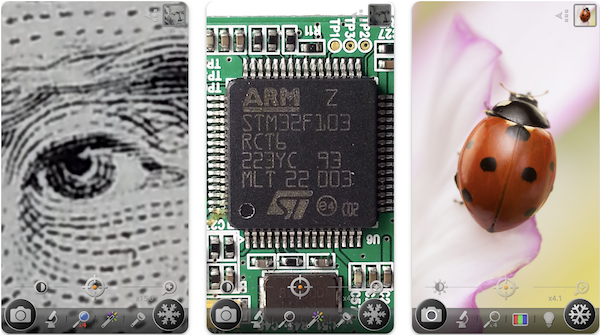
Magnifier & Microscope is also a similar app with magnification features. The app can be used as a magnifying glass with up to 4x zoom levels. It supports freezing for the magnifier screen. The app also brings Brightness and zoom controls. You can also use color filters including Negative, Sepia, Mono, and Text highlight to improve the text for better reading. Like other flashlight apps, it also supports LED flash for text magnification. It supports a continuous auto-focusing function, text highlight filter, and taking the photo using the volume-up key.
Download: Android
Yes, there are several free magnifying glass apps for Android and iOS. Magnifying Glass + Flashlight, Magnifying Glass, and BigMagnify Free are a few good magnifying glass apps for Android and iOS.
Yes, you can use your phone as a magnifying glass by using different magnifying glass apps.
Magnifying Glass + Flashlight, Magnifying Glass, and BigMagnify Free are a few apps that magnify text.
iPhone features a built-in magnifying glass feature. For Android, you can download a good magnifying glass app. I have already made a list of the best magnifying glass apps.
You can either the zoom function of your phone’s camera or use any good magnifying glass app.
iPhone features a built-in magnifying glass. If you are not satisfied with it, use any third-party magnifying glass app to use your iPhone as a magnifying glass.
Yes, iPhone features a magnifying glass app.
No, there is no dedicated magnifying glass on Android. You need to download a good magnifying glass app for using your Android phone as a magnifying glass.