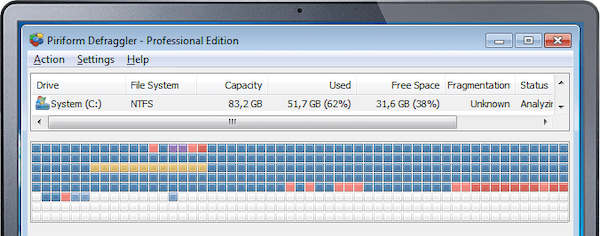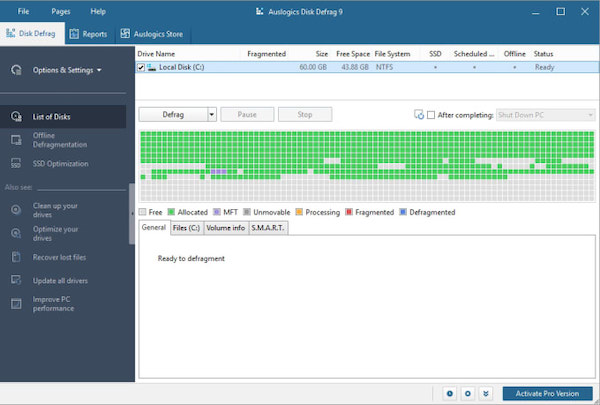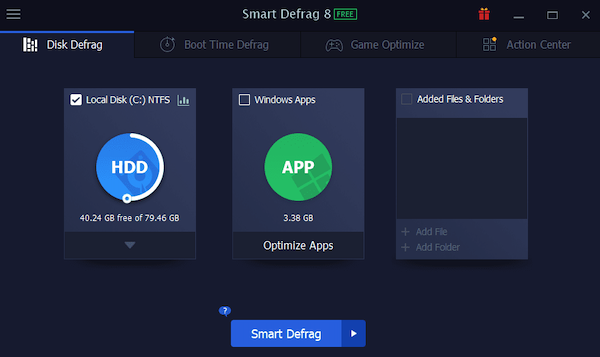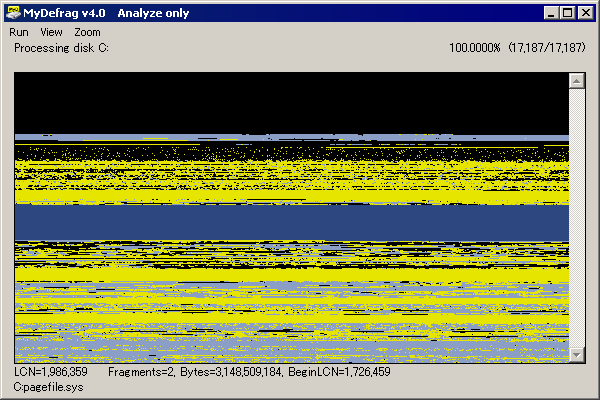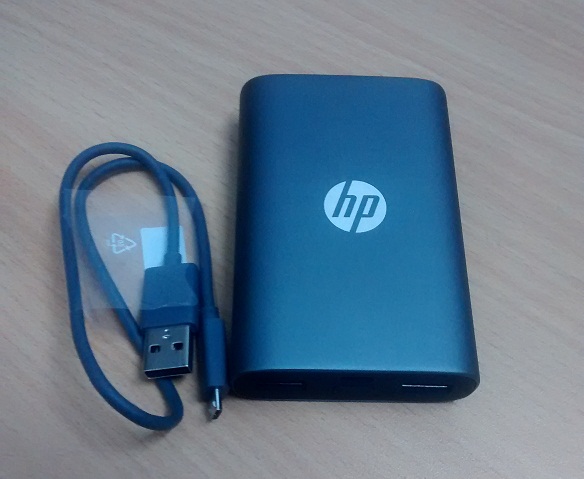As your computer stores and deletes files, over time, the files can become fragmented. It means parts of the file are scattered across your hard drive. Fragmentation can cause your computer to run slower, as it takes longer to access all the necessary pieces of a file. To keep your computer running smoothly, it’s essential to regularly defragment your hard drive. In this article, I will explain disk defragment and will also list the best disk defragment software.
What is disk defragment?
Disk defragmentation is the process of organizing the files and folders on a computer’s hard drive so that they are stored in contiguous blocks. As files are created, modified, and deleted on a hard drive, their data can become scattered across different locations on the disk. This can cause the hard drive’s read/write head to have to move back and forth across the disk in order to access all of the data needed to open a file or program, which can result in slower performance. Defragmentation software works to rearrange the data on the disk so that files are stored in contiguous blocks, which can help to speed up the hard drive’s performance. In essence, defragmentation is like organizing a messy closet so that everything is easier to find and access
While there are many paid defrag software tools available, there are also several free options that are just as effective. In this blog post, we’ll explore some of the best free defrag software tools available and explain what they do.
Best Free Defrag Software Tools
1. Defraggler
Defraggler is a free defrag software tool developed by Piriform, the makers of the popular system cleaning tool, CCleaner. Defraggler is easy to use and allows you to defragment individual files or your entire hard drive. The software speeds up your PC by assembling fragmented files. It uses the same techniques as Windows for reading and writing files. The disk Defrag software provides complete control over your drives, folders, and files you defrag. It also includes a feature to schedule automatic defrag so you can set it and forget it.
Pros:
- User-friendly interface
- Can defragment individual files or the entire hard drive
- Includes automatic defrag scheduling
- Can be used as a portable program
Cons:
- Lacks advanced features and customization options
- Can be slow when defragmenting large hard drives
Platforms: Windows 10, 8, 7, Vista, and XP (both 32-bit and 64-bit versions)
2. Auslogics Disk Defrag
Auslogics Disk Defrag is another free defrag software tool that can defragment your hard drive quickly and efficiently. It claims to be one of the fastest disk defraggers and can defrag a disk in less than 10 minutes. This software merges scattered pieces of free space and lists the most fragmented files. You can use this software with default settings or customize your preferences. It includes a feature to analyze your hard drive and determine the best way to optimize it. It also has a scheduling feature to make defragmentation easy and hassle-free.
Pros:
- Quick and efficient defragmentation
- Can analyze and optimize hard drive for best results
- Includes automatic defrag scheduling
- Can defragment system files and folders
- Includes special algorithms for SSD optimization
Cons:
- Includes some additional features that some users may not need
- Interface may be less intuitive than other programs
Platforms: Windows 10, 8, 7, Vista, and XP (both 32-bit and 64-bit versions)
3. Smart Defrag
Smart Defrag is a free defrag software tool developed by IObit that can defragment your hard drive and improve your computer’s performance. Smart Defrag comes with enhanced multi-threading defrag engine to offer faster data access and outstanding disk performance. This software also promises to optimize your game experience quickly with ultra-fast engine. It includes a feature to automatically defragment your hard drive in the background, so you don’t have to worry about scheduling it yourself. Smart Defrag also has a game optimizer feature that can improve your computer’s gaming performance.
Pros:
- Includes automatic background defragmentation
- Includes a game optimization feature for improved gaming performance
- Supports multiple languages
- Can defragment large files and free space
Cons:
- Some users may find the interface cluttered or confusing
- Installation process may include additional software
Platforms: Windows 10, 8, 7, Vista, and XP (both 32-bit and 64-bit versions)
4. MyDefrag
MyDefrag is a free defrag software tool that is highly customizable. It includes a scripting language that allows you to create custom defragmentation routines, so you can optimize your hard drive exactly the way you want. It also includes a feature to defragment specific files or folders, which can be useful if you want to optimize specific parts of your hard drive. MyDefrag is based on the standard defragmentation API by Microsoft. It claims to be faster than other defragmentation tools. When you use this software, it analyses selected disks and defragments large files and directories. The software can also be run automatically with the Windows Scheduler.
Pros:
- Highly customizable with a scripting language for custom defragmentation routines
- Includes a feature to defragment specific files or folders
- Can optimize disk for faster access or faster boot times
- Can be used as a portable program
Cons:
- Lacks automatic defrag scheduling
- May require more technical expertise to use it effectively
Platforms: Windows 10, 8, 7, Vista, and XP (both 32-bit and 64-bit versions)
5. UltraDefrag
UltraDefrag is a free defrag software tool that can defragment your hard drive quickly and efficiently. It includes a feature to optimize your hard drive for faster boot times, which can be useful if you’re tired of waiting for your computer to start up. It also includes a feature to optimize your hard drive for faster application launches, which can improve your overall computer performance.
Pros:
- Quick and efficient defragmentation
- Can optimize disk for faster boot times or application launches
- Can be used as a portable program
- Includes special optimization features for SSDs
Cons:
- Lacks automatic defrag scheduling
- May not be as user-friendly as other programs
- Interface may look outdated
Platforms: Windows 10, 8, 7, Vista, and XP (both 32-bit and 64-bit versions)
Wrap Up
Defragmenting your hard drive regularly can help keep your computer running smoothly. These free defrag software tools are all effective at optimizing your hard drive and improving your computer’s performance. Whether you want a tool with advanced customization options or a tool that’s easy to use and set up, there’s something on this list for everyone. Try out a few of these free defrag software tools to see which one works best for you.