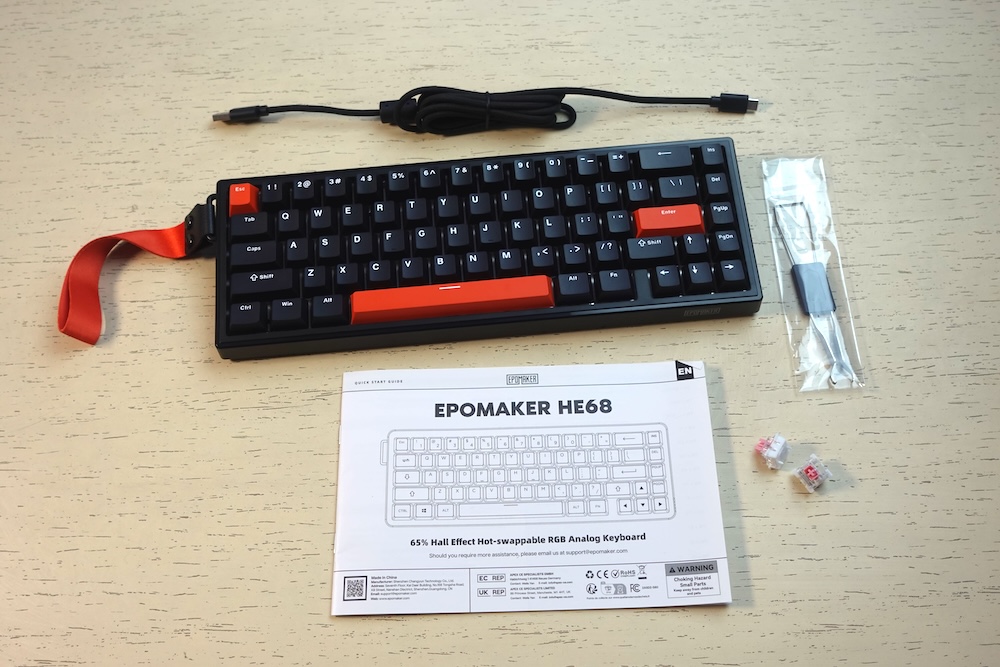The Epomaker HE68 is a 65% layout magnetic keyboard with hall effect switches, a compact design, and plenty of customization options. I have been using the Black-Red variant with Epomaker Magnetic Pink switches, and here is my experience with it.
Epomaker HE68 Review
Unboxing
- Keyboard
- Manual
- Braided USB-A to USB-C cable
- Switch Puller
- Two Extra Switches
Design and Build Quality
The Epomaker HE68 is a 65% mechanical keyboard with a solid, well-balanced design. My unit is the black version, but instead of the red accents shown in official images, it has orange on the ESC, Enter, and Space bar keys, which gives it a slightly more playful look. The layout keeps things compact, with dedicated arrow keys and essential navigation buttons squeezed in without feeling cramped.
The case is made of ABS plastic. It feels sturdy in the hand with no creaking or flex. Since it is ABS, it has a slightly hollow and “clacky” sound out of the box. If you are after a deeper sound, some foam or tape mods can help, but stock sound will suit those who like a crisp, lively tone.
On the left side, there is a fabric strap – not something you often see on keyboards. It is not functional in a practical sense, but it adds a unique character to the design and makes the HE68 instantly recognisable.
At the top, you will find the USB Type-C port along with a small physical switch to toggle between Mac and Windows modes. This is handy if you use the keyboard across multiple devices or platforms.
The bottom of the keyboard has four large rubber feet for grip, along with two-step height-adjustable legs so you can set it at a flat, medium, or high typing angle. This flexibility makes it comfortable for long sessions, whether you prefer a low profile or a steeper incline.
Inside, Epomaker has used a PPRO sandwich foam and a silicone bottom pad to soften keystroke impact and reduce some of the hollow noise often found in budget boards. The plate is aluminium, which adds firmness and gives the sound a brighter, more poppy character. Overall, the HE68 feels sturdy, looks unique, and is clearly designed with everyday use in mind.
The 65% layout keeps the footprint compact while still retaining arrow keys and a few navigation keys. The keys are gasket-mounted, and while the flex is not extreme, it does give a slightly softer bottom-out feel compared to a rigid tray mount.
Overall, the HE68 blends functionality with a few unique touches. The orange accents, side strap, and thoughtful layout make it stand out, while the build feels solid for its price range.
Keycaps
The keycaps are double-shot PBT in Cherry profile. They have a slightly chalky texture that grips the fingers nicely, making long typing sessions comfortable. The legends are sharp and clear, and the black-red color scheme looks great.
Even though the keycaps are not shine-through, the south-facing RGB still provides a good amount of glow around the keys. One thing I like is that these keycaps resist developing shine, even after extended use.
Switches – Epomaker Magnetic Pink
This keyboard uses Epomaker Magnetic Pink hall effect linear switches. They have a total travel of about 3.5mm and an actuation force of around 45g. The switches are stable, responsive, and consistent thanks to their box-mounted design. They come pre-lubed, so they feel smooth, though there is a slight scratchiness compared to higher-end factory lubes. The key advantage is the ability to adjust the actuation point in the software, letting you set how far you press before the key activates.
This flexibility makes the HE68 good for both fast gaming inputs and more deliberate typing.
Typing and Sound
The HE68 comes fitted with Epomaker’s own Magnetic Pink Hall Effect switches. The gasket mount softens the bottom-out, so each press feels cushioned rather than harsh. The foam layers reduce vibration, giving a cleaner and slightly muted sound.
These have an actuation force of about 45g, which makes them easy to press without finger fatigue. If you prefer a traditional mechanical feel, you can set the actuation point to around 2.0–2.2mm, which feels close to a standard linear switch. If you want a quicker response, you can lower it to 1.0mm or even 0.5mm.
This means you can truly tailor the typing feel to your style — slow and deliberate for writing long articles, or ultra-fast for note-taking and rapid key inputs.
Typing on this board feels responsive and precise. The foam inside adds a small layer of dampening, but because of the ABS keycaps and aluminium plate, the sound leans towards the poppy side rather than a deep thock. This makes it satisfying for those who like a lively sound, but it can be a bit loud for very quiet environments. Stability on larger keys like Enter and Space bar is good, with minimal wobble.
They are hot-swappable with other Hall Effect switches, so you could swap them out for Gateron Jade or other compatible options if you want a different feel.
RGB and Lighting
The RGB is bright and customizable. Even without shine-through legends, the lighting looks clean and vibrant. The south-facing LEDs spread light evenly, and the black-red keycap colors work well with red, gold, or warm RGB effects.
Software – Epomaker Hub
The Epomaker Hub software is the control center for this keyboard. It is powerful, but also a bit rough around the edges. The software unlocks a lot of customization.
Key features include:
- Per-key actuation point adjustment (0.1mm to 4.0mm)
- Rapid Trigger for ultra-fast key reset
- Dynamic Keystroke (DKS) – assign multiple actions to a single key based on how far you press it
- Macro recording with time delays
- Layer customization for different profiles
- RGB control with per-key lighting and effects
The good thing is that the software is also available for Mac.
Gaming Performance
This is where the HE68’s hall effect switches and 8,000Hz polling rate shine. Inputs are detected almost instantly, which gives a very responsive feel in games. The ability to adjust actuation depth is especially useful in competitive gaming.
For example, in FPS games, you can set movement keys (WASD) to a shallow actuation like 0.5mm for lightning-fast strafes, while keeping other keys at deeper points to avoid accidental presses.
The Rapid Trigger function is another standout. It lets the key reset as soon as you start lifting your finger, rather than waiting for it to travel all the way up. This makes repeated presses faster — ideal for games that require quick tapping or rapid movement changes.
In racing or simulation games, the analog input capability is a bonus. By reading the depth of your key press, the keyboard can act like a trigger on a controller, letting you accelerate gradually instead of in full steps.
The stability of the switches means you do not get wobbly keypresses even in intense gameplay. Combined with the compact 65% layout, it leaves more mouse space for low-sensitivity players.
Final Thoughts
The Epomaker HE68 Black-Red with Magnetic Pink switches is a compact and capable magnetic keyboard that offers strong performance, good build quality, and useful customization options. The design is bold, the switches are fast and stable, and the RGB is well-implemented.
It does have a clackier sound profile and the software could be smoother, but overall, it is an excellent choice if you want a 65% magnetic keyboard with adjustable actuation and a striking look.
Pros:
- Bold and attractive design
- High-quality PBT keycaps with grippy texture
- Adjustable Magnetic Pink switches
- 8K polling rate for low-latency performance
- Good RGB implementation with south-facing LEDs
Cons:
- Slightly hollow, clacky sound profile
- Software UI needs improvement