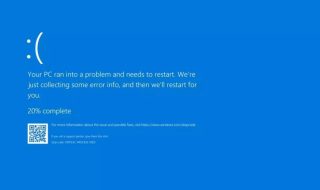Ransomware has quietly grown into one of the biggest cybersecurity threats of our time. What once seemed like a problem for only large corporations or governments is now affecting schools, small businesses, and even individuals sitting at home. Almost every month, there is news of a major ransomware attack—sometimes taking down entire hospital networks, halting airlines, or locking up sensitive government data. The impact is real, and it is growing.
Attackers are not just going after the big fishes anymore. They are casting a wide net to target anyone with valuable data, and that includes you. With easy-to-use ransomware tools now being sold on the dark web and attackers getting more creative by the day, the risk is no longer a question of if but when. Anyone can now easily get ransomware tools and target someone.
That is why understanding ransomware is more important than ever. In this article, we will look at how ransomware works, how it spreads, who it targets, and how to protect yourself. I will also cover some of the biggest ransomware cases in recent years and share clear steps you can take if you ever find yourself infected.
Let us start by understanding what ransomware really is and how it holds your data hostage.
What is Ransomware?
Ransomware is a type of malicious software, also called malware, that locks you out of your own computer or files. It is like a digital hostage situation. The attackers use the malware to encrypt your data, which means they scramble it so you can no longer access it. Then they demand a ransom, usually in cryptocurrency like Bitcoin, to give you the key to unlock your files.
This is not just a small annoyance. Once ransomware gets into your system, it can shut down entire networks, whether it is a personal laptop, a company server, or even a hospital’s internal systems. The goal of the attacker is to pressure the victim into paying quickly, especially if the locked files are critical for daily operations.
In many cases today, the attack does not stop at just encrypting your files. Cybercriminals often steal a copy of your data before locking it. Then they threaten to leak or sell this information if you refuse to pay. This tactic is called double extortion, and it makes the pressure even worse. For businesses, this can mean sensitive customer data or internal documents being exposed online. For individuals, it could be private photos, emails, or financial information.

Ransomware is not a new phenomenon. The first known ransomware attack, called AIDS Trojan or PC Cyborg, appeared in 1989. It was distributed via floppy disks and demanded $189 be sent to a P.O. box in Panama. While rudimentary, it laid the foundation for what would become a billion-dollar criminal enterprise.
The Rise of Ransomware Attacks
Over the years, ransomware has become more sophisticated and widespread. According to Cybersecurity Ventures, global ransomware damages were estimated to reach $20 billion in 2021, up from $325 million in 2015. By 2031, the cost is projected to skyrocket to $265 billion annually.
A report by Chainalysis revealed that in 2023 alone, known ransomware groups collected over $1.1 billion in cryptocurrency payments, marking a significant increase from previous years. The actual amount could be higher, as many organizations choose not to disclose incidents.
Before we learn more about Ransomware, let’s have a look at some of the popular ransomware attacks of recent times.
1. Marks & Spencer (M&S) Cyberattack (2025)
In April 2025, British retailer M&S suffered a ransomware attack attributed to the Scattered Spider group. The breach compromised customer personal data and disrupted online operations. The attack led to significant financial losses.
2. Change Healthcare Breach (2024)
In February 2024, BlackCat/ALPHV launched a ransomware attack on Change Healthcare, affecting over 100 million people. UnitedHealth Group paid a $22 million ransom, but subsequent extortion attempts followed.
3 MOVEit Data Breach (2023)
In May 2023, the Cl0p ransomware group exploited a vulnerability in Progress Software’s MOVEit Transfer tool. It compromised data from over 2,700 organizations and affecting approximately 93.3 million individuals across sectors like healthcare, finance, and government.
4. Colonial Pipeline Attack (2021)
One of the most high-profile ransomware attacks in recent years targeted Colonial Pipeline, the largest fuel pipeline operator in the United States. The ransomware group DarkSide shut down the pipeline’s operations. It caused fuel shortages and panic buying across the East Coast. The company paid $4.4 million in Bitcoin to regain control.
5. WannaCry (2017)
The WannaCry ransomware attack affected over 200,000 computers in 150 countries within days. It exploited a vulnerability in Microsoft Windows (EternalBlue) and caused massive disruptions in hospitals, banks, and businesses. The UK’s National Health Service (NHS) was hit particularly hard, leading to canceled surgeries and diverted ambulances.
6. Kaseya VSA Attack (2021)
The REvil group exploited a vulnerability in Kaseya’s remote monitoring software to deploy ransomware to managed service providers (MSPs) and their clients. Over 1,500 businesses were affected worldwide, including dental offices, grocery chains, and schools.
Also read: How to be Hacker
Who Are the Primary Targets of Ransomware Attacks?
Ransomware does not discriminate, but some organizations and individuals are more attractive targets than others. Attackers carefully choose victims based on how likely they are to pay the ransom, how critical their data is, and how easy it is to break into their systems.
1. Healthcare: Hospitals are frequent targets due to their reliance on immediate access to patient data. Healthcare companies don’t have enough time to negotiate, so they are most likely to play ransom to keep their patient safe. According to a 2023 report by Emsisoft, over 290 hospitals in the United States were affected by ransomware.
2. Education: Schools, colleges, and universities store a large amount of personal data and intellectual property. Budget constraints often mean weaker cybersecurity. Multiple universities in the U.S. and UK were targeted in the MOVEit breach in 2023. The attack exposed sensitive student and staff data. In 2022 alone, 1,043 schools and educational institutions in the U.S. were victims of ransomware attacks.
3. Government and Public Services: Public sector agencies often hold sensitive data and provide essential services like policing, utilities, and public records. They are highly visible and cannot afford long service outages. In 2024, the Indonesian government’s national data center was attacked. It affected over 200 government agencies and disrupting services. In 2019, the city of Baltimore refused to pay a ransom of $76,000 in Bitcoin and instead spent over $18 million on recovery.
4. Small and Medium Businesses (SMBs): SMBs are often the “low-hanging fruit” in cybersecurity. They do not have the same resources as large corporations but still hold valuable data. According to Datto’s Global State of the Channel Ransomware Report, 85% of managed service providers (MSPs) said SMBs are becoming more frequent targets of ransomware. According to Coveware, the average ransom demand for SMBs was $220,298 in Q4 2023.
5. Critical Infrastructure: Infrastructure like power grids, oil pipelines, water supply systems, and transportation are essential services. Disrupting them can cause widespread panic and force urgent responses. In 2021, an attack on a Florida water treatment plant attempted to poison the water supply by changing chemical levels remotely.
6. Retail and E-Commerce: These businesses handle financial data, payment systems, and customer records. Downtime during a ransomware attack means lost sales and angry customers. In 2025, Marks & Spencer (M&S) suffered a cyberattack that exposed customer data and disrupted online operations.
How Ransomware Spreads
Ransomware does not just appear out of nowhere. It spreads through multiple methods, often taking advantage of human mistakes, software flaws, or unsecured systems. Understanding these common infection vectors is the first step in building strong defenses.
1. Phishing Emails
This is one of the most common and successful ways ransomware enters a system. Attackers send emails that look legitimate, sometimes pretending to be from a bank, a delivery service, or even your own company. These emails usually contain an attachment (like a PDF, Word document, or ZIP file) or a link. Once the user clicks or opens the file, the ransomware gets installed silently in the background.
In 2022, over 91% of ransomware attacks started with a phishing email, according to a report by Verizon’s Data Breach Investigations Report (DBIR).
2. Remote Desktop Protocol (RDP) Vulnerabilities
RDP allows users to connect to a computer from a remote location. While it is useful for IT teams and remote work, if not secured properly, it can become an easy entry point for attackers. Cybercriminals scan the internet for open RDP ports, then try to guess or brute-force the password. Once they gain access, they install ransomware and take control of the system.
In many cases, businesses were not even aware that their RDP ports were exposed until after the attack. RDP-based attacks rose by 37% in 2021, according to ESET’s Threat Report.
3. Drive-By Downloads
A drive-by download happens when you visit a compromised or malicious website, and ransomware is downloaded automatically in the background without your knowledge. Sometimes, the infection happens just by visiting the site—no clicks required. These types of attacks often target users with outdated browsers or plugins like Flash and Java.
Even legitimate websites can unknowingly host drive-by download code if they are hacked. That is why keeping your software updated is critical.
4. Software Vulnerabilities and Outdated Systems
Attackers are constantly looking for known bugs or security flaws in software. If your operating system, applications, or antivirus software are outdated, you are at risk. In the case of WannaCry, the ransomware spread using a vulnerability in older versions of Windows that had already been patched, but many systems had not applied the update.
Unpatched systems are like unlocked doors for cybercriminals. Keeping everything updated is one of the simplest yet most effective security steps.
5. Malvertising (Malicious Advertising)
Malvertising is when cybercriminals inject malicious code into online advertisements. These ads might appear on completely trustworthy websites. When a user clicks the ad—or sometimes even just loads the page—the malware begins downloading. The scary part is that attackers often buy ad space on high-traffic sites through legitimate ad networks.
In 2023, security firm Malwarebytes reported a sharp rise in malvertising campaigns delivering ransomware through fake software updates or pirated content.
How to Protect Against Ransomware
1. Regular Backups
One of the most powerful defenses against ransomware is having regular, offline backups. Backups are your safety net. Even if ransomware locks all your files, you can still recover everything, without paying a single rupee to the attacker.
But here is the key: your backups must be stored in a separate location that is not connected to your main network. If the backup drive is always plugged in or connected to the system, it can get infected, too. That is why offline or cloud-based backups with version history are the safest options.
If your backups are safe and up to date, a ransomware attack becomes a temporary inconvenience, not a disaster. You simply wipe the infected system and restore your files from the backup. No ransom, no stress.
2. Patch and Update
Always keep your operating system, antivirus, and all your software up to date. Ransomware attackers often take advantage of known security flaws in outdated programs. These are vulnerabilities that software companies have already fixed through updates, but if you have not installed those updates, your system stays exposed.
Using an old version of software is like leaving your front door unlocked even after hearing there have been break-ins in the neighborhood. A simple update could block an attack before it even begins. Regularly installing updates is one of the easiest and most effective ways to protect your system from ransomware.
3. Download only from trusted sources
If you often download software, games, movies, or books from random or unknown websites, you are putting yourself at serious risk. Many attackers use these platforms to spread ransomware by hiding it inside infected files. They offer cracked software, pirated games, or free movie downloads to trick users. On the surface, it may seem like you are just getting free content—but in reality, you might also be downloading ransomware. By the time you realize what happened, your files are already locked.
3. Employee Training
In many cases, it only takes one careless click to let ransomware into a company’s network. Employees might unknowingly open a malicious attachment, click on a fake link, or use weak passwords. Once that happens, the attackers can gain access and start spreading ransomware across the entire system. This is especially common in large organizations. In most high-profile ransomware cases, the root cause was not some advanced hacking technique. It was an employee who unknowingly exposed the network. In fact, a study by IBM Security found that 95% of cybersecurity breaches involve human error.
That is why regular cybersecurity training is important. Teaching employees how to recognize phishing emails, avoid suspicious links, and report unusual activity can go a long way in preventing ransomware attacks.
4. Use Endpoint Protection
Use a trusted antivirus and anti-malware solution on all your devices. This is your first line of defense. Good security software can block many ransomware threats before they even reach your system. It scans files, monitors downloads, and checks for any suspicious activity in real time.
For even stronger protection, consider using modern Endpoint Detection and Response (EDR) solutions. These advanced tools do more than just scan for viruses—they constantly monitor your system’s behavior. If something unusual happens, like a program suddenly trying to encrypt all your files, EDR can catch it early and stop the damage before it spreads.
Also read: Best Ransomware Protection Tools
5. Implement Network Segmentation
Isolating the most sensitive parts of your network is a smart way to limit the damage if ransomware ever gets in. This approach is often called network segmentation. It helps prevent the attack from spreading sideways, from one system to another.
Think of it like fireproof doors in a building. Even if one room catches fire, the rest of the building stays safe. Similarly, by separating critical systems, you make it harder for ransomware to move across your entire network.
This strategy is especially important for businesses and large organizations. If one department is compromised, segmentation can keep the rest of the company safe
6. Multi-Factor Authentication (MFA)
Always enable Multi-Factor Authentication (MFA), especially for admin accounts and any system that allows remote access. MFA adds an extra layer of security by requiring not just a password, but also a second step, like a code from your phone or a fingerprint.
Even if an attacker manages to steal your password, they cannot get in without that second factor. This simple step can stop many ransomware attacks before they even begin.
7. Email Filtering and Web Protection
Use security tools that automatically block malicious attachments and suspicious links before they reach your inbox or devices. These tools scan emails and downloads for harmful content and stop threats in their tracks. Additionally, restrict access to websites known for spreading malware or hosting risky content. By blocking these dangerous sites, you reduce the chances of accidentally landing on a page that could infect your system.
Also read: Essential Email Security Tips You Must Know
What To Do After a Ransomware Infection
Even with the best precautions, ransomware infections can still happen. How you respond immediately after discovering an attack can make a huge difference in limiting damage and speeding up recovery. Follow these important steps carefully:
1. Isolate the Infected System
The first and most urgent action is to disconnect the infected device from the internet and your local network. This prevents the ransomware from spreading to other computers, servers, or shared drives connected to the same network. If possible, disable Wi-Fi, unplug network cables, and shut down any remote access tools like VPNs or Remote Desktop Protocol (RDP).
Also, temporarily disable shared network drives and cloud synchronization services to stop the ransomware from encrypting files elsewhere.
2. Identify the Ransomware Strain
Knowing exactly which ransomware variant you are dealing with helps in deciding the next steps. You can use free online tools like ID Ransomware by uploading the ransom note or an encrypted file sample. This identification can reveal if there is a publicly available decryptor or known weaknesses in that ransomware.
Without this information, it becomes much harder to plan recovery or negotiate safely.
3. Report the Attack
Always report the incident to local law enforcement and cybersecurity authorities. In the United States, this means filing a report with the FBI’s Internet Crime Complaint Center (IC3). Other countries have their own national cybercrime units or Computer Emergency Response Teams (CERTs).
Reporting helps authorities track ransomware groups and may assist in investigations that recover stolen data or catch the criminals. It also contributes to better threat intelligence for everyone.
4. Do Not Immediately Pay the Ransom
Paying the ransom might seem like a quick fix, but it is strongly discouraged by experts and law enforcement. Paying encourages criminals to continue their attacks, funds illegal activities, and does not guarantee that you will regain access to your data. Some victims pay and still do not receive a working decryption key.
Instead, contact professional cybersecurity firms who specialize in ransomware response. They can help assess the situation, attempt safe decryption, or find alternative recovery options.
5. Restore From Backups
If you have clean, recent backups stored offline or in a secure cloud, restore your data only after wiping the infected machines completely. Make sure to scan backups for any signs of malware before restoring.
Restoring from backups is the safest way to recover, but it requires patience and careful execution to avoid re-infecting the network.
6. Inform Affected Parties
If the ransomware attack led to the exposure or theft of sensitive personal data, such as customer information, employee records, or financial details, you may be legally required to notify affected individuals and regulatory bodies.
Depending on your location, laws like the General Data Protection Regulation (GDPR) in Europe or HIPAA in the U.S. mandate the timely disclosure of breaches to protect privacy and reduce harm.
7. Conduct a Post-Mortem Analysis
Once your systems are clean and restored, conduct a thorough investigation into how the ransomware entered your environment. Identify vulnerabilities such as weak passwords, unpatched software, or employee mistakes.
Use this analysis to strengthen your defenses: update security policies, improve employee training, tighten network controls, and enhance monitoring. Learning from the attack reduces the chances of it happening again.
The Future of Ransomware
Ransomware is evolving faster than ever, and the future looks both complex and dangerous. One of the biggest shifts we are seeing is the rise of Ransomware-as-a-Service (RaaS). This model has turned ransomware attacks into a kind of cyber “franchise.” Groups like LockBit and BlackCat (also known as ALPHV) operate like professional businesses. They develop powerful malware tools and lease them out to affiliates, who then carry out the actual attacks. In return, these affiliates give a cut of any ransom payments back to the core group.
This business-like approach means that even criminals with little technical skill can launch devastating ransomware attacks. The barrier to entry is lower than ever, leading to a surge in attacks worldwide. It also means ransomware campaigns are becoming more organized, targeted, and profitable.
Looking ahead, the next major leap might be AI-powered ransomware. Imagine malware that can adapt and learn on the fly, adjusting its behavior to avoid detection by antivirus programs or security systems. It could change its encryption methods or hide its tracks dynamically, making it far harder to catch and stop. While this technology is still in its infancy, experts warn that such smart ransomware could become a reality sooner than we expect.
Beyond just criminal gangs, the line between cybercrime and cyberwarfare is blurring. Nation-states are believed to be secretly sponsoring or tolerating ransomware groups as part of geopolitical strategies. For example, some ransomware gangs operate freely in countries where the government turns a blind eye because they provide political leverage or economic advantage abroad. This creates a dangerous global situation where ransomware is not just a criminal problem but a tool of international conflict.
In my opinion, this means the fight against ransomware will have to go beyond traditional cybersecurity. It will require international cooperation, stricter regulations, and perhaps even diplomatic measures to target and dismantle ransomware ecosystems. Companies and individuals will also need to become more vigilant and proactive, as ransomware attacks grow smarter and more widespread.
We might also see a rise in insurance companies refusing to cover ransomware payments or governments banning ransom payments altogether. This could reduce incentives for attackers, but it might also force victims to invest heavily in prevention and resilience.
Conclusion
Ransomware is no longer just a problem for big companies or government agencies. It has become a common and serious threat that can affect anyone—businesses, schools, hospitals, and even regular internet users. Because so much of our daily life depends on computers and online services, ransomware attacks have the power to cause major disruptions.
That is why it is important for everyone to understand how ransomware works. Knowing how attackers spread their malware and what happens when a system is infected helps you stay alert. More importantly, it helps you take the right steps to protect yourself and your organization.
Staying up to date with cybersecurity best practices is also essential. Cybercriminals are always finding new ways to attack, so your defenses must keep improving. Simple actions like keeping software updated, using strong passwords with multi-factor authentication, and regularly backing up your data can go a long way in preventing an attack or recovering quickly.
Having a clear plan for how to respond if ransomware strikes is just as important. If you know exactly what to do, you can act fast and limit the damage. This includes isolating infected devices, reporting the attack to authorities, and restoring data from backups.
In cybersecurity, there is a saying: “It is not a question of if you will face an attack, but when.” This means ransomware is almost inevitable in today’s connected world. The key is being prepared. Awareness, careful planning, and quick action can turn what could be a disaster into a manageable problem.
By taking ransomware seriously and investing time in prevention and response, you protect not just your data and money, but also your reputation and trust with customers or users. The fight against ransomware is ongoing, but with the right mindset and tools, it is a fight that can be won.