Every so often, Google replaces its usual logo with playful, interactive doodles. One of the most memorable is the Google Baseball Doodle. It was added on July 4, 2019, to celebrate U.S. Independence Day. In that version, Google transformed the homepage into a backyard barbecue ballgame. Iconic American summer snacks: hot dogs, popcorn, ice cream cones, watermelon, became the batters stepping up to face a team of peanuts in the outfield.
The game was a hit. Ever since, “Google Baseball” has become one of the more beloved interactive doodles. If you want to play the game, you can still do it directly on Google search, just like other Google Doodle Games.
Read: How to Play Minesweeper on Google
How to Access and Play Google Baseball Doodle
Although the game was originally featured on Google’s homepage only on July 4, you can still play the game today on Google
Search for “Google Baseball Game” on Google. You will see the game inthe search results.
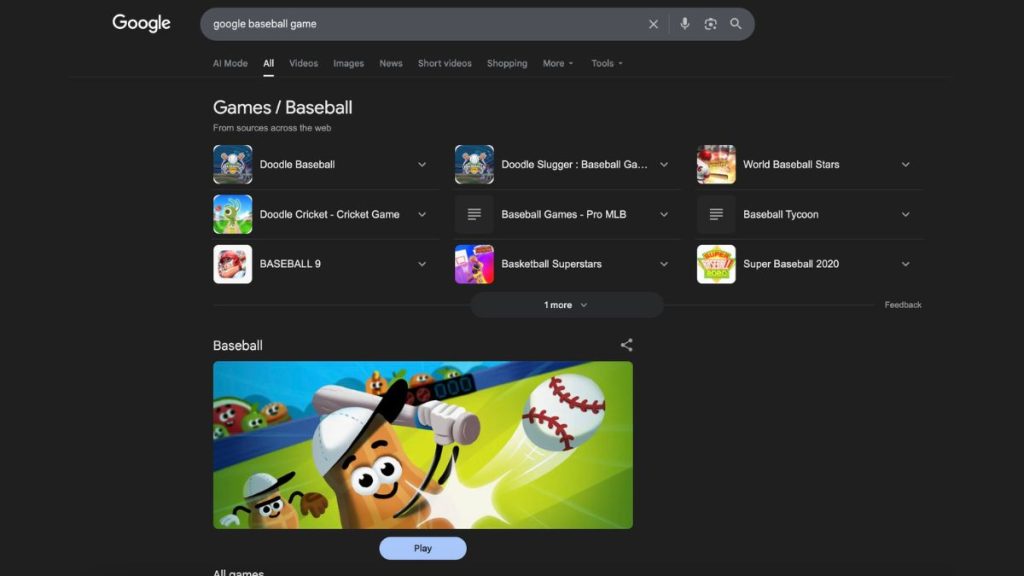
Click on it and it will load the game in your browser. First, you see the Independence Day Doodle.

Clicking on it loads the game. It works on both desktop and mobile. And it also doesn’t require installation.

The game provides instant access, because you do not need to download anything. It works on any modern browser.
Since the doodle is not part of Google’s regular rotation, you won’t see it appear randomly on Google’s homepage. Google is also not offering any official support or bug fixes. It is a solo experience game where you do not compete live with others.
Read: How to Play Pac-Man on Google
Google has created many doodles, but this baseball one became a fan favorite. It is because the game combines national pride, Americana, gameplay, and charm. Time magazine even called it “instantly addictive,” highlighting its mix of baseball, food characters, and vintage flair.
See: Google Block Breaker: A Fun Easter Egg You Should Try







