With Windows ISO, you can create a bootable drive to install Windows on any system. Microsoft claims that Windows 11 is only for supported PCs, but you can download ISO files to install it on any system and try if your PC can handle Windows PC. Windows 11 is offered only in 64-bit because it requires a 64-bit processor. Microsoft offers different options for installing Windows 11. You can use Windows 11 Installation Assistant, create a Windows 11 Installation Media, or download Windows 11 Disk Image (ISO). If you want to download Windows 11 ISO but don’t know how to do it, keep reading. In this article, I am adding ways to download Windows 11 ISO files.
Steps to Download Windows 11 ISO
Open Microsoft’s website using this link. On this page, click on Windows 11.

On the next page, scroll down to ‘Download Windows 11 Disk Image (ISO).’ Select Windows 11 (multi-edition ISO) and click the Download button.
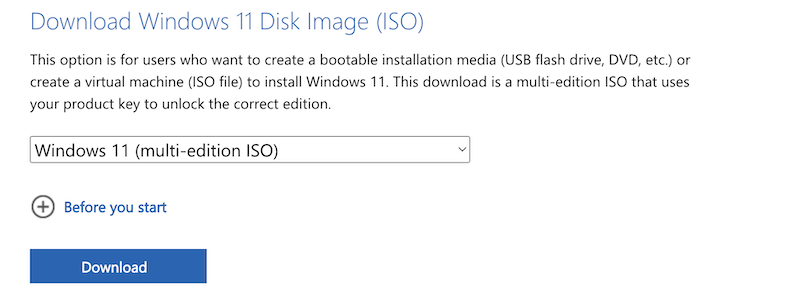
It will then ask you to choose the product language. Select the desired language and hit ‘Confirm.’

Click on ’64-bit Download’ and it will start downloading the Windows 11 ISO file.

The size of the Windows 11 ISO file is around 5.2 GB but it depends on the language pack you select.
Once you have a Windows 11 file, you can use it to run Windows on a virtual machine or create a Windows 11 bootable USB drive.
Minimum system requirements for Windows 11
- Processor: 1GHz or faster with two or more cores on a compatible 64-bit processor
- Memory: 4 GB RAM
- Storage: 64 GB or larger storage device
- System firmware: UEFI, Secure Boot capable
- TPM: Trusted Platform Module (TPM) version 2.0
- Graphics card: DirectX 12 compatible graphics / WDDM 2.x
- Display: >9” with HD Resolution (720p)
- Internet connection: Microsoft account and internet connectivity are required for setup for Windows 11 Home.
Wrap Up
Now you know how to download Windows 11 ISO file. You can mount the ISO file on your system, use it to run Windows 11 using a virtual machine, or create a bootable Windows 11 portable installation drive.
Yes, Microsoft also provides the ISO for Windows. You can download it from the official website.
Visit Microsoft’s website to download Windows 11 ISO directly from the official website.






