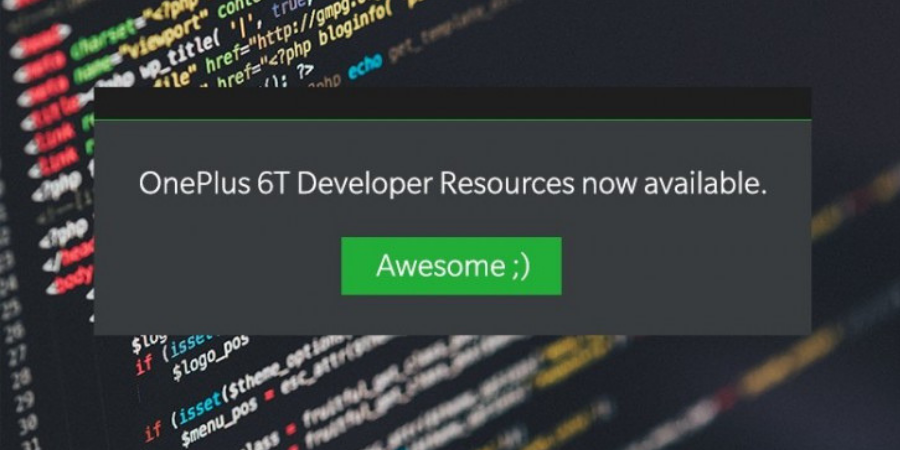Just like Snapchat and Instagram, Facebook also lets users share Stories. The story is a temporary post on Facebook that lets only 24 hours. It lets users are what they are up to. Stories shared by your Facebook friends stay at the top of the Facebook app. If you access Facebook on a desktop browser, Stories can be seen at the top of the news feed. You can click any Story to see it on the full screen. Facebook doesn’t give any option to download Facebook Story. You can still download Facebook Stories using different online tools. If you are looking for ways for Facebook story download, keep reading.
Also see:
How to download facebook stories?
There are numbers of ways to download a facebook stories. We have mentioned below some easy and working ways:
Use Story Saver chrome extension to download Facebook Story on the web
If you are using the desktop to browser Facebook and checking Stories, you can use the Chrome extension to download Stories. Install Story Saver Google Chrome extension. After installation, it adds a download icon in the omnibar.
Now open your Facebook account on the browser and start checking Stories shared by your Facebook friends. If you want to download a Story, just click on the download icon added by this Chrome extension and the current Story will be downloaded.
This Chrome extension supports both Photo and Video stories.
This Google Chrome extension also supports Instagram Stories and WhatsApp Status. If you are using Instagram and WhatsApp on Chrome, you can also use the Story Saver Chrome extension to download Instagram Stories and WhatsApp Status.
Download Facebook Story on Android
If you are using Facebook on the mobile app, you need to install third-party apps for downloading Facebook Stories. I found “Save Story for Facebook Stories” useful for downloading Facebook Stories. This app is free to download and works well.
After installation, you need to use your Facebook credentials to login into your Facebook account. This app is basically a Facebook client app that brings a clone of the original Facebook app with some interesting features that aren’t available in the original Facebook app.
Once logged in, you see several tabs on the top. Click on the 2nd tab to see all active Stories and select a Story. Now tap on the two vertical dots icon at the bottom right corner. It will open the Download option. Tap Download to download the Story.
Story will be downloaded on your phone. This app works fine for both photo and video stories.
Wrap Up
Now you know how to download Facebook Stories. It is really easy to download Stories from Facebook on the web. You have apps to download Facebook Stories on Android. For iOS, you have no luck. I didn’t get a good app to download Facebook Stories on the iPhone. You can use a screen recorder for recording video Stories and capture snapshots for downloading photo stories.