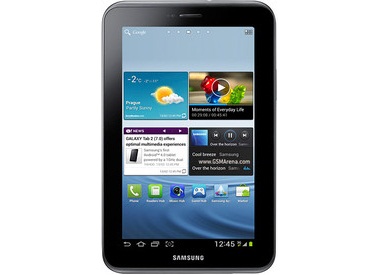Apple also has a calendar app that runs both on macOS and iOS. Apple’s Calendar app is only available on Apple’s devices. Like other Calendar apps, this app is also a proper time management tool where you can add and track important events and appointments. It supports multiple calendar views. So, you can make different views for Home ad work. The app offers notifications and reminders of events. It is integrated with iCloud, so events are synced with other devices.
Also see: Google Calendar keyboard shortcuts
Apple Calendar keyboard shortcuts
Have a look at this table for Apple Calendar keyboard shortcuts.
| Calendar shortcuts | |
|---|---|
| Go to the next day, week, month, or year | ⌘ → |
| Go to the previous day, week, month, or year | ⌘ ← |
| Go to today’s date | ⌘ T |
| Go to a specific date | ⇧-⌘ T |
| Switch to Day view | ⌘ 1 |
| Switch to Week view | ⌘ 2 |
| Switch to Month view | ⌘ 3 |
| Switch to Year view | ⌘ 4 |
| Switch to full-screen view | ⌃-⌘ F |
| Exit full-screen view | Escape |
| Make text bigger | ⌘ Plus Sign (+) |
| Make text smaller | ⌘ Minus Sign (–) |
| Refresh all calendars | ⌘ R |
| Select or deselect the checkbox next to the selected calendar | Space bar (with the Calendar list open) |
| Select or deselect all the checkboxes next to calendars in the Calendar list | ⌘ click any calendar’s checkbox |
| Select the checkbox next to the selected calendar and deselect all other checkboxes | ⌥-⌘ click any calendar’s checkbox |
| Add a new calendar group | ⇧-⌘ N |
| Add a new subscribed calendar | ⌥-⌘ S |
| Print a day, week, month, or year calendar | ⌘ P |
| Event shortcuts | |
| Add a new event | ⌘ N |
| Edit the selected event | ⌘ E |
| Edit the selected event in the inspector window | ⌥-⌘ I |
| Go to the next field | Tab (while an event is open) |
| Go to the previous field | ⇧-Tab (while an event is open) |
| Close the event editor | Return or Escape (while an event is open) |
| Select the next event | Tab |
| Select the previous event | ⇧-Tab |
| Select the next or previous event | Arrow keys |
| Search for events | ⌘ F |
| Move an event to another calendar | ⌃-click the event, then choose a calendar from the shortcut menu |
| Move the selected event 15 minutes earlier (in Day or Week view); move the selected event one week earlier (in Month view). | ⌃-⌥–↑ |
| Move the selected event 15 minutes later (in Day or Week view); move the selected event one week later (in Month view). | ⌃-⌥–↓ |
| Move the selected event one day later (in Week or Month view); move the selected event one week later (in Month view). | ⌃-⌥–→ |
| Move the selected event one day earlier (in Week or Month view); move the selected event one week earlier (in Month view). | ⌃-⌥–← |
| Show information for a calendar or event | ⌘ I |
| Print the selected events or events in a time range | ⌘ P |
| Show or hide the Availability panel | ⇧-⌘ A |
| Open Calendar preferences | ⌘ , |