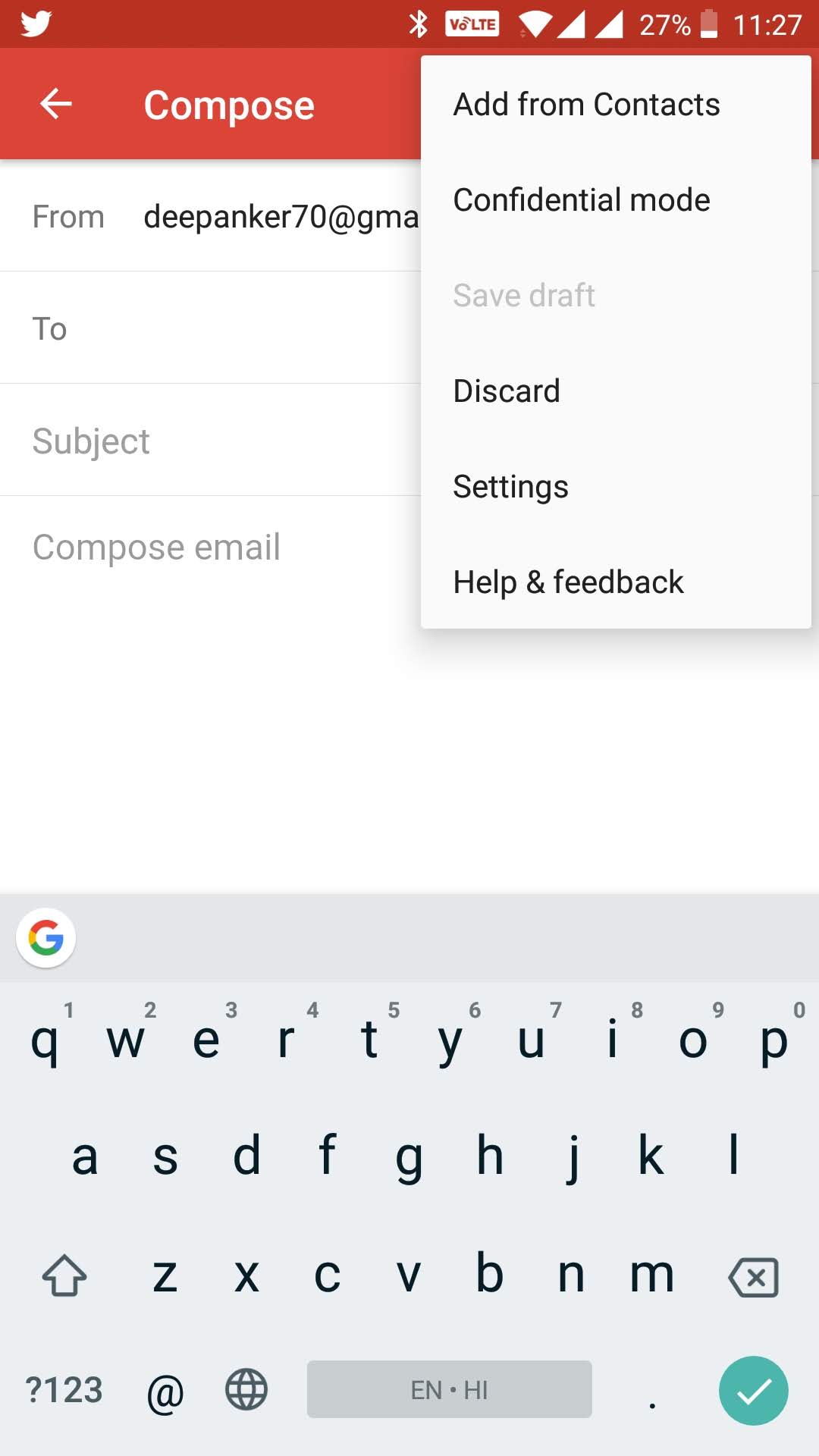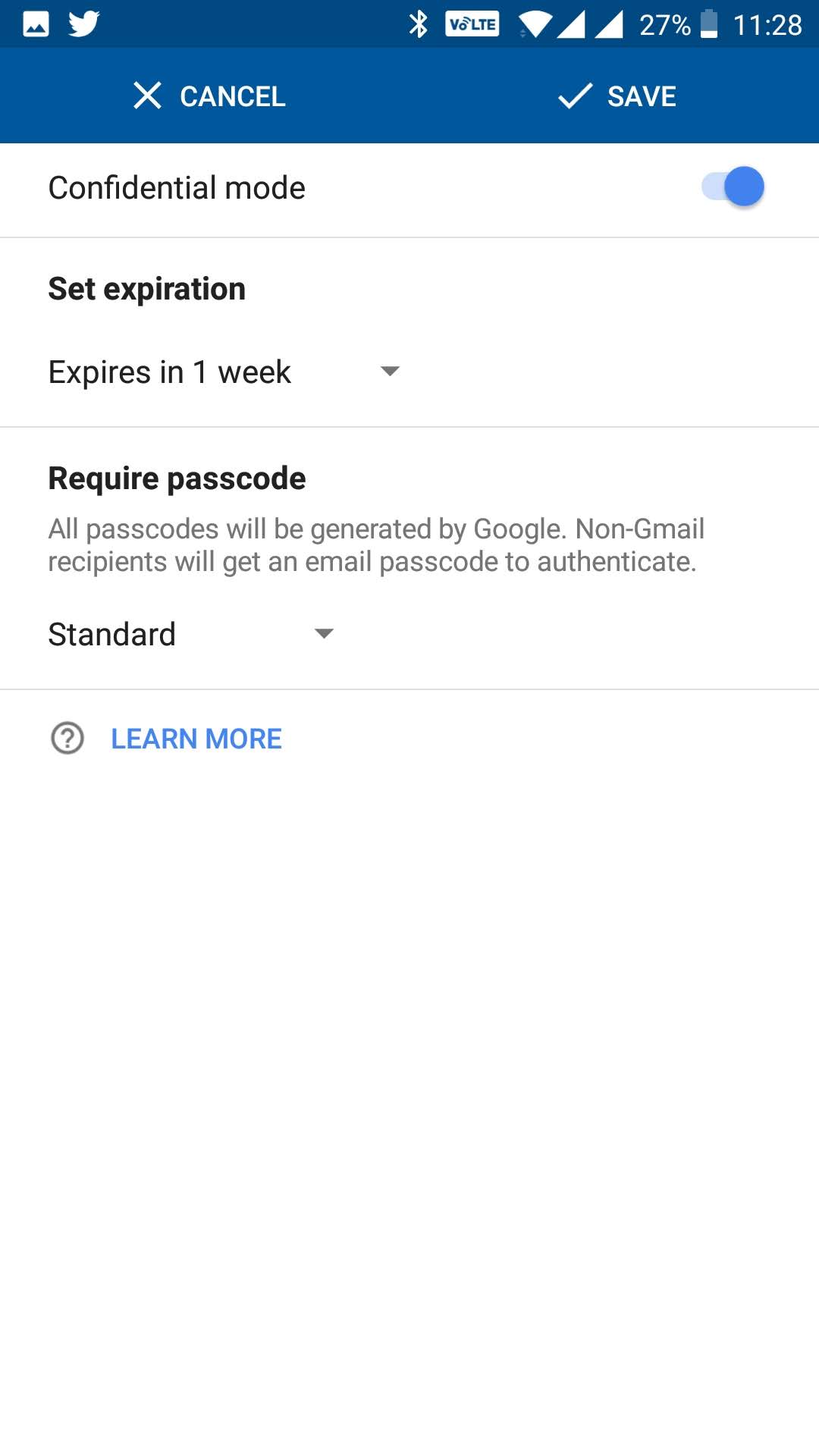Earlier this year, Google introduced redesigned Gmail with lots of new features including Confidential Mode. Now this Confidential Mode is being rolled out to Gmail for Android starting today. You don’t need to update the app, just have a look in the menu.
Confidential emails are the emails that self-destruct after a given length of time. These email will appear like a regular email in Gmail but for non-Google email, these emails will get a link to open the email in a secure web portal.
Also read: How to Send Confidential Emails on Gmail
To send a Confidential email, start composing a new email. Then tap on three vertical dots at top right corner and elect the Confidential mode. Here you can set expiration and other things for confidential email.
Now you can compose the email and send it.
This is really helpful when you are sharing sensitive information over email. At least you know that the email will not be available after expiration time. So, your data is safe even if other person’s email gets compromised.