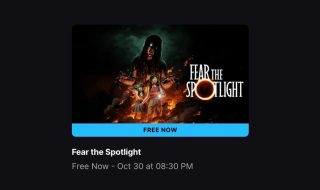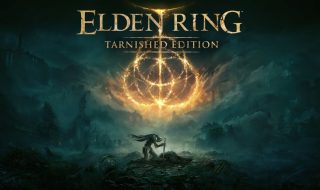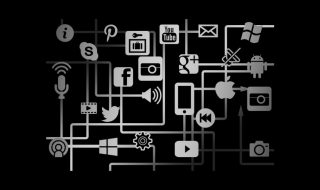OpenAI has rolled out a new feature in ChatGPT called Study Mode, and it aims to redefine how students interact with AI for learning. Instead of simply delivering answers, Study Mode is built to guide students through problems step-by-step, encouraging deeper understanding and critical thinking. Whether you are prepping for exams, tackling tough assignments, or exploring new subjects, Study Mode aims to become your personal tutor who is available 24/7 and customized to your level.
What is Study Mode in ChatGPT?
Study Mode is a learning-focused feature inside ChatGPT that transforms how students approach problem-solving. Rather than handing out direct answers, it uses guided questions, hints, reflections, and stepwise explanations to help students learn the material instead of just completing the task.
With the Study Mode feature, OpenAI is addressing a major concern in AI-powered education. It ensures students understand concepts instead of just copying solutions.
How Study Mode Works
Study Mode is powered by custom system instructions built in collaboration with teachers, scientists, and pedagogy experts. These instructions align with well-established learning science techniques like encouraging active participation, managing cognitive load, building metacognitive awareness, fostering curiosity, and offering actionable & supportive feedback
The result is an experience that feels more like a one-on-one tutoring session than a Q&A with an AI chatbot.

Key Features of Study Mode
Here’s what makes Study Mode stand out from a typical AI interaction:
- Interactive Prompts: Combines Socratic questioning and self-reflection to promote active thinking rather than just passive reading.
- Scaffolded Responses: Breaks down answers into manageable sections that build on each other—great for tough or complex topics.
- Personalized Support: Tailors responses based on your current skill level and past chats, creating a more personalized learning experience.
- Knowledge Checks: Integrated quizzes and open-ended questions allow you to check your understanding as you go.
- Flexibility: You can toggle Study Mode on or off anytime, depending on whether you want to study or just get a quick answer.
Who is Study Mode For?
While anyone can benefit from Study Mode, it is specifically designed with college students in mind. Whether you are trying to understand calculus, computer science, literature, or even niche topics like sinusoidal encodings (yes, really), Study Mode can walk you through it without making you feel overwhelmed.
How to Use Study Mode
If you are a logged-in user of ChatGPT (Free, Plus, Pro, Team), you can access Study Mode right away:
- Open ChatGPT.
- Click on the “Study and Learn” option in tools.
- Ask your question—be it a concept you are stuck on or a new topic you want to explore.
It’s that simple. Whether you want to go deep into a math problem or understand the basics of a philosophy concept, ChatGPT will now work with you, not just answer you.
Wrap up
Study Mode is still in its early days, but OpenAI has big plans to make it even better. OpenAI is working with research initiatives like NextGenAI and Stanford’s SCALE Initiative to study how AI affects learning outcomes. Future versions of ChatGPT may bake these study behaviors directly into its core models.
Study Mode is a much-needed addition to AI learning tools. It puts emphasis on understanding, thinking, and learning, instead of shortcuts and solution dumping. If you are a student looking to level up your learning with AI or even a curious learner diving into new areas—Study Mode is worth checking out.