Last month, WhatsApp added the ability to add contacts via a QR code. Now Instagram is also getting the same. The company has started widely rolling out QR codes in its app after testing this feature last year in Japan.
In 2018, Instagram introduced ‘Nametags’ which worked much the same as scanning a QR code. But this time, the company is using proper QR codes that can be scanned by any camera app that supports QR codes scanning.
Also see: WhatsApp Web QR code
Once you update the app to the latest version of Instagram, Nametags will be replaced by QR code. Tapping on it will show you the QR code of your profile.
To create your own QR code, go to your profile, tap the hamburger menu, and then tap on the ‘QR Code’. If you don’t find ‘QR Code’ and see ‘Nametag’ instead, you need to update the app to the latest version of Instagram.
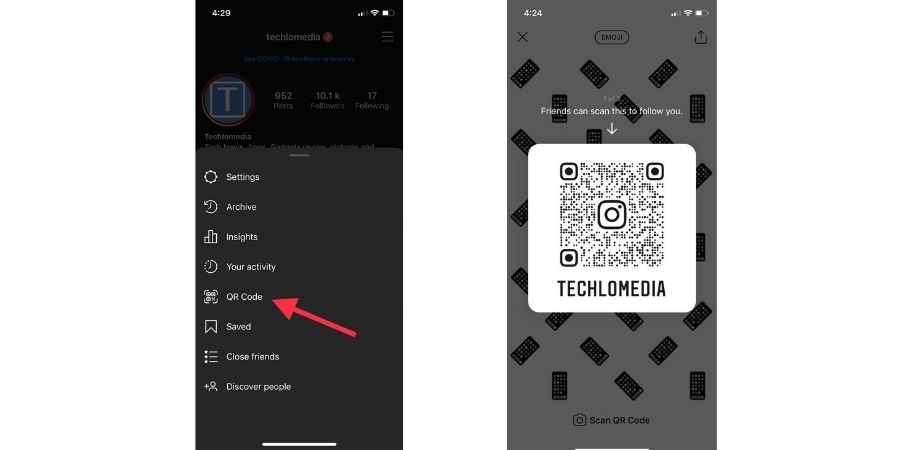
This Instagram profile QR code can be scanned by any QR code scanner app or camera app that supports QR code scanning.
Also see: Android Version List






