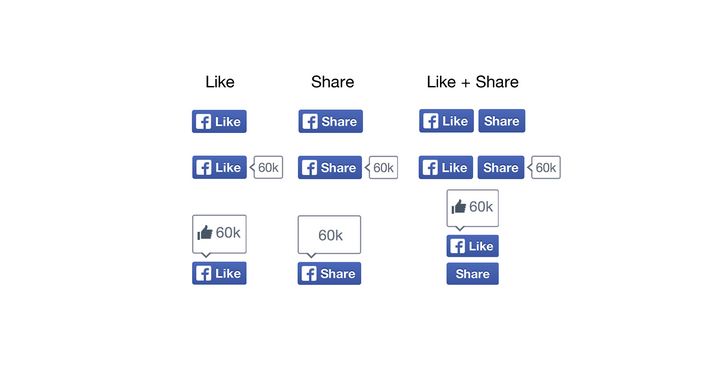Now we have many Android Wear smartwatches in market but due to less battery backup, people are not taking interest in buying these watches. Smartwatches offer various things including instant notification, call notifications, reading messages, browsing other apps and most importantly fitness tracking. Most of the smartwatch owners complaint about less battery life. So, we decided to do few experiments and check how we can improve the battery life of Android wear smartwatch. In this post, I am going to write few working ways to improve the battery life of Android wear watch.
Also read: Why should you buy a Smartwatch?
How to improve battery life of Android Wear smartwatch
1. Control Brightness
Reducing brightness of the display will help you in improving battery life. You can reduce it from settings. In outdoor, if you feel brightness bit low, you can increase it. I prefer it using it on level 1 and it helped me a lot. Even on level 1, it is bright enough to use it whole day without any issue. If you are Moto 360 owner, you will also see ‘auto’ level. I do not recommend this. Prefer the static low level. Auto will not help in improving battery enough.
2. Turn off Tilt to Wake Screen
Tilt to wake screen is a nice feature. It automatically wakes your watch when tilt it towards you. I personally find this interesting but there may be various cases when you tilted your hand but didn’t want to look on watch. It will still wake your watch. Turning this feature will also help in improving battery life.
You can turn this off by opening Android wear app in your smartwatch. Tap on gear icon and see the option ‘Tilt to wake’.
3. Block useless notifications
Android wear powered smartwatch shows apps notifications in watch. You can block apps from showing notifications to control what notifications you want to see. For example: you will have no interest in seeing notifications from Myntra or Foodpanda offers in your watch. Generally, we use smartwatch for getting instant notifications which are important.
To block notifications, use your Android wear app in your smartphone.
You can also block app notifications direct form smartwatch. Swipe left on any notification card on your watch and it will block notification from that app.
4. Smartly use Mute and Theater Mode
Mute and Theater modes are two important things. When you do not want your watch to snooze, you can put it on mute. If you do not want to receive notifications for next few hours, you can put it on theater mode. It will help you in improving battery life a lot. But, you should be using these things smartly. You must remember when to put these things on and when to off.
These are 4 working ways to improve the battery life of your Android wear smartwatch. I tried these ways on my Moto 360 smartwatch and found improvements. You should also try these ways and let us know if you find these ways useful.