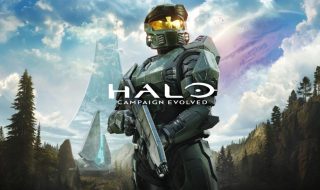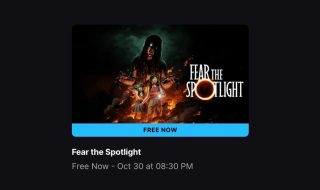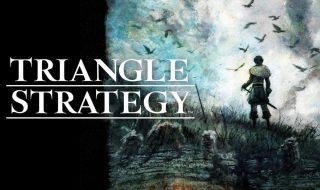Google has added an interesting feature to Google+ hangout. Now you can control a remote computer from hangout. So, it is possible to use Google+ hangout to troubleshoot a remote computer and fix the problem.
Google+ hangout now works similar to any other remote desktop app like teamviewer. hangout already had desktop screen sharing feature. Google+ hangout is a nice feature of Google+ and Google has already replaced Gmail video chat with Hangout.
“For those of you who play tech support for friends and family, there’s now a Hangouts app to make things easier — powered by the same technology behind Chrome Remote Desktop,” said Daniel Caiafa, “Hangouts Remote Desktop lets you help others by controlling their computer remotely (with their permission, of course). And because you’re both in a Hangout, you can talk with and see each other during the session.”
Read: Remotely Control a Computer With Google Chrome
This feature us not added in the front. To use this feature, you need to add Hangout remote desktop app. To add this app, click View More Apps, then Add Apps. Here search for Hangouts Remote Desktop and the app.
Use this nice feature and share your views with us via comments.