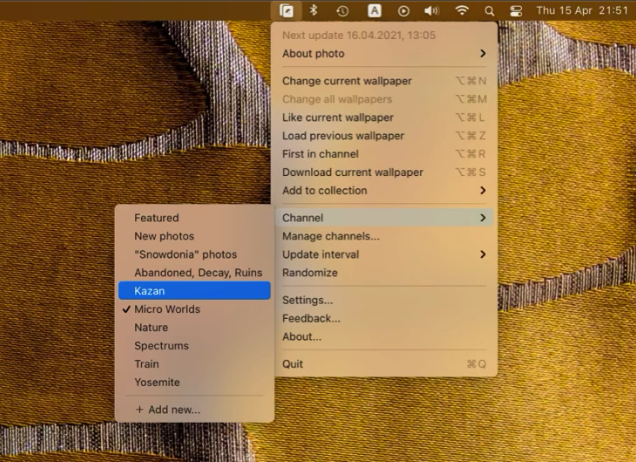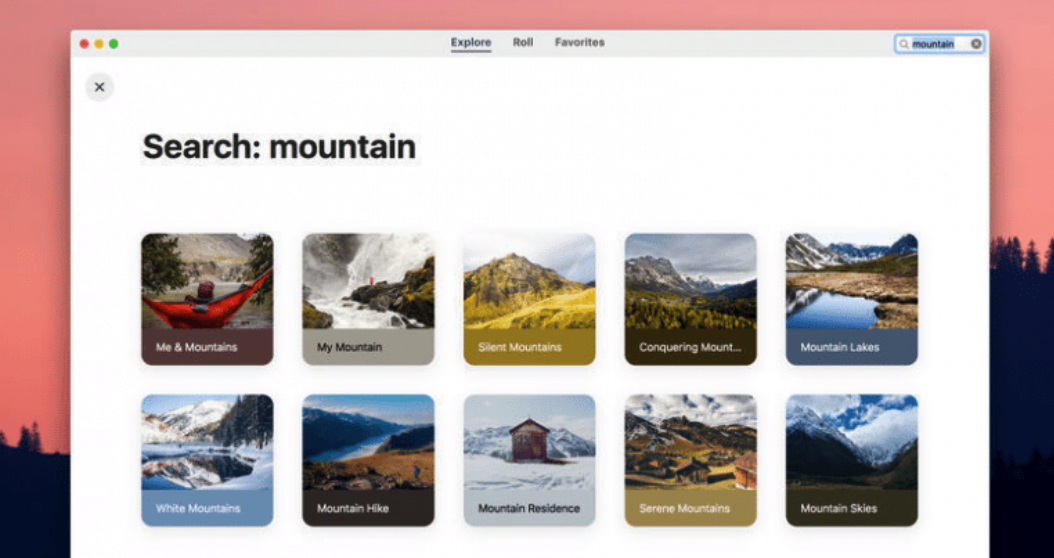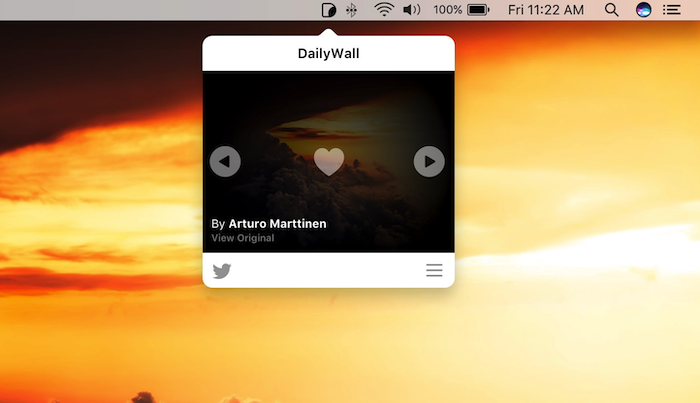Not many people change wallpaper very often. But there are a few people who like to do this on a regular basis. Apple offers a good collection of wallpapers including live wallpaper to customize the desktop of your Mac. You can also download beautiful wallpaper from several wallpaper websites and free stock photo sites. An alternate way is to install a good Wallpaper software or app. If you use macOS, you can download wallpaper apps for Mac. In this article, I will list some of the best Wallpaper apps for macOS.
When looking for a Mac wallpaper app, there are several factors to consider to ensure you find one that meets your needs and preferences. Here are some important things to look for:
- High-Quality Wallpaper Selection: The app should offer a wide range of high-quality wallpapers in various categories, such as nature, abstract, minimalistic, and more. Look for apps that provide a large and diverse selection to suit your taste.
- Resolution and Aspect Ratio: Ensure that the wallpapers are available in resolutions that match your Mac’s screen, as well as the aspect ratio of your display. This ensures that the wallpapers will look crisp and fit your screen properly.
- Search and Categorization: A good app should allow you to easily search for specific wallpapers or browse them by category. The ability to filter by color, style, or theme can also be a helpful feature.
- Frequent Updates: Regular updates with new wallpapers can keep your desktop fresh and interesting. Look for apps that continuously add new content.
- Favorites and Collections: The app should enable you to save your favorite wallpapers and organize them into collections. This makes it easier to access and switch between your preferred backgrounds.
- User Ratings and Reviews: Check user reviews and ratings to get a sense of the app’s quality and reliability. Apps with positive reviews are generally a safer bet.
- Ease of Use: The app should be user-friendly, with a simple interface for browsing, downloading, and setting wallpapers. A one-click set-as-wallpaper feature is convenient.
- Performance Impact: Ensure that the app does not significantly impact your Mac’s performance or battery life. Some apps may be more resource-intensive than others.
- Customization Options: Look for apps that offer customization features, such as the ability to adjust brightness, contrast, or blur wallpapers to match your preferences.
- Sync Across Devices: If you use multiple Apple devices, it’s helpful if the app allows you to sync your favorite wallpapers across your Mac, iPhone, and iPad.
- Offline Use: Check if the app allows you to download wallpapers for offline use. This can be handy if you want to use wallpapers when not connected to the internet.
- Ad-Free or Premium Versions: Many wallpaper apps are free with ads, but some offer premium, ad-free versions for a fee. Consider whether you’re willing to pay for an ad-free experience.
- Legal and Ethical Considerations: Ensure that the app provides wallpapers that are copyright-compliant and respects the rights of artists and photographers. Using copyrighted material without permission may lead to legal issues.
- Compatibility: Make sure the app is compatible with your Mac’s operating system version. This is especially important if you’re running the latest macOS version.
- Security: Be cautious of downloading wallpaper apps from untrusted sources. Stick to reputable app stores like the Mac App Store to ensure the app is safe and secure.
By considering these factors, you can find a Mac wallpaper app that suits your style, provides a great user experience, and enhances your desktop aesthetics without compromising your device’s performance or security. Now that you know what things are important for a wallpaper app, let’s have a look for the wallpaper app.
Also see: Ultra-Wide Wallpapers For Desktops
Best Wallpaper Apps for Mac
If you want to keep the desktop screen of your macOS beautiful and refreshed, you can check these interesting wallpaper apps for macOS. These apps will provide you beautiful collection of wallpapers for your macOS.
1. Unsplash Wallpapers
Most people who deal with photos already know about Unsplash. Unsplash is a popular free stock photo website where you get beautiful photos for free. The website also has a good wallpaper app for Mac. The app is called Unsplash Wallpapers. This highly-rated app offers millions of HD photos. You can also set the app to change the wallpapers on a Daily or Weekly basis.
After installation, it adds an icon on the macOS toolbar. You can click the icon and it will show you a wallpaper. Keep clicking on the refresh icon and it will show you random wallpapers. When you like wallpaper, click the Set Wallpaper button.
This is a hassle-free no-nonsense wallpaper app for Mac. The app is free to download and use. All the images on the website are also free.
2. Irvue
Irvue is also a beautiful wallpaper app for macOS. It also fetches photos from Unsplash. So, you get the same wallpapers as in Unsplash Wallpapers. Wallpapers are the same but it has several notable features. It can change wallopers automatically every 30 minutes, an hour, 3 hours, 12 hours, 24 hours, week, or month. You can also download each photo on your system if you want.
It also adds an icon in the macOS toolbar similar to Unsplash Wallpaper. The app has multi-display setup support, customizable shortcuts, auto-adjustment of wallpaper, and more. Whenever it changes the wallpaper, it sends a notification with info about the photo. If you like a photo, you can also learn about the photographer. The app has an intuitive interface and is easy to use. You can also choose your preferred image orientation.
This wallpaper app also supports channels. So, you can see collections in place of random wallpapers. It also supports keyboard shortcuts and you can also easily configure shortcuts if you want.
This app is also free to download and use. There is no in-app purchase.
3. Wallpaper Wizard 2
Wallpaper Wizard 2 is a paid wallpaper app for macOS but it is worth the price. It offers more than 25000 wallpapers and the company behind the app keeps adding more. You can explore the wallpaper by category of use the search to find wallpapers by keyword. All the wallpapers are HD or 4K in resolution and look really good. You can also set photos as favorites and access all these photos in a separate tab.
Wallpaper Wizard 2 is priced at $9.99 and offers a 7-day free trial.
4. 24 Hour Wallpaper
24 Hour Wallpaper is also an interesting wallpaper app. It has 90+ beautiful wallpapers that change to match the time of the day at your location. Even if you mix or shuffle wallpapers, it matches the time of the day. All the photos are of high quality to give your Mac a beautiful look. The app also claims that it minimizes battery consumption
5. DailyWall
DailyWall is also a beautiful app for wallpapers. It brings wallpapers from different categories including Landscapes, Aerial, Dark, Cars, Animals, Nature, Architecture, Food, and Devices. At 10 AM, it will automatically change the wallpaper to one of the beautiful photos of its collection. It picks photos from different sources like Unsplash, Pexels, and Pixabay.
To better enjoy the app, you can purchase the DailyWall Pro. It brings unlimited history, fast forward, multi-screen support, customized new wallpaper time, and more features.
Also see: Best Macbook Wallpapers