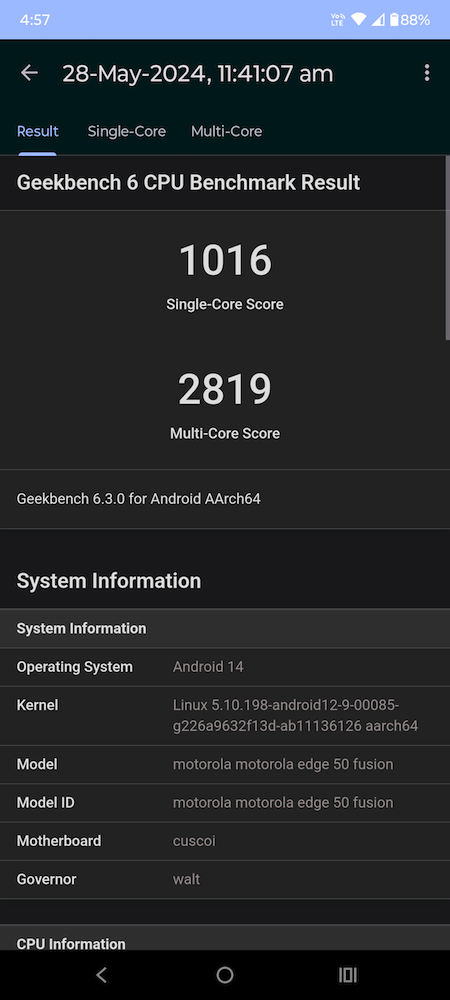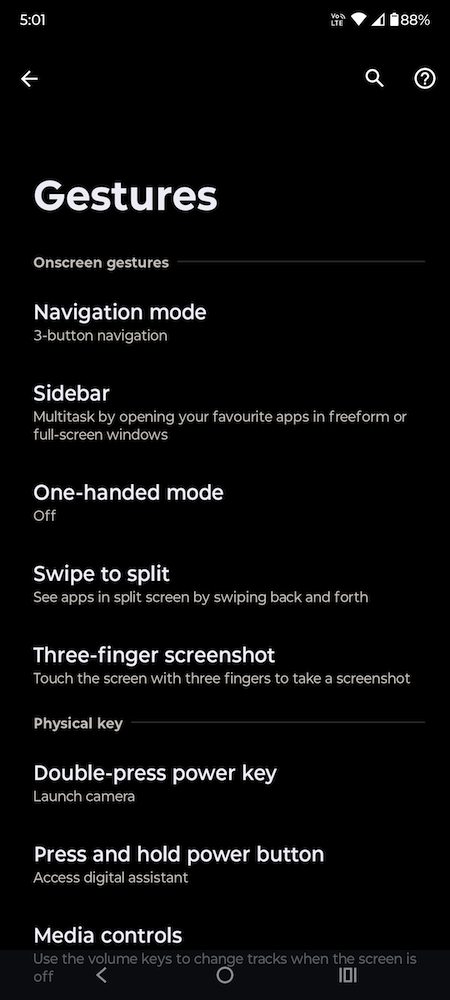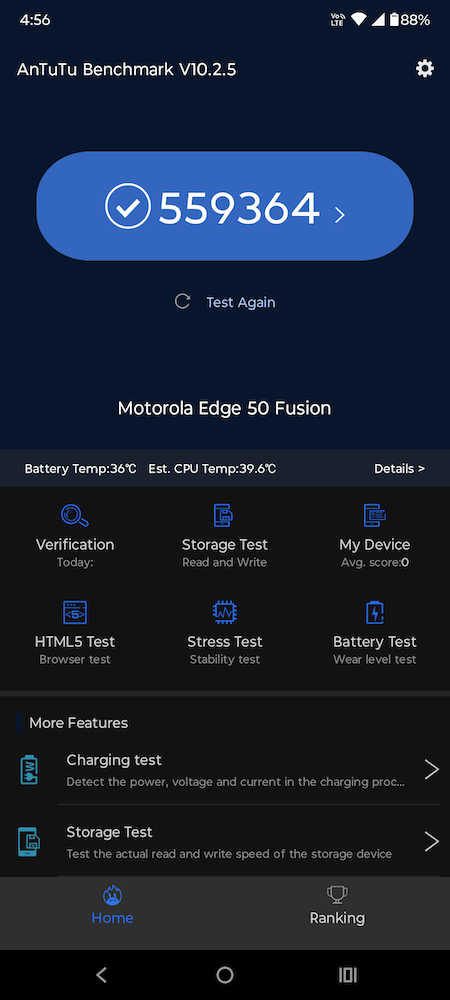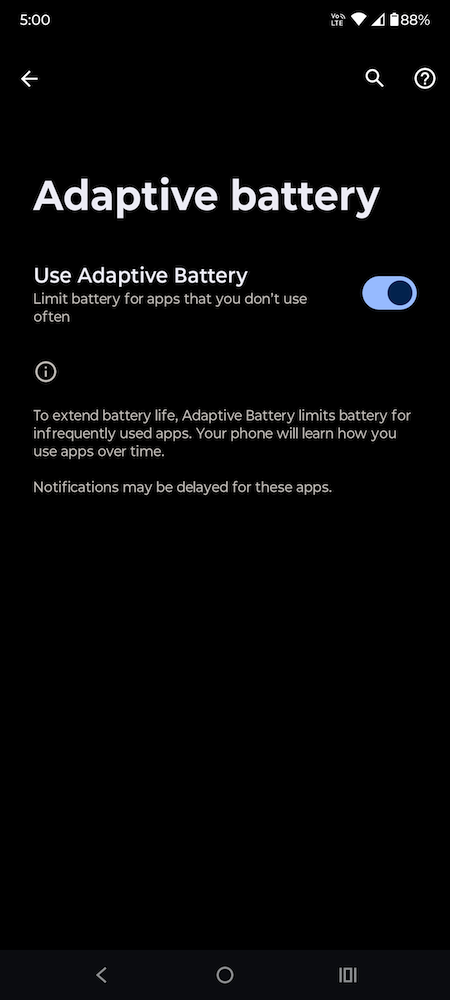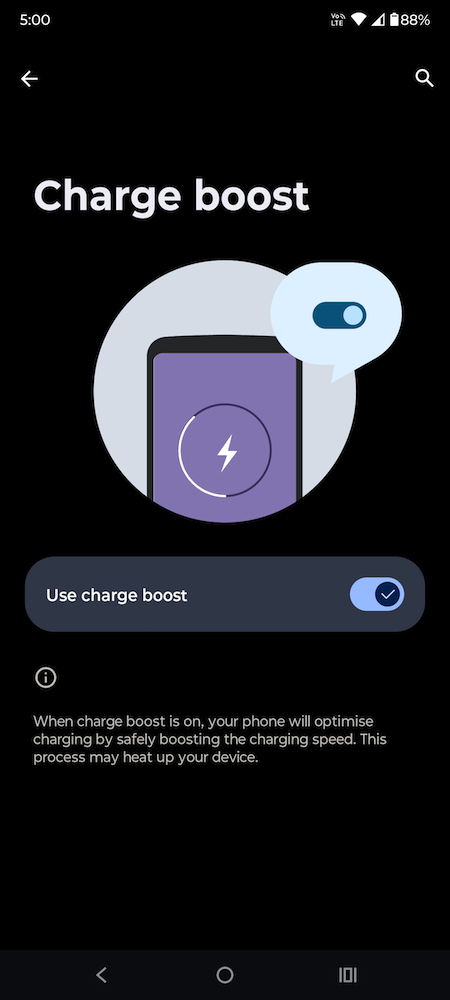Motorola recently launched Moto Edge 50 Fusion which starts at Rs. 22999. The phone has already managed to create a buzz due to its compact design, nice display, and good specs. In the segment where we already have some notable phones including Nothing Phone (2a) and the OnePlus Nord CE4, can the Moto Edge 50 Fusion make a difference? I recently bought Moto Edge 50 Fusion to try and let’s learn about it in detail in this Moto Edge 50 Fusion review.
Before I talk about Motorola Edge 50 Fusion, let’s see what are the things inside the box.
- Motorola Edge 50 Fusion
- Compact back cover
- USB-C to USB-C cable
- 68W power adapter
- SIM Ejector Pin
- User Manual
First of all, let’s talk about design. The Edge 50 Fusion is a really good in terms of design and build. This is one of the slimmest and lightest phones in this segment. It measures just 7.8mm in thickness and 175 grams in weight. So, you can comfortably use it with one hand. The volume buttons and the power key are located on the right side. You get the USB Type-C charging port, SIM card slot, and speaker grille at the bottom of the handset.
The phone comes in Marshmallow Blue, Hot Pink, and Forest Blue colors. The Blue and Pink color variants have a vegan leather finish, but the Blue color variant features a PMMA finish. I have this Forest Blue color variant that offers a glass-like appearance on the back. Although it feels slightly less smooth, it is luxurious compared to glass. It also has an IP68 rating for water and dust resistance. That’s another notable feature of the phone.
The curved pOLED display stretches from edge to edge, minimized by slim bezels. This makes for an immersive viewing experience and a comfortable phone to hold for extended periods. Plus, it comes with Gorilla Glass 5 protection, so you can be a little less worried about accidental bumps and scratches.
The real star of the show here is the display. It’s a large 6.7-inch panel with a super smooth 144Hz refresh rate. This high refresh rate makes scrolling through social media feeds and gaming incredibly smooth. By default, it is set to Auto. You can also fix the refresh rate to 60, 120, or 144Hz if you want.
Whether you’re browsing photos or watching action-packed videos, the colors are rich and vibrant, with deep blacks and excellent viewing angles. It has a peak brightness of 1600 nits. So, one can comfortably use the phone’s display easily even under direct sunlight. The display also supports HDR10+ content, but I was not able to play HDR content on Netflix or YouTube. The display has a smart watch touch feature that lets you use the touchscreen even when there are raindrops or water on the display.
One thing to keep in mind is that the phone ditches the headphone jack, which might be a dealbreaker for some audiophiles. It also lacks expandable storage, so choose your storage option wisely.
The phone runs Hello UI based on Android 14 out of the box. It provides almost the stock experience but comes with some Moto apps pre-installed. This phone doesn’t come with bloatware. You only get some apps from Motorola along with Facebook and LinkedIn. But you can uninstall these apps if you want. The UI feels really smooth and it also has several customization options to personalize the experience. There are also gestures to get things done quickly.
Motorola also promises 3 years of Android OS updates and 4 years of security updates. I am not sure if the company would fulfill its promises.
Moto Edge 50 Fusion is powered by the Snapdragon 7s Gen 2 chipset. It also has Adreno 710 GPU to handle graphics requirements. This chipset is a decent choice and provides a seamless experience. Edge 50 Fusion handles the workload quite efficiently. Be it the UI animations or the speed with which the apps launch, I see no stutter issues or inconsistency. Even while playing some demanding games, the phone didn’t let the frames drop and offered an enjoyable experience.
While it won’t win against top-of-the-line processors, it can handle most games on medium to high settings without dropping frames too much. I play BGMI and COD Warzone on a daily basis. I never had any performance issues. The phone also has good thermal management. It doesn’t overheat even under heavy workloads.
The phone comes with either 8GB or 12GB of LPDDR4X RAM, which provides smooth app switching and background process handling. Storage options include 128GB or 256GB of UFS 2.2 storage. While UFS 3.1 offers faster loading times and app launch speeds, UFS 2.2 is still a capable storage solution and the difference might not be noticeable for everyone in this price segment.
In benchmark tests, it scores well for everyday tasks and multitasking. In the AnTuTu benchmark, the handset scored 559364, which is a respectable score. On Geekbench, the Edge 50 Fusion managed to put up a score of 1016 in the single-core test, and 2819 in the multi-core test. These are impressive scores and suggest that the handset can easily handle multitasking and demanding apps.
Although benchmark scores are not as good as competitive phones, I never felt that. The phone feels smooth and fast in day-to-day usage. Even I enjoyed playing games.
The Edge 50 Fusion boasts a dual rear camera system headlined by a 50MP Sony LYT-700C sensor. This sensor is backed by an f/1.8 aperture and what Motorola calls “Ultra Pixel Technology.” This tech essentially combines four pixels into one, effectively increasing the pixel size to 2.0μm in low-light conditions, which can lead to sharper and brighter photos. The camera also features Optical Image Stabilization (OIS) to minimize blur in photos and videos.
The camera app itself is functional but can feel a little clunky at times. It offers a variety of shooting modes, but the organization and layout could be more intuitive for beginners.
In good lighting conditions, the Edge 50 Fusion captures detailed and sharp photos. The autofocus is quick and accurate, and the colors are generally well-balanced. However, low-light performance can be a mixed bag. While OIS helps to some extent, photos can sometimes appear a bit soft and noisy.
The 13MP ultrawide sensor offers a 120-degree field of view, which is good for capturing expansive landscapes or fitting more people into a group shot. There’s also a dedicated Macro Vision mode for getting up close and personal with small objects. The ultra wide camera offers a mixed bag of performance, depending on lighting conditions. It captures decent photos, but details aren’t as crisp as the main camera. Colors appear slightly less vibrant compared to the main camera photos. The performance becomes bad in low-light conditions.
At the front, you get a 32MP selfie camera. The front-facing shooter also has Quad Pixel technology that helps improve low-light performance. The front camera is capable of capturing detailed selfies in different lighting conditions. It captures accurate skin tones and good sharpness in most conditions. There’s also a portrait mode that captures photos with background blur. Low-light performance could have been better, but it is still good enough considering the price.
You can record 4K video from the rear camera. The video captures good details and colors. However, it lacks vibrancy in some cases. Low-light video performance is average with noise and reduced detail. It also supports 4K video recording from the selfie camera. This makes it a great option for video calls or vlogging.
Overall, I am satisfied with the camera of this phone. I can also make a dedicated camera review with more details. Comment below and let me know if you want a dedicated camera review video.
The in-display fingerprint sensor unlocks the phone quickly and works well. It also supports face unlock that is a quick way to unlock the phone.
For connectivity, the Edge 50 Fusion supports 5G connectivity for fast data speeds on compatible networks. It also offers the usual Wi-Fi 6, Bluetooth 5.2, NFC, and GPS options.
The dual speakers deliver clear audio for calls and media consumption. The speaker is loud enough to enjoy videos even without earphones. Support for Dolby Atmos also makes the audio better. I also enjoyed good audio on my headphones and earbuds.
The Edge 50 Fusion packs a 5000mAh battery that offers a full day on a single charge with moderate to heavy use. Power users might need to top up before the end of the day, but casual users can potentially stretch it to two days. Screen ON time can vary depending on brightness settings and usage patterns, but you can easily get more than 6 hours on average. There’s also a feature that uses AI to learn your behavior and limits background apps to increase battery backup further.
The phone comes with a TurboPower 68W fast-charging support. Normally, it takes 55 minutes to charge from 0 to 75%. There is also a charge boost feature you will have to enable manually. With Charge Boost turned on, I was able to charge the phone from 0 to 90% in the same 55 minutes.
Wrap Up
Moto Edge 50 Fusion is a great option for users who are looking for a stylish and capable mid-range phone with a long-lasting battery and a beautiful display. Gamers on a budget who don’t mind playing games on medium settings might also consider this phone. The phone has a Premium Design, Stunning Display, Good Performance, and good cameras.
If you’re a power user who needs the absolute best performance, you might want to look elsewhere. You shouldn’t expect top-of-the-line performance when compared to flagship phones. UFS 2.2 is still capable, but UFS 3.1 could have been better for this price.
In less than Rs. 25000, the Moto Edge 50 Fusion is an excellent phone. The phone mainly focuses on offering a good overall user experience.