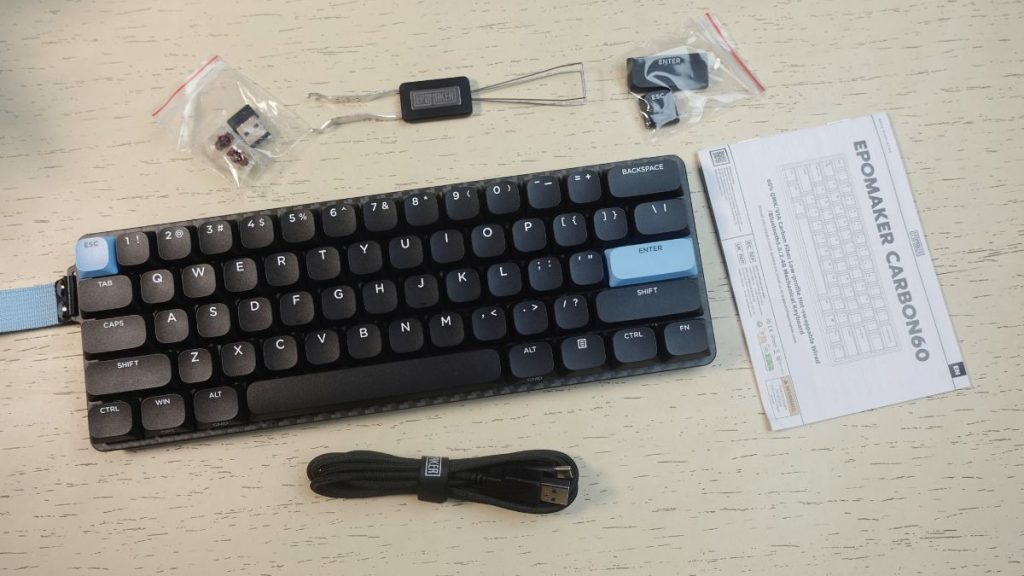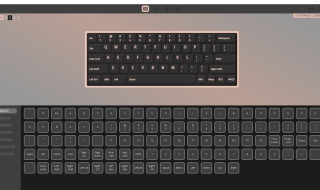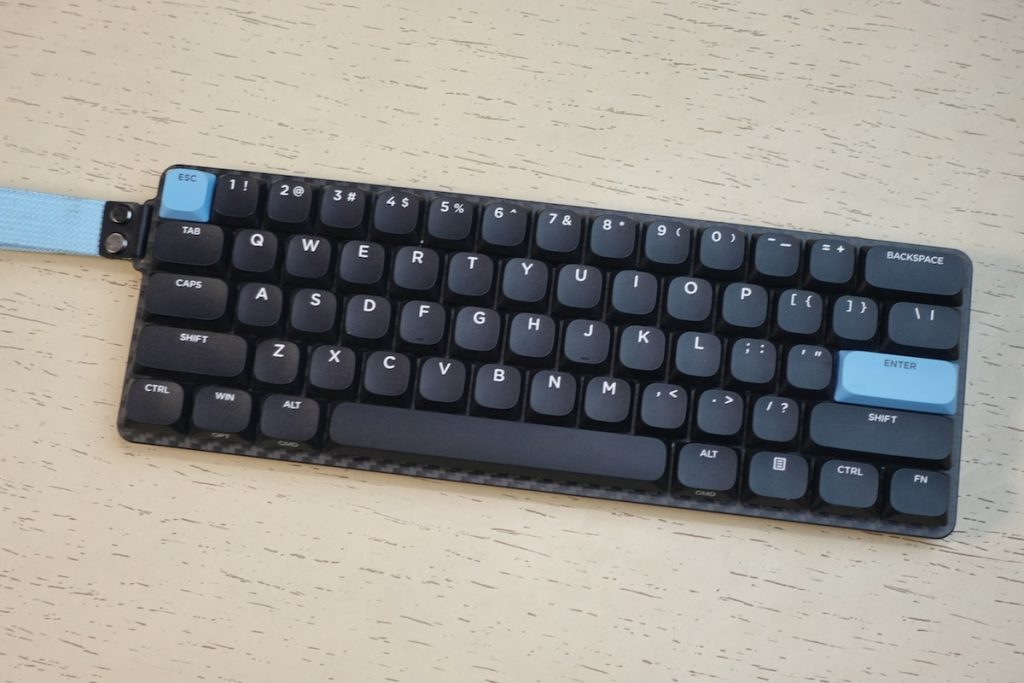I already love Epomaker for experimenting with keyboards to make typing even better. The company recently launched Epomaker Carbon 60. It is a well-made, compact keyboard built for people who need a compact keyboard, love customization, and care about build quality. With a carbon fiber body, hot-swappable switches, and VIA/QMK support, this keyboard is made for serious users. Here is my full review after using it for a while.
Epomaker Carbon 60 Unboxing
Inside the box, you get the following contents:
- Epomaker Carbon 60 keyboard
- 2x Extra Switches
- 2x Extra Keycaps
- Switch Puller
- WiFi Dongle
- USB-C to USB-A Cable
- User Guide
Now let’s have a look at keyboard and explore its features.
Design
The first thing that stands out is the carbon fiber body. Yes, it is made of real carbon fiber, which makes the keyboard extremely strong while keeping it very lightweight. It weighs just around 500 grams. The matte finish with a visible carbon weave pattern feels premium and does not collect fingerprints easily. The build is solid, there is no flex or creaking. It feels like a proper high-end product.
On the top edge, it has a switch to turn it on or off. There’s also a USB-C port for using it as a wired keyboard. Epomaker also includes a lanyard loop on the side. It looks interesting, and you can use it for travel or to hang it somewhere if needed.
There are no adjustable kickstands at the bottom. Instead, the keyboard has a fixed, slight angle. Some people might miss the height adjustment, but I found the default angle comfortable enough for typing.
The Carbon 60 uses a 60% layout. That means no arrow keys, no Function row, and no numpad. You get 61 keys, and everything else is accessed using the Fn key. It takes some time to get used to, especially if you are coming from a full-size or TKL keyboard.
The keycaps have a DSA low-profile shape, so they are flat and uniform across all rows. They are made of ABS plastic, which feels smooth and light. Most of the keycaps are double-shot, so the legends will not fade over time. The Escape and Enter keys use dye-sub printing for a different look. Epomaker also includes extra accent keycaps in the box, so you can customize the style to your liking.
It is important to note that keycaps are not shine-through, so you cannot see the RGB through the letters. So, it looks cool in the dark, but it is not very functional if you rely on backlighting to see keys. The keyboard has RGB lighting with multiple effects like wave, breathing, ripple, etc. You can control lighting using key combos or through VIA.
The keyboard misses so many keys that could be important for many people. So, let me explain how to get things done. Press Fn+1 for F1, Fn+2 for F2, and so on. So, you have access to function keys. For using arrow keys, press the Fn key with any of /?, Right ALT, Right WIN, and Right CTRL keys. The full key combination list has been given in the user manual. Read it carefully to use the keyboard properly.
VIA and QMK Support
Carbon 60 supports both VIA and QMK, which means you are not stuck with the default layout. You can remap every single key, build multiple layers, add macros, and tweak it exactly the way you want.
VIA makes customization super easy. You just download a JSON file from Epomaker’s website, import it into the VIA app, and it instantly detects your keyboard. After that, you can remap any key, make custom layouts, add layers, or create macros. For example, you can set up arrow keys on a function layer, add shortcuts for editing or gaming, or even change how your lighting works. Everything updates in real time, and it is super easy to use. You do not need to flash firmware or do anything complex. If you are into customizing your workflow or want full control over your layout, VIA is a game-changer.
If you want even more control than VIA, the Carbon 60 also supports QMK. But QMK is not as simple. It is more powerful, but it takes time to learn. You have to write your own keymap using code and then compile and flash it onto the keyboard.
With QMK, you can do things like:
- Create advanced layers
- Make combo keys (like pressing two keys together to trigger a third one)
- Add tap vs hold functions
- Program custom lighting effects
- Set different functions based on how long you hold a key
It is perfect if you want to push your keyboard to the limit. But it is not plug-and-play like VIA. You will need to download the QMK toolbox, set up the environment, and follow the flashing process carefully. There are tutorials online, but be ready to spend some time learning.
For most people, VIA is more than enough. But if you are a keyboard nerd who loves full control and coding your own layout from scratch, QMK is there when you are ready.
Switches & Customization
My unit came with Gateron Low-Profile Brown switches. These are tactile switches with a gentle bump at the actuation point. You do not get a loud click, but there’s just enough feedback to let you know the key has been pressed. They have an actuation force of around 45g, which makes them light enough for fast typing, but still gives you a controlled feel. These switches have a total travel distance of about 3.2mm with actuation around 1.5mm, so they are slightly shorter than traditional full-profile switches. This makes them feel snappy, and they work great for fast typists and those coming from laptop-style scissor switches.
The board is hot-swappable, which means you can pull the switches out and try different ones without soldering. It supports both 3-pin and 5-pin MX-compatible switches, so you can experiment with any low-profile or regular switch style—linear, clicky, or heavier tactile ones.
You can turn this board into whatever you want. Want to try Kailh Choc low-profile switches? Or heavier Gateron Yellows? Just plug and play. It’s a great keyboard for switch testing and experimenting.
The stabilizers are plate-mounted and factory-lubed, and honestly, they feel great out of the box. The spacebar, enter, shift, and backspace all sound and feel solid. No rattle, no ping, and the sound is clean and tight. On most low-profile boards, stabilizers are often ignored—but not here.
Typing Experience
Typing on the Carbon 60 feels surprisingly premium. Even though it’s a low-profile board, it does not feel hollow or plasticky. The carbon fiber top case adds a dense, stiff feel that improves the bottom-out feedback. You get a nice, muted thock instead of a cheap clack.
The keycaps are sculpted for low-profile use. They are smooth but not slippery, and the legends are sharp and long-lasting. Despite being low-profile, the typing angle is flat, and there are no kickstands. But the overall design encourages proper wrist alignment, especially if you use a desk mat or wrist rest. Typing feels ergonomic for extended sessions.
Because the switches are tactile but quiet, this board works really well in shared workspaces, offices, and even for late-night typing. You get feedback without the noise. If you are a keyboard nerd who likes tweaking your setup, this board gives you a solid foundation. You can swap switches, tune stabilizers, and even modify the sound with foam or tape mods if you want. But even stock, it’s a clean, satisfying typing experience.
The Carbon 60 is not really made for gaming, but it can still handle casual play. The Gateron Low-Profile Brown switches feel fast and responsive, thanks to the short travel and tactile bump. In wired mode or with the 2.4GHz dongle, you get a 1000Hz polling rate, which is more than enough for most games. But since this is a 60% layout, there are no dedicated arrow keys or function row, and that can be a dealbreaker for FPS or MOBA players who rely on those. You can remap keys using VIA, but it is not ideal for fast-paced or competitive gaming. If you play story games, indie titles, or you just game occasionally, it will be fine. But serious gamers will probably want a board with more keys or a dedicated gaming layout.
The Carbon 60 supports full N-Key rollover on Windows. This means you can press as many keys as you want at the same time, and they will all register correctly. There is no ghosting, even during fast typing or gaming. On Mac, it supports 6-key rollover, which is still good enough for most use cases. Whether you are typing fast or playing games, you will not miss any keystrokes.
Connectivity and Battery Life
The Carbon 60 gives you plenty of connection options. You can use it wired via USB-C, or go wireless with Bluetooth 5.0 or the included 2.4GHz dongle. It also supports multi-device connectivity, and you can pair it with up to three devices over Bluetooth, so switching between your laptop, tablet, and phone is seamless. In wired or 2.4G mode, you get a 1000Hz polling rate, which makes it feel snappy and responsive. Bluetooth drops to 125Hz, which is fine for typing but not great for competitive tasks.
Battery life is impressive. It has a 3000mAh battery, and Epomaker claims up to 24 hours with backlighting on, and over 170 hours with it off. In real-world use, it lasts several days easily, depending on your brightness and usage. There is no direct battery indicator on the board, but you can see the battery level by holding FN+P. Keys from 1 to 0 light up green to show the battery percentage. Isn’t it cool?
Pros:
- Carbon fiber body
- Hot-swappable switches
- Clean 60% layout, great for minimal setups
- Triple Connectivity
- Excellent battery life
- VIA and QMK support for full customization
Cons:
- No adjustable height
- No arrow and Function keys. So, not ideal for all workflows
- RGB is not shine-through
Final Thoughts
The Epomaker Carbon 60 is made for keyboard lovers. It is compact, wireless, and packed with features. The carbon fiber body feels strong and looks unique. Typing feels great, and the build is solid. Hot-swap support and VIA/QMK make it easy to customize. But this keyboard is not for everyone. There are no dedicated arrow keys, which is something most people frequently use. And the RGB does not shine through the keycaps.
If you want a clean, lightweight, and fully customizable 60% keyboard with solid performance, the Carbon 60 is a great choice. It is fun to use and even more fun to tweak.
The Epomaker Carbon 60 typically retails for $129.99. You can buy it from the official website. The keyboard positions itself as a mid-to-high range compact mechanical keyboard. However, it offers a lot for what you pay, especially given the carbon fiber material.