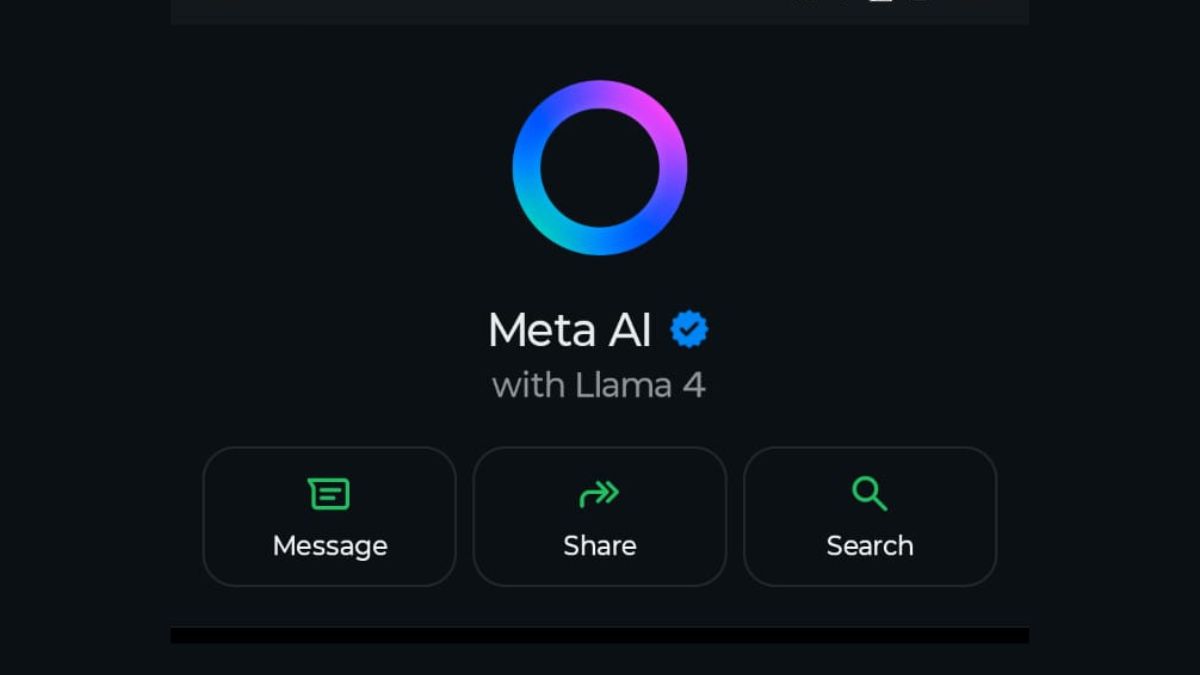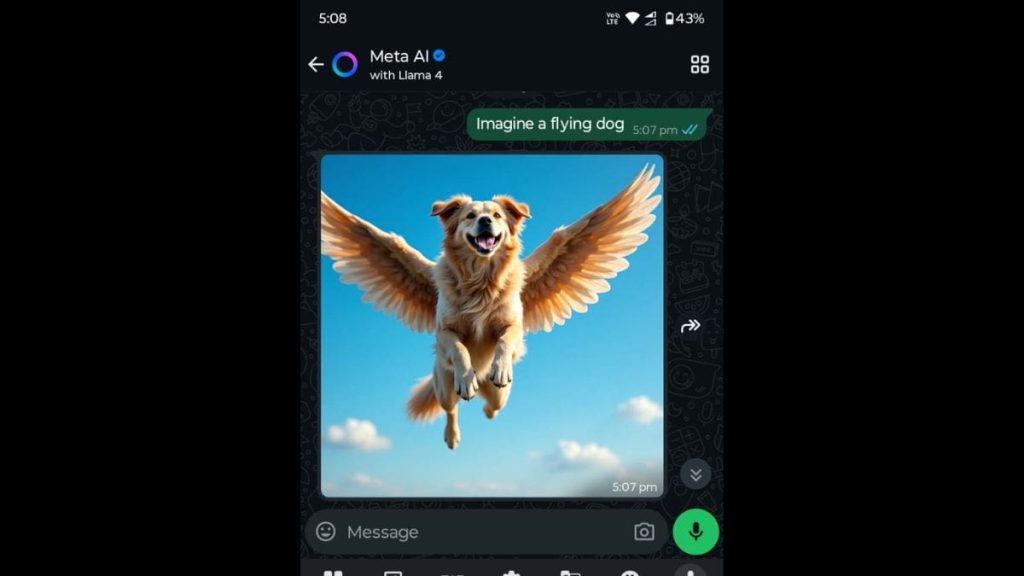AI image generators such as Midjourney and DALL·E are now really popular. I have seen so many YouTube channels where people are now using AI-generated images to avoid copyright infringements. This is the reason we see lots of AI image generators. ChatGPT, Gemini, Meta AI, and other popular AI chatbots offer image generation. Meta AI includes AI image generator called Imagine with Meta. Meta has now integrated Meta AI into WhatsApp. So, you can now generate AI images directly inside WhatsApp. Meta AI can create images from your text prompts. You can use it in the Meta AI chat or even inside your regular chats, including group and personal messages. In this detailed guide, I will explain how to generate AI images on WhatsApp using Meta AI.
Here is how you can do it.
Generate AI Images on WhatsApp
Generate AI Images Using Meta AI in WhatsApp
Open WhatsApp and make sure it is updated to the latest version. In the search bar, type Meta AI. You will see the Meta AI chat option in the results. Tap on it to open the chat.
To create an image, start your message with the word “Imagine” followed by your description.
For example, you can type: Imagine a flying dog
Meta AI will reply with an AI-generated image based on your prompt. You can tap on the image to open it in full screen. From there, you can save or share it like any regular image.
Generate AI Images in Any WhatsApp Chat With Meta AI
You can also use Meta AI inside any group or personal chat.
Open any chat where Meta AI is available. In the message box, type @Meta AI and select it when it appears. Then write your image prompt starting with the word “Imagine”. For example: @Meta AI Imagine a a dog writing codes on a computer.
Meta AI will respond in the same chat with an AI-generated image. Everyone in the group will be able to see and use it.
Important Things to Know
You must start your prompt with “Imagine” to generate an image. You will only see the option if Meta AI is supported in your region. If Meta AI is not available in your country, you won’t see the option. The images are good for fun, sharing with friends, or using in creative projects.
By using Meta AI, you can create unique images for stories, blog posts, or business pitches. However, image quality may not be as good as in Midjourney or DALL·E. Meta AI also has limited prompt length or output size.
Limitations
While generating AI images on WhatsApp is fun and easy, there are a few things you should know. You cannot adjust resolution or image size. It may not always create the style you imagine, especially for very artistic or specific requests. Sometimes, long or complex prompts may not give the expected result. As I already said, Meta AI is not available in all countries yet, and not all users have access. It is also worth noting that you cannot make changes to the image once it’s generated within WhatsApp.
Privacy Concerns
Meta AI uses your prompts to generate images, so it is important to understand how your data is used. Prompts and generated images might be stored by Meta to improve the tool. Meta confirms that your chats are still end-to-end encrypted, but when you use Meta AI, that particular conversation may not be fully private. So, it is advisable to use AI chats for non-sensitive content. Avoid sharing personal or confidential information in image prompts.
Wrap Up
That is how you can generate AI images on WhatsApp using Meta AI. It is easy, quick, and available right inside the app.