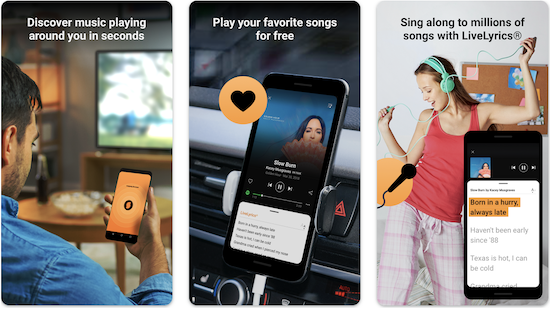What if a song is stuck in your mind but you cannot remember the name or lyrics properly? There are several Apps and websites that can help you identify what song is this. These apps can identify a song and provide you details if you play the song or sing the song. But what if you don’t remember the lyrics and can only hum the song? Google has a solution. Back in 2022, Google introduced a feature in Assistant that lets people search for a song just by humming. By using the Google Hum to search feature of Assistant, you can search for a song by humming. You can use it either by using Assistant or the Google search app. There are also a few other apps that can help you find a song by humming. In this article, I will tell you how to find a song by humming. You can hum to search for a song that has stuck in your mind.
How “Hum to Search” Works
The feature “Hum to Search” uses AI and machine learning to recognize the patterns in music from imperfect audio like a hummed or whistled tune. When you hum, the app converts your hum into a digital representation of the sound. Then an algorithm analyses the waveform to recognize musical patterns. The recognition system compares the patterns to a vast database of known songs to look for similarities in pitch, rhythm, and tune structure. The system then returns a list of possible song matches. It then uses an accuracy score to provide you with the matching result.
The ability to search for songs by humming is a game-changer. Many people could remember the tune of the song but not the lyrics. Hum to search feature allows you to find a song even if you don’t remember the lyrics. It helps you a lot and saves hours of searching.
Find a song by humming using Google
Google has a powerful feature to identify a song by humming. Google Hum to Search feature can be accessed using Google Assistant or Google app’s voice search feature.
You need to open Google Assistant or Google’s voice search and say “Identify the song”. Google Assistant will start listening.
I tested Google’s song identification feature and was really impressed. I tried looking for several songs by humming. Although I am not good at singing or humming, Google was able to find the correct songs all the time. As long as your humming is clear, Google will surely bring accurate results.
How does Google’s Hum to search feature work?
Google has used machine learning to build this feature. This feature was initially released to identify a song playing. Later it has been improved to identify a song by your humming. It can convert
Also see: How to Delete Google Account Permanently
Use SoundHound app
SoundHound is an interesting app that can identify songs playing around you. This app can also search for a song by humming. You just need to tap the button. Then sing or hum the tune and wait for the app to search for the song.
Midomi
Midomi is the web-based version of SoundHound and allows you to search for songs by humming or singing directly from your computer’s browser. It works similarly to the mobile app and is perfect for desktop users.
How to Use Midomi:
- Visit the Midomi website (www.midomi.com).
- Click the Start button and allow access to your microphone.
- Hum the tune for about 10-15 seconds.
- The website will display a list of potential matches based on your input.
Yes. You can find songs by humming using Google. You can use the Google search app or Assistant to find a song. The SoundHound app also works really well in identifying a song by humming.
Yes, Siri can identify the song. Say “Hey Siri” and then ask what the song is. It will start listening to you. Play the song or try singing it. It will try to identify the song. But the problem with Siri is that it doesn’t support Hum to search. If you think Siri isn’t able to find the song, use Google. Open the Google search app.
Yes. Google can easily find the song by listening to your humming or whistling. Just open the Google search app and tap on the microphone icon. Then say “Find a song” and Google will start listening to you.
To use hum to search on the computer, you need to visit midomi.com. This website lets you search for a song by playing or humming. This website is powered by SoundHound.
Google Hum to Search feature doesn’t work on computers. You need to use Google’s mobile app, Assistant or Google search widget.
Open Google Assistant or Google’s voice search on your phone and say “What song is this?” Assistant will start listening to you. You can then hum the song.
Shazam is one of the most popular apps for finding a song by playing or singing it. This service is excellent and powers Siri’s song identification feature. Unfortunately, Shazam doesn’t support Hum to search. So, you cannot hum a song to Shazam.
Google supports Hum to teach a song. You can hum to search a song using Google on your phone.
Yes, you can. Use Google’s app for hum to search on iPhone. You can also install the SoundHound app.
Google is the most popular app for searching a song by humming. You can also use the SoundHound app.