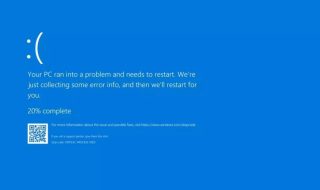WhatsApp is one of the most popular messaging apps used by over a billion users to connect with family, friends, and colleagues. The messaging app offers text messaging, photo sharing, document sharing, audio calls, video calls, audio notes, status, and location sharing. WhatsApp allows users to upload a profile picture that can help your contacts quickly identify you. Your contacts can see your WhatsApp DP. If you allow WhatsApp profile photo for all users, any person with your phone number can see your WhatsApp Dp.=s. Although WhatsApp doesn’t offer a direct way to download these profile pictures, you can still save WhatsApp DP using a few methods. In this article, I will explain a few ways to download a WhatsApp profile picture.
Why Download a WhatsApp Profile Picture?
There could be several reasons why you might want to download a WhatsApp profile picture. You like a contact’s photo and want to save it for personal use. So, you need to learn how to download WhatsApp dp of your contact. There could also be a few other reasons like You wish to preserve a memory or just keep the photo in your Phone’s gallery. Whatever the reason, if you want to learn how to download the WhatsApp profile picture, keep reading.
Note: Before I talk about ways to download WhatsApp DP. You should learn to respect the privacy of others If someone doesn’t want their profile picture downloaded or shared, respect their wishes. Downloading someone’s profile picture without their consent may violate WhatsApp’s terms of service. This is the reason WhatsApp is now blocking DP downloads. Profile pictures downloaded via screenshot may not be in full resolution.
Download a WhatsApp DP
Take a Screenshot of WhatsApp profile Photo
The most popular method is taking a screenshot of WhatsApp profile photo to download it on your phone.
For this, Open WhatsApp on your phone and go to the chat of the contact whose profile picture you want to save. Tap on the contact’s name at the top of the chat window to open their profile. Here, tap on the profile picture to view it in full screen. Now you can take a screenshot and use the editing tool to crop out unnecessary parts of the image.
You can use this method on mobile apps and even on desktop apps. If also works on WhatsApp for the web.
Note: WhatsApp is now blocking screenshots of profile photos on some devices. It seems this method of downloading WhatsApp will stop working in the coming months.
Use WhatsApp Web for WhatsApp DP Download
WhatsApp for the web makes it really easy to download WhatsApp on your PC. Go to web.whatsapp.com on your computer and log into your WhatsApp account. You can read this article to understand how to use WhatsApp for the web. Now go to the chat of the contact whose profile picture you want to download. Click on the contact’s name at the top to open their profile information. Now click the profile picture to open it in large. Here, right-click on the image again and select Save Image As. Choose the location on your computer where you want to save the image, and click Save.
Using a Third-Party Tool
There are a few third-party tools where you only need to enter the phone number of the person whose WhatsApp Profile photo you want to download. If the contact has a public profile photo, these tools will give you the link to download the WhatsApp DP of the contact.
Note: Use this method with caution. Some third-party tools may not guarantee privacy.
Conclusion
Downloading a WhatsApp profile picture can be done easily with a few simple methods I have explained in this article. Whether you are using WhatsApp Web or mobile app, taking a screenshot, or using third-party apps can help you download WhatsApp dp. However, it is always important to respect the privacy of others when using these methods. Whether you want to save the WhatsApp profile photo for personal use or just to admire a cool profile picture, the steps mentioned in this article will you.