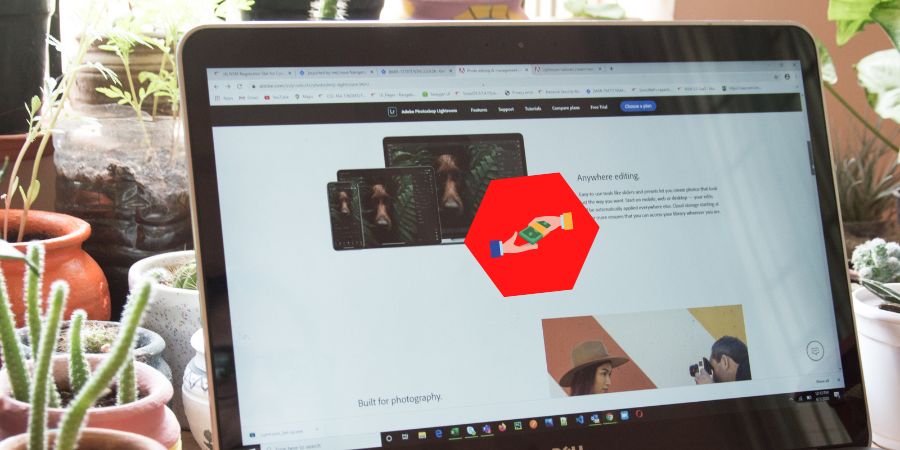Media and news websites primarily rely on advertising revenue. Now that most people have started using ad blockers to hide ads, these companies are struggling to earn. So, several companies have started hiding their exclusive content behind a paywall. For reading these exclusive articles, websites ask to get a monthly subscription. Some websites only offer a limited number of articles access per month. If you want to read more articles, you need to get a subscription. This can be irritating for users, but these companies are forced to add paywalls to keep a stable revenue stream.
If you want to read articles behind paywalls without paying, there are a few ways. Websites that offer a limited number of free articles per month add a counter in cookies. You can delete cookies of the website to reset the counter and access articles more than the limit added by the website. But this method will not work on websites that hide exclusive content behind a paywall. So, you need to use other tools.
We are also a Tech publication and know how hard it is to earn online in the era of ad blockers. If you use ad blockers, I request you whitelist Techlomedia. I also recommend people get subscriptions on different websites to read content behind the paywall to support those websites. This article is just for educational purposes. You will learn how to read articles behind paywall.
How to Bypass Paywalls?
Use Browser Extension to bypass paywalls
There is a nice Google Chrome extension called Bypass Paywalls. It automatically hides the paywall on different websites and shows you the full articles without paying for the subscription. This Google Chrome extension can bypass paywalls on more than 160 popular websites.
This Chrome extension works fine on Google Chrome and Microsoft Edge. There is also a firefox add-on of this Chrome extension.
How does this Chrome extension bypass paywall?
The most important question is how this Chrome extension bypasses paywalls. Websites hide content behind a paywall but they allow Google search bots to access the full content for proper indexing in Google search. This extension pretends to be a Google search bot on these websites and unlocks the content. The extension is open source and is available on GitHub. It is not available on the Chrome store because Google doesn’t like anyone else to print to be Google.
Download the zip file of Bypass paywall chrome extension from Github and extract the zip file on your system.
Now open Open the web address: chrome://extensions/ to visit the extensions section. Here, you need to first enable Developer mode. Enable the toggle at the top right corner.
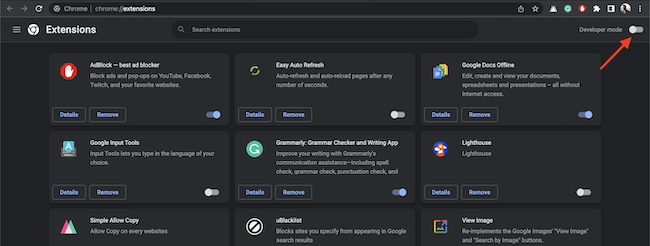
It will bring three buttons at the top. Click Load Unpacked and select the extension’s folder that you extracted from the Zip file downloaded from Github.
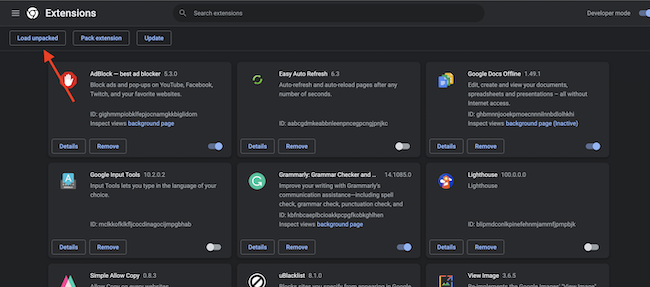
It will show you a complete list of websites this extension support. There are more than 160 popular websites where this extension easily removes paywall content blockers.
Now open any website that hides content behind a paywall and read the articles without paying. If the website where you want to read the article is not supported by this extension, you can request the developer to add the support for the website. If the website is popular, the developer will add support for the website in the next update.
Use Online Tools to bypass paywall
Removepaywall
Removepaywall is a website that bypasses Paywalls and lets you read articles. You just need to visit the website and enter the URL of the article that you want to read. It will bypass the paywall and show you the full article content. This online tool finds the archived versions of a website. Archived pages do not have a paywall. S, you can read the content without paying for the content.
Also read: How to block YouTube ads on Chrome
Wrap Up
There are two types of paywalls: Soft paywall and Hard paywall. The soft paywall is easy to remove. The soft paywall is easy to bypass because these websites show the full content to Google search bots. Websites that use a counter to limit monthly articles use cookies to count how many articles you have read. This paywall is also easy to bypass by removing cookies. But websites that use hard paywall usually also hide content from Google search bots. These websites require a premium account to read the content. Here, the only way to read the article is by paying for the content.
In this article, I have added two different ways to bypass paywalls on different websites. So, now you know how to read articles behind paywall. Try any of these methods and keep reading articles freely without needing to pay for the subscription.