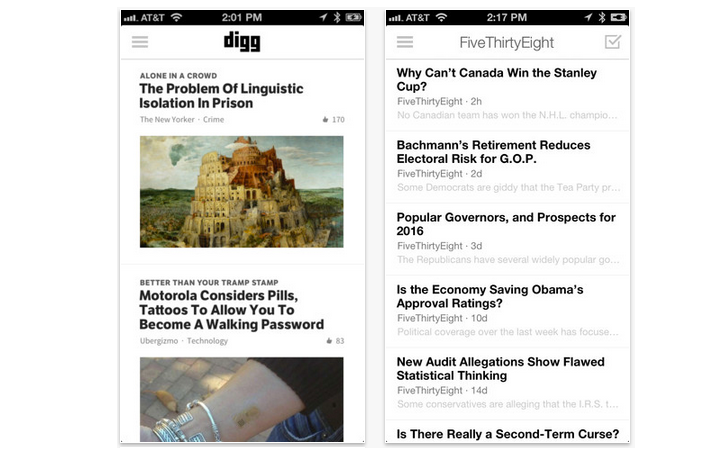If you are thinking to buy a gaming monitor, you will see the use of two terms G-Sync and FreeSync in the features list. In this article, I will explain both terms and will tell you the key differences between G-Sync and FreeSync. If you were searching for G-Sync vs FreeSync, keep reading.
Gamers want the smoothest possible gameplay. This is the reason they select monitors with a high refresh rate. Monitors with 144Hz refresh rates are popular but pro gamers use monitors with a 240Hz refresh rate. Here, the 144Hz refresh rate means the monitor refreshes 144 times a second. 240 Hz monitor refreshes 240 times in a second. Higher the value, the smoother the refresh rate. The general-purpose monitors come with a 60Hz refresh rate.
If the number of frames a graphics card renders cannot line up with the number of times the monitor refreshes there will be screen tearing. Screen tearing is when a picture splits itself in two. It happens when a new frame arrives before the previous one completes the render.
See the box and wall. That’s screen tearing.
To prevent screen tearing, graphics cards offer an option for V-Sync (vertical synchronization). This feature reduces the refresh rate to match the monitor’s refresh rate. For example, if graphics can is outputting 90 frames per second but the monitor has a refresh rate of 60 Hz, V-Sync will max out the frame rate to 60 frames per second to avoid screen tearing. But this will cause another serious issue called “input lag”.
So V-Sync is not a solution. Then Nvidia and AMD came up with their own adaptive sync solutions called G-Sync and FreeSync respectively. These technologies do the same thing but hardware implementations are slightly different. Both technologies sync the monitor to the graphics card to prevent screen tearing and try to keep unwanted input lag as minimum as possible.
Not all Nvidia cards will work with FreeSync monitors. A few Nvidia cards with G-Sync started supporting FreeSync monitors starting in 2019. AMD graphics cards don’t support G-Sync monitors. Most modern Nvidia or AMD graphics cards will support G-Sync and FreeSync, respectively. So, you need to check the monitor specs for G-Sync or FreeSync depending on the graphics card you use.
The most notable thing you should know is that G-Sync is proprietary technology while FreeSync is open to be used by every manufacturer. That means the manufacturer will have to use a specific module in their monitor if they want to make a G-Sync-compatible monitor. There’s also a royalty payment involved. Nvidia also ensures only quality products feature G-Sync technology, so it also checked quality before approving the use of G-Sync. So monitors with G-Sync are mostly costly.
On the other hand, FreeSync is royalty-free. It also uses VESA Adaptive-Sync which is a part of DisplayPort 1.2a. So, FreeSync is more accessible and any manufacturer can implement it without needing to go through AMD. This is the reason FreeSync is widely available. Since AMD isn’t monitoring products coming with FreeSync technology, you will have to check reviews to make sure the monitor is worth buying. Monitors with Freesync are even available for less than Rs. 10000
Nvidia G-Sync Vs AMD FreeSync: which is better?
Both Nvidia G-Sync and AMD FreeSync are technologies that aim to reduce screen tearing and stuttering in games by synchronizing the refresh rate of the monitor with the frame rate of the graphics card. G-Sync is a proprietary technology developed by Nvidia and requires a G-Sync compatible monitor and a compatible Nvidia graphics card. FreeSync, on the other hand, is an open-source technology developed by AMD and is compatible with a wider range of monitors and graphics cards.
In terms of performance, both G-Sync and FreeSync are generally considered to work well and provide a smooth gaming experience. However, some users have reported that G-Sync may have slightly better performance and less input lag. On the other hand, FreeSync monitors tend to be more affordable than G-Sync monitors.
Ultimately, the choice between G-Sync and FreeSync will depend on your specific setup and budget. If you have an Nvidia graphics card and are willing to spend more money on a monitor, G-Sync may be the better option. If you have an AMD graphics card or are looking for a more affordable option, FreeSync may be the way to go. AMD FreeSync is an easy choice because it is available even on entry-level gaming monitors.
Wrap Up
It could be a personal choice since FreeSync and G-Sync both work fine. There is no specific reason why you should select a monitor with a particular tech. G-Sync monitors are Nvidia certified and ensure quality. But this isn’t the case with FreeSync. If there’s a motion blur issue in a monitor, Nvidia won’t certify it but the manufacturer can still implement FreeSync on it. That means cheap FreeSync monitors may not offer what they promise. So, you will have to be careful.