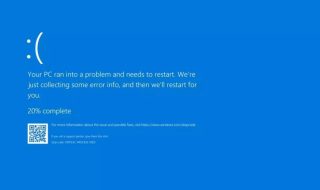Looking for the latest Borderlands 4 Shift codes? You are in the right place. In the newest installment of Gearbox’s legendary looter-shooter series, Borderlands 4 continues its legacy of chaotic gunfights and endless loot. Whether you are new to the franchise or a returning Vault Hunter, Shift codes are your ticket to free rewards. You get Golden Keys that open valuable loot chests or exclusive cosmetic skins and weapons.
Like in previous Borderlands titles, Shift codes are time-sensitive. Some remain active for weeks, while others disappear within hours. To help you stay ahead of the loot chase, this guide lists all currently active and expired Borderlands 4 Shift codes, along with step-by-step instructions on how to redeem them.
Active Borderlands 4 Shift Codes
Here are all the working codes available right now:
- WHKJT-CBKHF-JSCHC-93B3J-5HHBJ – x1 Golden Key
- CSK3T-FBW9F-TZCS5-S3JBJ-R5JW9 – x1 Golden Key
- W9CTT-ZBKZF-THK9K-HB3J3-WF5FF – x1 Golden Key
- 5S5JJ-TCKZR-3ZC9C-HJT3B-6ZJXT – x1 Golden Key
- CHCBB-KWWH6-BSKZC-SJ3TT-39S5Z – x1 Golden Key
- 3S6BB-ZXT93-KRT3W-BT3T3-JW6TZ – x1 “Gourd Your Loins” Vault Hunter skin, x1 “Hex Appeal” weapon skin
- J96JT-BCXKT-C6JJ5-JTJBB-BZTXJ – x1 “Maliwannabee” Harlowe skin
- BZ6JJ-CB6CT-WXJJW-3TT3B-56FZ5 – x1 “Mass Market Appeal” Vex skin
- JZ6BJ-SBR5J-WF3BK-BT3BB-TX9HB – x1 “Cult Classic” Amon skin
- TZXT3-XJXCB-CXBJW-BTTJT-9SK6B – x1 “Savings Savior” Rafa skin
- THR3J-XTKC3-WFBTW-3TT3T-W6B5R – x1 Golden Key
- 3H6BB-ZBKCJ-CFJT5-TBJJT-BFJHB – x1 Golden Key
- J9FBT-B55KT-56TJW-3TT3B-JZBSW – x1 Golden Key
- JZFTT-SSTC3-5FTT5-J3TB3-JSB9S – x1 Golden Key
- BZ6TT-JBWKB-KX3BK-BJT3T-5FS63 – x1 Golden Key
- 3Z6T3-CTWWB-KX3BW-3B3BT-SWBSB – x1 Golden Key
- JS63J-JSCWJ-CFTBW-3TJ3J-WJS5R – x1 “Break Free” Vault Hunter skin, x1 “Firebreak” Legendary Ripper Shield, x1 “Break Free” ECHO-4 drone skin, x1 “Kn0x” ECHO-4 drone skin
- T9RJB-BFKRR-3RBTW-B33TB-KCZB9 – x1 Golden Key
Expired Borderlands 4 Shift Codes
These codes are no longer active, but you can keep them bookmarked — Gearbox occasionally reactivates older ones for special events:
- J9RTT-KWCK3-CFBB5-BTBT3-FKRB6
- BHRB3-XCWCJ-WFJTK-JTJJT-FCWF9
- 3SRB3-95CC3-K6TB5-BTJTB-66ZHW
- WZK3B-SHTHF-JZ59K-SBT3B-TWHXT
- TZR3T-JZJKJ-WXJTC-T33TB-RFCFR
- 3S6TT-CZJWT-WXJT5-3B3BJ-JS3JZ
- J96BJ-RZJWB-C6TJC-BBJJJ-5B5W9
- BHXBB-W6BCB-WXJ3W-B3BTT-FTW3Z
- BZX3B-6RTWB-5FTBW-TBT3B-3XZCT
- J9FB3-9XTW3-56JJK-TBBTJ-TF9X3
- WHWJB-XH3SX-39CZW-H3BBB-BTF55
- THRBT-WW6CB-56TB5-3B3BJ-XBW3X
- TZ6TT-FKBKB-W6T35-BTTB3-636SR
- JH63B-S5TK3-KFJJC-BBB3T-5KR63
- T963J-TRBKB-56JBW-3BJBJ-ZZ3JR
- T9XTB-93BC3-56T35-TBBJT-KF5TW
- TZRBJ-3KTWT-KX3BC-TT3TB-B9ZSK
- 3HR33-KWBKT-KRJ3W-JBBTJ-FSTC3
- 3S6TT-RSHJ3-WFJ3K-BBJB3-W5ZKS
- BH6TJ-Z993B-5RJBK-JT3B3-RXT3Z
- 3HXTT-JBJCT-CR33W-JJTJJ-BCR5W
- TH6BJ-WJTC3-W6B3C-3TTBT-5HTTH
- J9RT3-RBJ5T-WRTBK-JB3J3-5TB3R
- TZFT3-K9Z33-5FT3W-BJ33T-WZ5X5
- JH6BB-6RST3-5FB35-JT3BB-R3WCB
- JZRTJ-SR9BB-W6T35-BJBTT-36FZR
- BSFTB-TZ9BB-KRJBK-TTJB3-6S3KS
- 39RTJ-3JZTJ-C6T35-JBTT3-5TFCC
- 39FB3-SHWXS-RRWZK-533TB-JHJBC
- BHRBJ-ZWHT3-W6JBK-BT3BB-CW3ZK
- JSX3J-B6SBJ-CXTBC-B3T3B-BZZZT
…and many more from previous seasonal events.
Bonus for PC players:
Steam users can also claim a unique Borderlands 4 Shift code via Nvidia GeForce.
Simply log in to your Nvidia app → Rewards tab → select “Redeem Borderlands 4 GeForce Rewards” to generate your personalized Shift code.
How to Redeem the “Hazard Pay” Weapon Skin
You can unlock an exclusive Hazard Pay weapon skin without needing a specific Shift code.
Here is how to claim it:
- Log in to your Shift account on the official Gearbox Shift website.
- You will see a message offering the “Hazard Pay” weapon skin.
- Under your Profile → User Preferences, opt in to receive news and promotional updates from 2K.
- Ensure your Shift account is linked to the platform you are playing on (Steam, Xbox, or PlayStation).
- Once done, launch Borderlands 4, and the Hazard Pay skin will automatically appear in your inventory.
💡 Tip:
If you also link your Twitch account under the “Gaming Platforms” tab, you can earn even more free rewards through Twitch Drops.
How to Redeem Borderlands 4 Shift Codes
You can redeem your codes either directly in-game or through the official Gearbox Shift website.
Method 1: Redeem via Game Menu
- Launch Borderlands 4.
- Go to the Social menu.
- Open the Shift tab.
- Enter your code carefully and confirm.
- Check your Mail tab to collect your loot.
Method 2: Redeem via Gearbox Website
- Visit the Shift website.
- Log in or create a free Shift account.
- Link your gaming platform (Steam, PlayStation, or Xbox).
- Navigate to the Rewards tab.
- Paste your code and redeem it.
Your rewards will be delivered to your in-game mailbox automatically.
What Are Shift Codes in Borderlands 4?
Shift Codes are special promotional codes released by Gearbox that players can redeem for free in-game rewards. These often include Golden Keys, Character Skins & Weapon Skins, and Legendary Gear.
- Golden Keys – used to open rare loot chests in the main hub.
- Character Skins & Weapon Skins – exclusive cosmetics not available elsewhere.
- Legendary Gear – limited-time equipment and powerful weapons.
They are typically shared through Gearbox’s official social media accounts, live streams, and partnerships with brands like Nvidia or Twitch.
Why Is My Borderlands 4 Shift Code Not Working?
If your code does not work, here are a few common reasons. These codes remain active only for a few days or a week. So, you need to make sure you are not using expired code. While using the code, you also need to check that you are not making typing mistakes. Shift codes are case-sensitive; recheck before submitting. It is also important to understand that each code can only be used once per account.
Sometimes, codes do not work due to server congestion. In such cases, try again later if the Shift servers are overloaded. Certain codes may be restricted to specific regions or platforms.
If none of these apply, visit the Gearbox Support page or check the official Borderlands Discord for updates.
Wrap Up
That wraps up everything you need to know about the latest Borderlands 4 Shift codes and how to redeem them. Make sure to bookmark this guide and check back regularly for new freebies. As Gearbox continues adding events, expansions, and crossover content, more codes will be released to keep your vault stocked with high-tier loot.