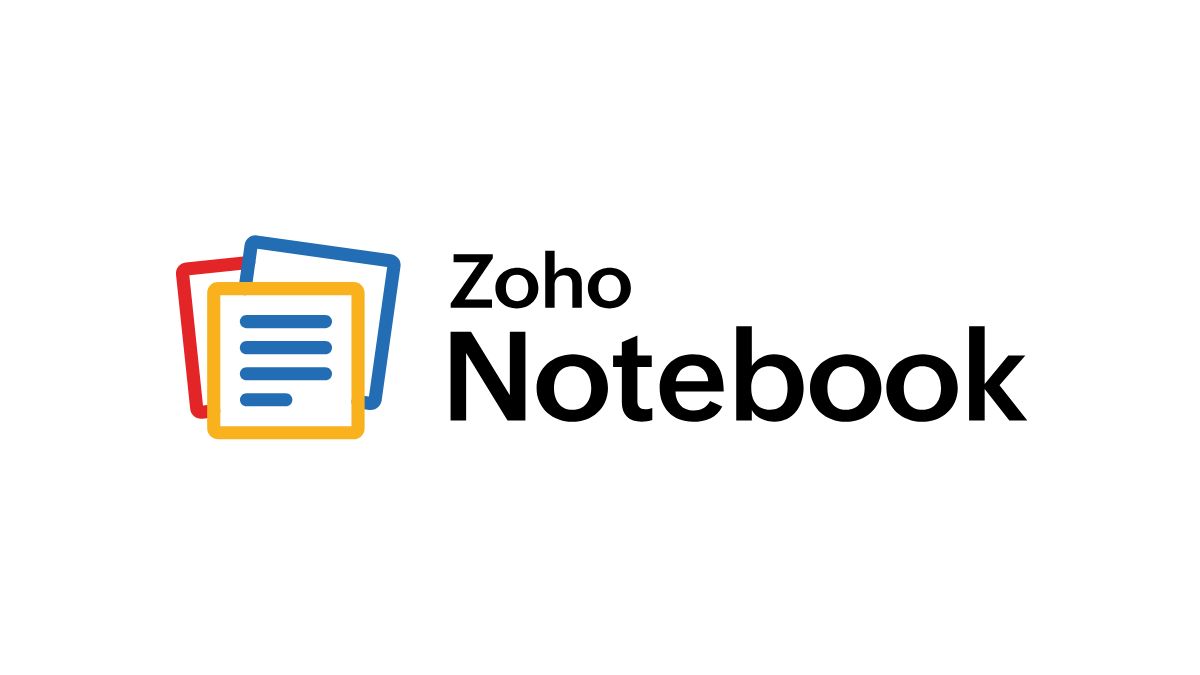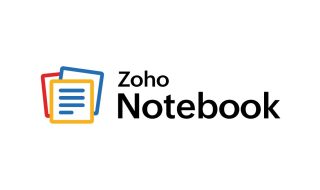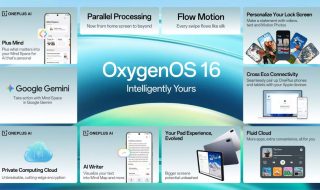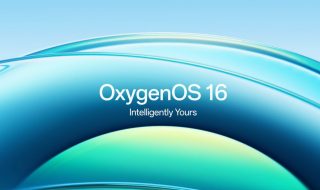Zoho has rolled out a major update to its note-taking app, Zoho Notebook. The update brings new AI-powered tools built on the company’s in-house AI engine, Zia. The update focuses on helping users capture, organise, and retrieve information more efficiently, while continuing to prioritise data privacy.
With this update, Zoho aims to turn Notebook into a more intelligent workspace for both individuals and teams. The new AI features include writing assistance, automatic meeting transcriptions, mind map generation, and smart note creation. Interestingly, these capabilities are also being extended to the free student edition, which gives students access to the same advanced tools.
Smarter Collaboration and Whiteboard Tools
The new version of Zoho Notebook introduces shared workspaces. It allows teams to store and manage information together within project-based folders. This makes it easier for teams to brainstorm, track progress, and keep all project notes in one place.
Zoho has also added a whiteboard feature that combines text, images, sketches, and geometric shapes. This lets users visually map out ideas, annotate notes, and collaborate in real time. This is useful for creative teams and project planning.
Notebook AI — Powered by Zia
The most notable feature coming with this update is Notebook AI. It is a collection of intelligent features powered by Zoho’s AI assistant, Zia. The tools are designed to make writing, note-taking, and meeting documentation more natural and efficient.
Intelligent Q&A Assistant: This feature retrieves answers from your existing notes or generates topic-based summaries using “Ask with My Content” and “Ask Anything.”
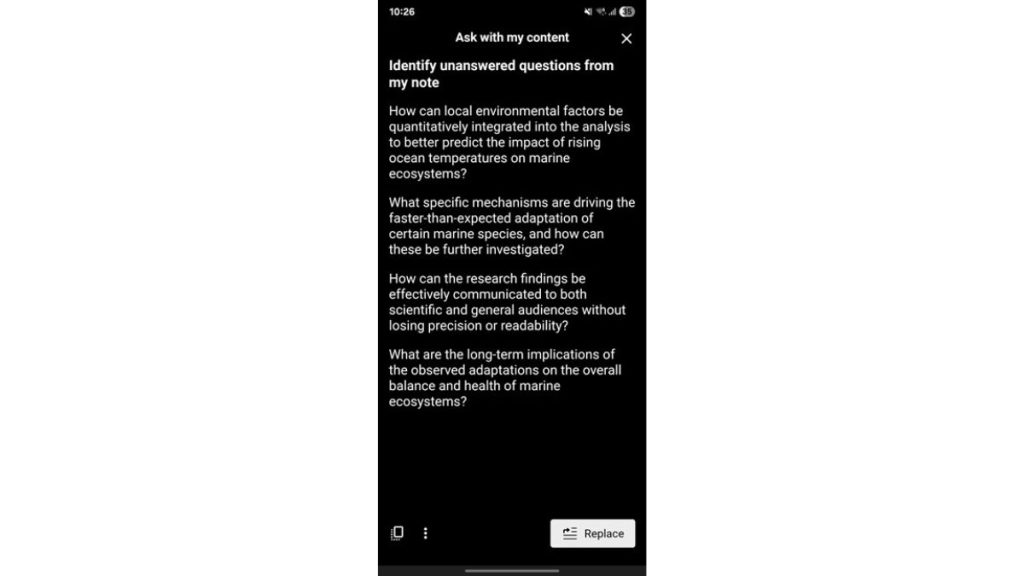
Meeting Notes: Converts voice recordings or spoken discussions into clean, timestamped text with automatic speaker identification and summaries.
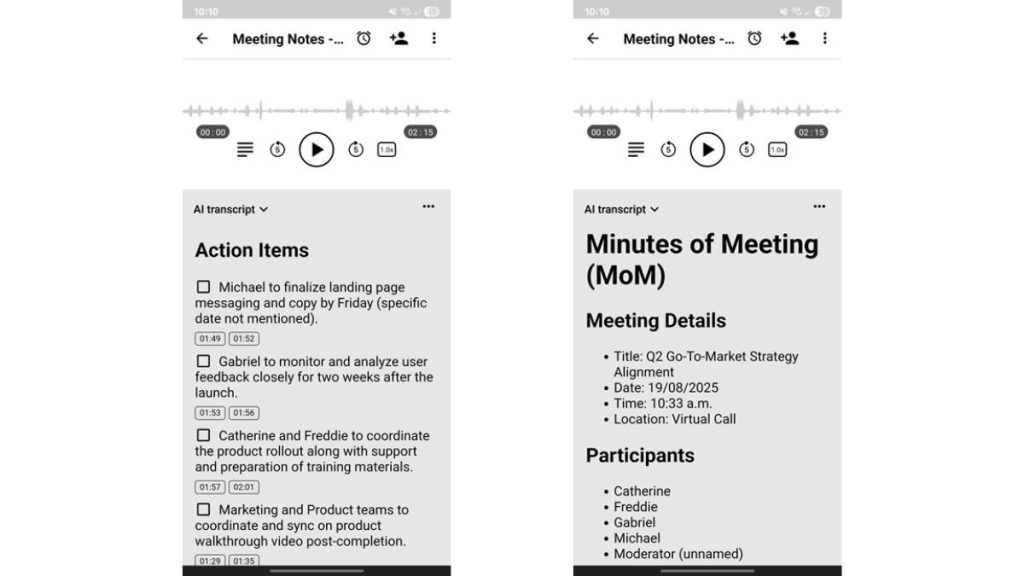
Mind Map Generation: Takes long or complex documents and turns them into visual mind maps, making it easier to review and understand key points.
Smart Note Creation: Automatically creates structured notes such as checklists, formatted tables, and tagged templates.
Writing Enhancement: Offers grammar correction, tone adjustments, and summarisation tools to refine writing quality.
These AI features aim to make note-taking not just faster but also more meaningful by understanding context and helping users focus on ideas instead of formatting.
Integration Across Zoho’s Ecosystem
Zoho Notebook now works more seamlessly with other Zoho apps, including Zoho CRM, Zoho Projects, and Zoho Mail. Users can create and reference notes directly within these platforms, keeping information consistent across departments. This tighter integration also positions Notebook as a central documentation hub for Zoho users, ensuring that key information stays organised and easy to retrieve.
New Language and Tone Capabilities
The update adds Multilingual Voice Search and Translation, supporting over 80 global languages including Hindi, Bengali, Gujarati, Kannada, Marathi, Punjabi, Oriya, and Sanskrit. Users can now search and translate content using voice commands in their preferred language.
Notebook also introduces Tone and Voice Customisation. It lets users adjust their writing style. For example, switching between professional, friendly, or confident tones, depending on context.
Upcoming CRM Integration
Zoho also revealed an upcoming integration between Zoho Voice and Zoho CRM. This feature will automatically generate call transcriptions and AI-based meeting notes, which will be attached to CRM records. It will help sales teams and customer support representatives save time while keeping all communication logs accurate and searchable.
Privacy and Accessibility
In line with Zoho’s long-standing privacy-first approach, the company emphasised that all AI processing happens within its own ecosystem and it shares no data with third-party. The AI features are built to assist without compromising user privacy or control over personal data.
Students will also benefit from these AI upgrades. The Zoho Notebook Student Edition now includes all Notebook AI tools, allowing students to summarise lessons, organise research, and refine their writing effortlessly.
Pricing and Availability
Zoho Notebook AI is included in the Zoho One Premium plan at no extra cost and is also available as a standalone add-on for individual users. The Notebook Essential plan remains free, while Notebook for Business costs ₹333.25 per user per month (billed annually).
Students can access the AI-enabled Notebook Student Edition for free by signing up with their educational (.edu) email IDs. The updated Zoho Notebook is now available across Android, iOS, and web platforms.