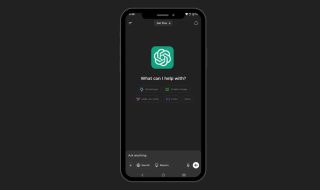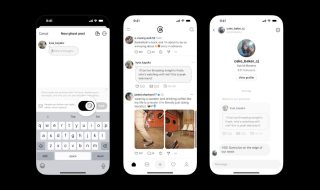There are public Wi-Fi networks in almost every café, airport, library, and shopping center. You can connect quickly and can connect easily. But such networks can be dangerous and potentially put your data in the hands of hackers.
Here are a few common public Wi-Fi risks and ways to navigate around them.
Weak Encryption
Just because a public network has a password doesn’t mean it’s safe. Some networks use old encryption schemes, which hackers can bypass easily.
Only use sites that start with “https://” in order to protect your connection.
Man-in-the-Middle Attacks
It is one of the most common forms of cyber-assaults on public networks. Hackers, both from the internet and your device, can secretly intercept your communication in a man-in-the-middle attack.
This enables them to keep an eye on your browsing habits and steal your data in silence.
Malware Attacks
Hackers can easily spread malware on unsecured networks. All it takes is one click on a malicious link and they can access entry to your device.
To protect yourself, be sure your antivirus software is updated and enabled whenever you are online.
Fake Hotspots
Hackers frequently use real-looking dummy Wi-Fi access points, thereby easily intercepting your traffic.
Once you log into these “rogue hotspots,” they can monitor your activity or enter malware on your device. Make sure to confirm the network’s name with the staff before you connect to any public Wi-Fi.
You can also switch to mobile data instead of public Wi-Fi. Affordable providers like Jio offer low-cost plans, and you can check their performance using a speed test at https://speed.is/in/jio.
Data Theft
The greatest threat with public Wi-Fi is your personal data being stolen. Because they’re open and, often unencrypted, it’s easy for cyber criminals to snoop on your private data.
They may be able to steal your password, your credit card number or even you online account. That is why you should never enter sensitive information when connected to public Wi-Fi.
How to Stay Safe
Public Wi-Fi is convenient, but it can also put your data at risk. These quick tips will help you stay secure while connected.
- Secure Your Connection: Before joining a public Wi-Fi, make sure the network is safe. Use a VPN to encrypt your data and protect against hackers. Turn off automatic Wi-Fi connections and file sharing to avoid unauthorized access. If you notice slow or lagging service, it may indicate a disrupted connection. Test your speed here to confirm.
- Protect Your Accounts: Add an extra layer of security with Two-Factor Authentication (2FA). Always log out of accounts after use and avoid entering passwords or sharing financial details on public networks.
- Choose Safer Alternatives: Use mobile data instead of public Wi-Fi whenever possible. Avoid sensitive tasks like banking, shopping, or sending confidential documents on shared networks.