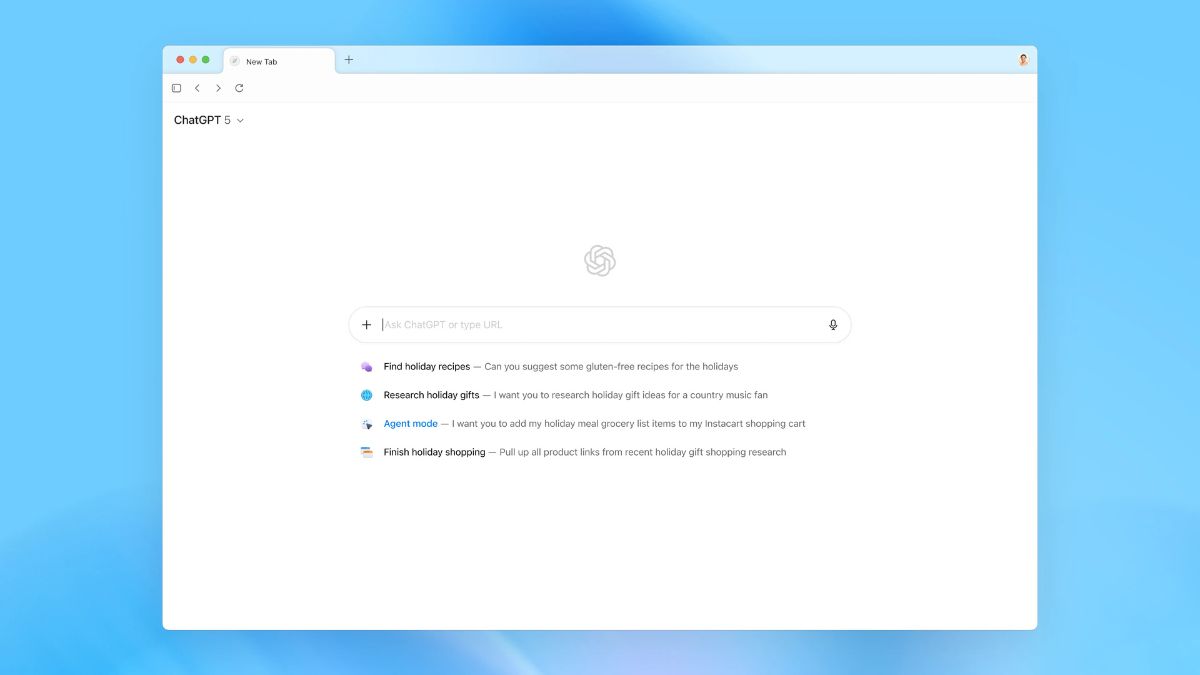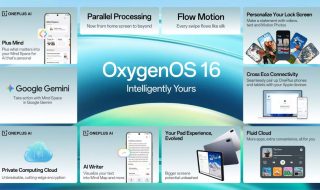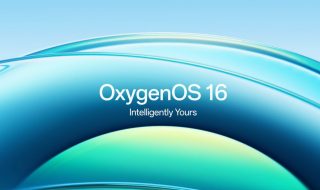OpenAI has officially launched ChatGPT Atlas, a new web browser that deeply integrates ChatGPT into your browsing experience. The idea is to make ChatGPT your personal assistant across the web, not just a chatbot you open in a separate tab.
Atlas is designed to help you browse, learn, and get work done directly inside the browser window. You no longer need to copy and paste between ChatGPT and your tabs. The AI can understand what you are doing and assist you right there. Whether it is summarizing a web page, finding related information, or even performing tasks like booking appointments, Atlas is always there to help you.
Atlas has ChatGPT built in. This gives it a huge advantage in speed and context. The browser understands what you are reading or doing and can help without you needing to explain everything again.
For example, a college student testing Atlas shared that it helps him instantly understand his study material without switching between tabs. That is the kind of seamless experience OpenAI is aiming for — where your browser feels like a true digital assistant.
Atlas introduces a new feature called browser memories. It lets ChatGPT remember context from the websites you visit so it can give better answers later. For example, you can ask, “Find all the job listings I viewed last week and summarize the industry trends.”
But this feature is completely optional. You can view, delete, or archive these memories anytime. You can also decide which sites ChatGPT can access. If you disable visibility for a page, ChatGPT will not read it or store any memory from it.
This is a big feature compared to regular browsers. In traditional browsers such as Chrome, your history is only used for autofill or ads. In Atlas, your history becomes part of an intelligent memory that works only for you and remains private to your account.
OpenAI has emphasized privacy and user control in Atlas. You can clear specific pages or your full browsing history, or open incognito mode to browse without ChatGPT access.
By default, the content you view in Atlas is not used to train OpenAI models, unless you choose to enable that option. Parents will also have the ability to manage how ChatGPT behaves through parental controls, including turning off browser memory or the new agent mode.
Also Read: What are AI Agents
One of the most powerful features of Atlas is Agent Mode. This lets ChatGPT take actions on your behalf, like clicking links, opening tabs, or performing online tasks.
For example, if you are planning a dinner party, ChatGPT can read a recipe, find a nearby grocery store, add all ingredients to your cart, and even place the order. It can also help with research, competitive analysis, or creating team reports directly from your online documents.
Agent mode is currently available in preview for Plus, Pro, and Business users. OpenAI says the feature will improve over time, as it still makes occasional mistakes with complex workflows.
To keep users safe, the agent cannot install extensions, download files, or access your local computer data. It will also pause when visiting sensitive websites like banks or email accounts.
This safety-first approach is similar to how Google Assistant or Apple Siri handle sensitive data, but Atlas goes a step further by letting users visually monitor what ChatGPT is doing on-screen.
The launch of ChatGPT Atlas comes right after Perplexity introduced Comet, its own AI-powered browser. Both Atlas and Comet aim to combine search, AI assistance, and browsing into a single experience. But their approaches are quite different.
Perplexity Comet focuses on discovery and information. It combines real-time web results with concise, well-sourced answers. Think of it as a smarter search engine that sits inside your browser. It helps you find information quickly and always shows citations for transparency.
ChatGPT Atlas, on the other hand, focuses on interaction and automation. It is designed to help you do things, not just find answers. With memory and agent mode, Atlas can act on your behalf, organize information, and even perform tasks like booking appointments or writing emails.
In short, Comet helps you explore and learn, while Atlas helps you act and create.
ChatGPT Atlas is now available worldwide for macOS users and supports Free, Plus, Pro, and Go plans. It is also in beta for Business users and will soon come to Windows, iOS, and Android.
OpenAI plans to add multi-profile support, developer tools, and better App SDK integration soon. Website owners can also optimize how ChatGPT interacts with their sites using ARIA tags.