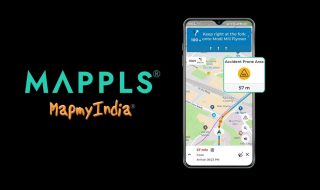WhatsApp has rolled out a new feature called Advanced Chat Privacy. It is made to give you more control over your conversations by stopping others from taking chats outside the app.
When this setting is turned on, others in the chat will not be able to export chat messages or auto-download photos and videos to their phone. It also blocks your messages from being used with Meta AI features, like asking questions or generating images within a chat.
By default, WhatsApp saves media to your phone and allows chats to be exported to email, notes, or other apps. But with Advanced Chat Privacy turned on, this will no longer be possible in both personal and group chats.
This is useful when you are part of a sensitive group or chatting about something private. For example, in a health-related group or a community group where you may not know everyone well.
However, this feature does not stop people from taking screenshots of your messages. WhatsApp has not said anything about that yet, and it is still possible for someone to manually save what they see on the screen.
To turn on this feature, just open any chat, tap the name at the top, and select Advanced Chat Privacy. The feature is now rolling out on the latest version of WhatsApp.
WhatsApp also said this is just the beginning. They plan to add more protections to this feature in future updates.
If privacy matters to you, this is a feature worth turning on — even if screenshots are still possible.