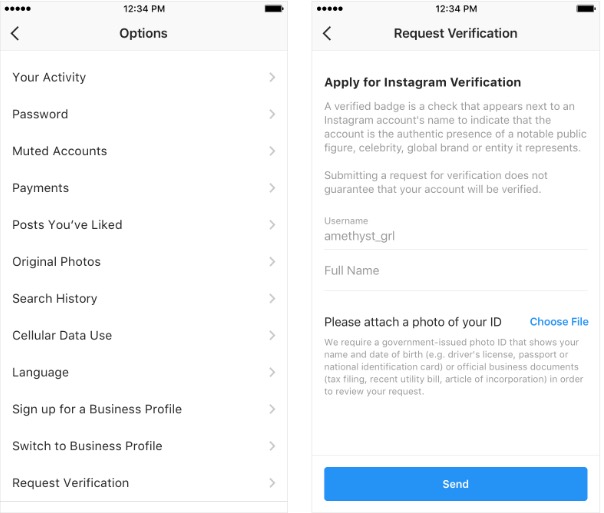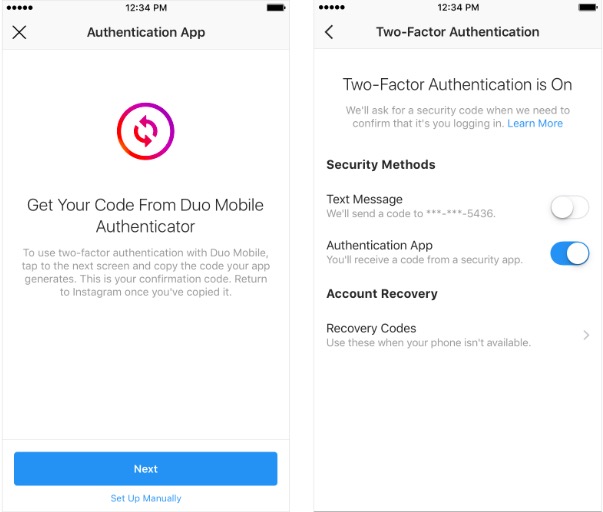Instagram has added set of tools that include a request page for account verification. So, accounts with large followers can now directly ask for verification through a form instead of waiting for Instagram to notice or paying to some digital marketing company.
For getting verification badge, you can head to Settings, tap “request verification”. Then it will ask you to enter your account name, full name, and legal or business ID. After the manual review, your account will be verified. It is not clear how much time Instagram takes to approve or reject your request.
Instagram is also adding an About This Account feature. So, accounts with large followings are going to display when they joined the platform, country, changes in usernames in past and ads they are running.
Instagram is also adding support for third-party authenticator apps like Google Authenticator and DUO Mobile that offer robust methods of two-factor authentication (2FA). This move will make Instagram more robust against threats to user accounts that target text-based 2FA. Recently, several user locked out of their account even after having 2FA enabled.
To use third-party app to log into your Instagram account, go to your profile, tap the menu icon, select settings and then choose “Two-Factor Authentication.”. Here select “Authentication App” as your preferred form of authentication.