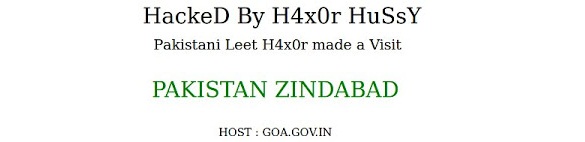Samsung is one of the most popular SSD makers and its recent portable SSD Samsung T5 has got good attention. It has been in the market for a while now but I recently bought it for myself. So, I also thought to share my review with you all. Here is my review of Samsung T5 with benchmark and real-world performance.
Buy Here: Amazon
Samsung T5 Review
Samsung T5 comes with Type-C to Type-C as well and Type-C to Type-A cables. So, you can use it with your laptop and smartphone having Type-C port. It is really light in weight with just 51 grams of weight. It is small with 74×57.3×10.5mm dimensions. So, it is smaller than credit cards or business cards and you can easily fit it in your pocket.
Samsung claims that the SSD can handle drops of up to 2 meters and it services accidental low height drops.
It comes in several storage sizes starting from 250GB to 2TB. I bought the 500GB for myself and all the test cases I will be putting here are on the same drive.
Samsung T5 comes pre-formatted as exFAT, so it works fine with both Mac and Windows out of the box. You can also connect it to your Android phone using Type-C to Type-C cable.
Samsung claims that the Samsung T5 SSD can offer up to 540MB/sec read speeds and 515MB/sec write speeds. Samsung also recommends the use of USB 3.1 Gen 2 port for a faster experience. USB 3.1 Gen 1 ports will be relatively slow.
I tested it with several systems I have. Here are the snapshots of benchmark tests.
This test was done on a MacBook Air 2014 model.
This is the second benchmark test I performed on Windows-based Lenovo V70.
The drive has built-in 256bit AES hardware encryption. For using that, you need the software that comes preloaded on the SSD. After activating that, you won’t be able to access any files until you enter the correct password. The software comes for Windows and Mac both. There is also a text file to download the app for Android.
I tested the encryption feature and found it working fine. You will be asked to enter the password every time you plug the drive on your system. To unlock the drive, your system must face the software installed. If the software is not installed, it will show just a read-only partition with the setup files to install the software to use the disk.
Even if you are using the encrypted drive, there is no difference is read or write speed. It works at the same speed. But make sure you note down the password somewhere. If you forget the password, you will have to format the drive to reuse it. But you will obviously lose your important data. As the data was encrypted, data recovery software won’t help much.
Samsung T5 is costly but impresses with its performance. It is faster than WD My Passport SSD but cheaper. I also reviewed Western Digital My Passport SSD a few months back. You can also read WD My Passport SSD review to more about that SSD. I got it for Rs. 8500 while it was being sold for Rs. 16000 just 3 months back. If you are looking for a portable fast external storage to carry a large amount of data, this is the best choice you have. Samsung T5 is one of the fastest external SSD drives available in the market. The recent price drop has also made it more affordable than before.
Should you buy?
I bought it for myself, and so I recommend it to everyone looking for a portable SSD. You may get cheaper options, but you will be compromising with speed without saving much. So, don’t think much and get it.
Buy Here: Amazon