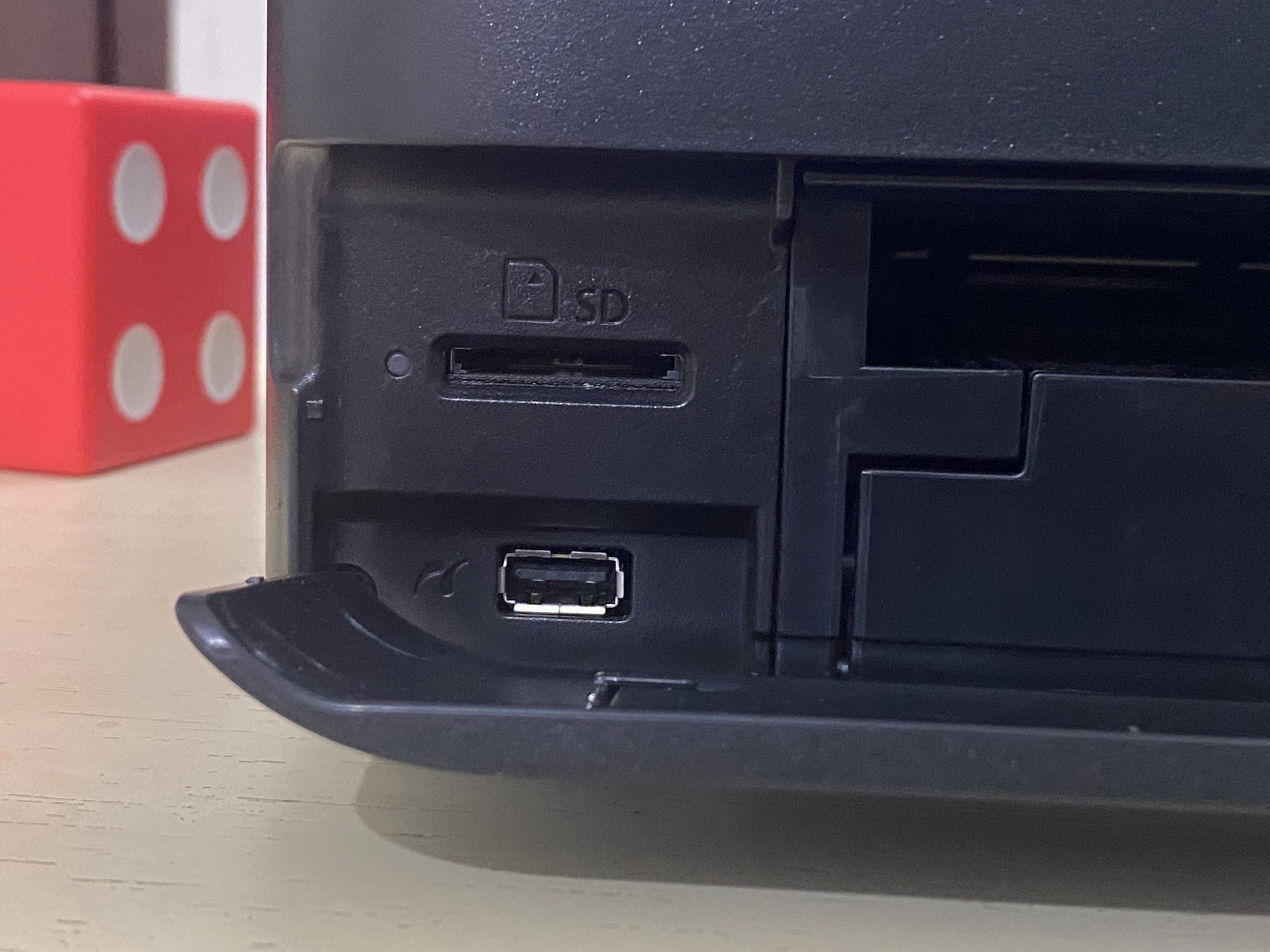Epson recently launched its new EcoTank L8180 multifunction photo printer in the Indian market. The printer promises borderless prints up to A3+ size with good color reproduction. The company claims that the printer is suitable for photographers and photo studios. I recently tested this printer to see how well it performs. If you are looking to buy a photo printer, check our Epson EcoTank L8180 review to know about this printer’s performance in detail.
The printer comes with a stylish design. The printer measures 20.6 x 15 x 6.6 inches (WDH) and weighs around 11 KG. The body is made of plastic and has a matte finish. There’s a large 4.3-inch touchscreen LCD display on the right side of the front. If you open the front lid, you see the input and output paper tray. It also has an input feeder slot on the back side of the printer. There are also a USB port and an SD card port. So, you can directly plug in an SD card or USB drive to print photos or documents. At the top, there’s a scanner tray. The device has no ADF, so this scanner lets you copy or scan just one page or photo at a time.
If you look at the back, it has a USB Type-B port for wired connection with your system and a LAN port for wired network connectivity. It even supports remote printing using the smartphone app Epson Smart Panel.
Epson EcoTank L8180 is really easy to set up. You can connect it to your laptop or desktop using a wired connection. It also uses Wifi Direct to connect directly to your system or mobile phone. The printer can also be connected to the wifi network, so all the devices connected to your network can use the printer and print whatever they want. I connected it to my Wifi network. The touchscreen display and the software UI helps you to set up everything smoothly. The menu structure is straightforward and you can easily understand all the options.
Print quality is really good. The printer works well in both documents printing and photo printing. Printing color photos on glossy paper takes time but results are impressive. Print quality is good with sharp and rich details. With replacement ink bottles, this printer can print 2300 4×6 photos. The company claims a printing cost of around Rs. 8-10 per photo. The printer also offers A3+ borderless photo printing.
The scanner of Epson EcoTank L8180 also impresses and captures good colors. It takes around 9-10 seconds in scanning a high-quality photo and around 7 seconds in scanning a normal black & white document. It can scan up to a legal-size document (8.5″ x 14″). You can either scan from your mobile phone using the app or from the connected computer. The device also lets you directly scan and save yo a USB drive or SD card connected to the printer. There’s also an option to scan and save to the cloud directly. For using this option, you will have to register the printer to the Epson Connect service.
For the copy, you can select the paper feeder tray and paper quality. For copying a photo, select glossy paper while A4 for the normal document. Just like in the scanning, it can copy up to legal size and you can take up to 99 copies of a document. This function also works well. From options, you can select different settings such as black & white or color copy, copy quality, paper setting, and more. Another good thing is that you can check the preview of the copy on the display before you start the copy process.
As I already said, Epson EcoTank L8180 is mainly for those who will be printing a lot of photos. If your main work is printing documents, this isn’t for you. Even if the printer costs high, you will be saving enough money in the long run due to low printing costs. Users who need high-volume print should certainly look at this printer.