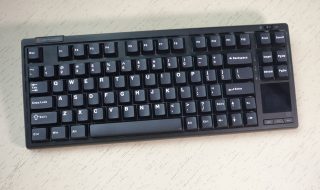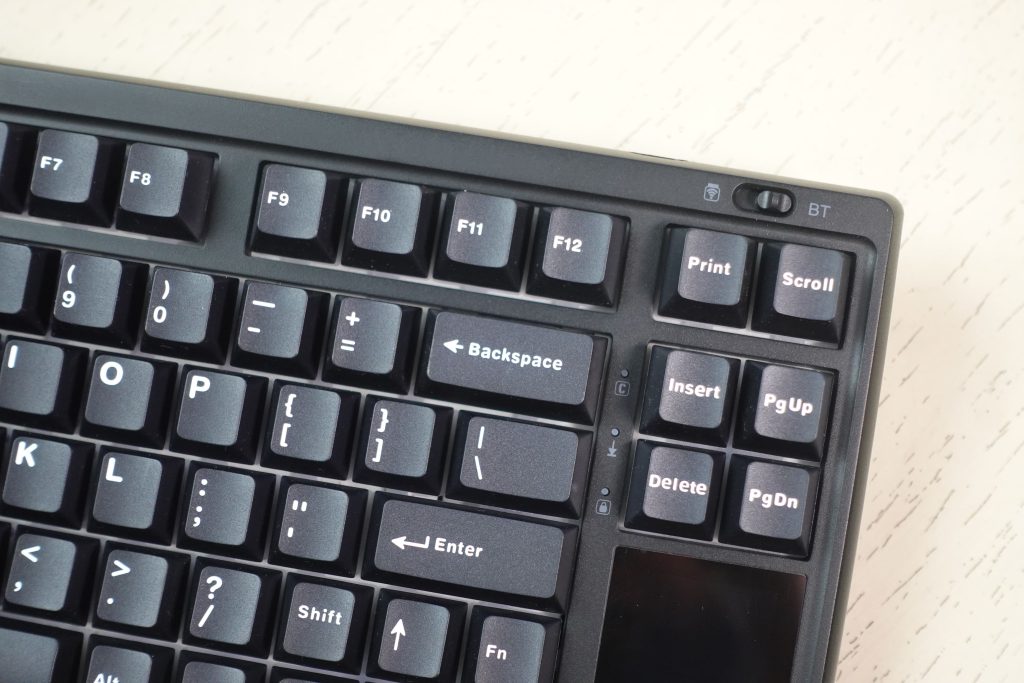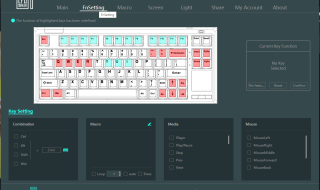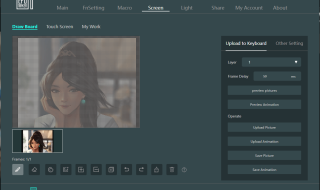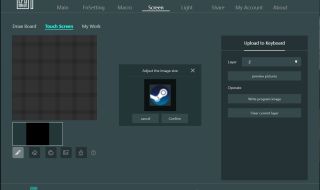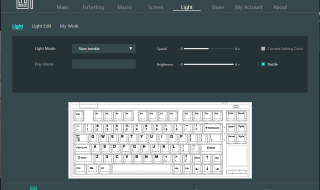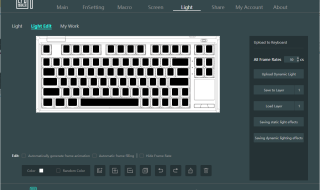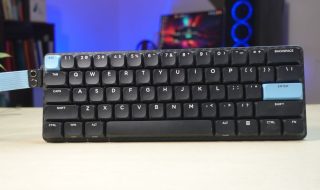Epomaker is known for offering keyboards with innovative designs. I have already reviewed a few of its keyboards and today I will talk about Epomaker RT80. This 75% keyboard combines retro aesthetics with modern technology. It also has hot-swappable switches and two screens. If you are looking for a new mechanical keyboard, this review will provide an in-depth look at why the Epomaker RT80 stands out.
Epomaker RT80 Mechanical Keyboard Review
First of all, let’s talk about the unboxing experience. You will get the following items in the box.
- Epomaker RT80 Keyboard
- USB-A to USB-C cable
- Switch Puller
- Extra Switches
- Extra Keycaps (Multi-colored)
- Detachable Mini Display
- User guides
The RT80 stands out with its compact 75% layout. It drops the number pad and a few other keys while retaining necessary keys for work and gaming. The keyboard comes in black and beige colors, and I tested the sleek black version. The black aluminum frame and plastic case offer a robust build quality. The right Shift key is the same size as the letter keys, which is uncommon since Shift keys are usually wider. However, this shouldn’t be an issue unless you heavily rely on the right Shift and are used to a wider key.
It is an all-black design with white legends on PBT keycaps. PBT keycaps are more durable and resistant to wear and tear. The Cherry profile offers a comfortable and ergonomic typing experience, with a gentle curve to the keycaps. The 5-sides dye-sublimation process ensures that the keycaps have vibrant, long-lasting legends that won’t fade or wear off.
You also get OPTION and CMD keycaps to replace WIN and ALT keys for using the keyboard with Mac.
Above the navigation keys, there’s a toggle for connectivity. You can use it to quickly switch between Wireless, Bluetooth, or wired connectivity modes.
Below the navigation keys, there’s a 1.54-inch touchscreen display. This touchscreen allows you to open Settings, search, zoom in or zoom out the screen, adjust volume, and capture screenshots. There’s also a blank canvas for you to add 4 quick shorts for different applications of your choice. The screen is intuitive and responsive without being overly sensitive to avoid accidental activations during typing.
Just below the touch screen, it has three multimedia keys to control playback. These keys provide clicky feedback and work well.
Look at the top edge, there’s a type-C port on the right side. It is for attaching the cable for wired connectivity with your PC. At the right side of the edge, there’s a cap. Removing it uncovers the USB dongle for Bluetooth connectivity. Attach this dongle to your PC and then switch to Bluetooth mode on the keyboard to pair the keyboard with your PC.
After you remove the dongle from the keyboard, you will find a USB-C port. This is to attach the mini display that comes with the keyboard. The detachable mini display adds another layer of customization, displaying information like time, date, battery level, and even custom GIFs.
On the back, it has 5 anti-slipping rubber feet to prevent it from sliding on the desk. You can use it with two stages of elevation to get the ergonomics as per your comfort.
You also get a high-quality USB-A to USB-C cable for a wired connection to the keyboard. The cable is long enough for any kind of PC setup and the quality is also durable.
Epomaker RT80 is highly customizable. The companion Epomaker software lets you customize so many things. You get three layers for the key binds. There’s also a section for Function key settings.
You can also create macros. The screen section lets you customize the Detachable display and touchscreen display. You can upload a Photo or GIF animation directly to the main display. You can select 4 different applications from the touchscreen section to create their quick access shortcut in the touch display.
From the Light tab, you can customize the RGB lighting. There are a few light modes to choose from. You can select the speed and brightness of the RGB light. In the Light Edit tab, you can customize the RGB lighting for each key. That’s a pretty impressive thing.
The Share section curates Light, Animation, Settings, and Macros shared by other users. I primarily use this to find cool animations for adding to the main display of the keyboard. It seems Epomaker has improved its software as well.
Previously while testing the RT100, it used to take a longer time to download the shared animations. Now the process is much faster.
Our review unit came equipped with Epomaker’s Wisteria switches, a linear option known for its smooth and silent operation. These switches feature a 2.2mm pre-travel and a 45gf actuation force, striking a balance between responsiveness and comfort. The Wisteria switches provide a satisfying typing experience without the audible click of a tactile switch. The switches glide effortlessly, reducing finger fatigue during extended typing or gaming sessions.
A key highlight of the Epomaker RT80 is its gasket-mounted design, which enhances both typing comfort and acoustics. The gasket mounting suspends the keyboard plate using soft materials like silicone or foam, offering a cushioned typing feel. This design also minimizes case resonance, resulting in a quieter, more refined sound profile—perfect for users who value a subtle yet satisfying typing experience. The flexible mounting further reduces fatigue, making it ideal for extended gaming or typing sessions.
For gamers, especially those playing medium-intensity or casual games, the Wisteria switches deliver reliable performance. While they may feel slightly sluggish during high-intensity scenarios that demand hair-trigger responsiveness, they excel in low to medium-intensity games. Combined with the comfort of the gasket-mounted design, the Epomaker RT80 provides a balanced experience suitable for both typing and gaming enthusiasts.
It also supports N-Key Rollover (NKRO) to ensure every keypress is registered accurately, regardless of how many keys are pressed simultaneously. This is important for gamers who need to execute complex key combinations quickly.
The Epomaker RT80 takes customization to the next level with its hot-swappable switches. This means you can easily swap out the switches to your preference without soldering. Whether you prefer linear, tactile, or clicky switches, you can tailor the keyboard to your exact typing style. This flexibility opens up a world of possibilities for tweaking your keyboard’s feel, sound, and responsiveness.
Hot-Swappable keys come with several benefits. You can experiment with different switch types. It also allows replacement of faulty switches without soldering.
Epomaker RT80 features RGB backlighting with south-facing LEDs for optimal visibility. It supports full customization through the Epomaker driver software. I have already talked about the software and RGB customization already in the article. You can adjust brightness, color, and create personalized lighting effects.
The Epomaker RT80 offers a versatile connectivity experience. You can connect it to your devices using three different methods. For a stable and high-performance connection, you can simply plug the keyboard into your device using the included USB-C cable. For a clutter-free setup, you can connect using a 2.4GHz wireless connection or Bluetooth. It can be paired with up to three devices simultaneously and allows seamless switching between them. This is convenient for those who use multiple devices.
The keyboard also packs a 5000mAh battery and offers an impressive battery life. The exact battery life will vary depending on usage patterns, such as the brightness of the RGB lighting and the frequency of using the touchscreen. With Bluetooth connectivity, you can expect around 10-15 hours and up to 20-25 hours of use with Wireless connectivity. Lowering the backlight intensity can significantly improve battery life. The mini-display consumes more battery life and frequent use of the touchscreen will also impact battery life.
Wrap Up
The Epomaker RT80 strikes a fine balance between innovation and practicality. Its unique features, like the built-in touchscreen and detachable mini display, set it apart from conventional mechanical keyboards The hot-swappable switches and robust customization options cater to people who are interested in mechanical keyboards. Though the plastic case may not appeal to those seeking a more premium feel, RT80’s overall features and impressive design make it a worthy contender in its price segment. If you are looking for a keyboard that offers versatility and flair without compromising on performance, the Epomaker RT80 is an excellent choice.
Pros:
- Sleek design and customizable RGB lighting
- Built-in touchscreen for easy control
- Hot-swappable switches for customization
- High-quality PBT keycaps and Cherry profile
- Versatile connectivity options (wired, 2.4GHz wireless, Bluetooth)
- Long battery life
Cons:
- Plastic case might not be as premium as some metal options