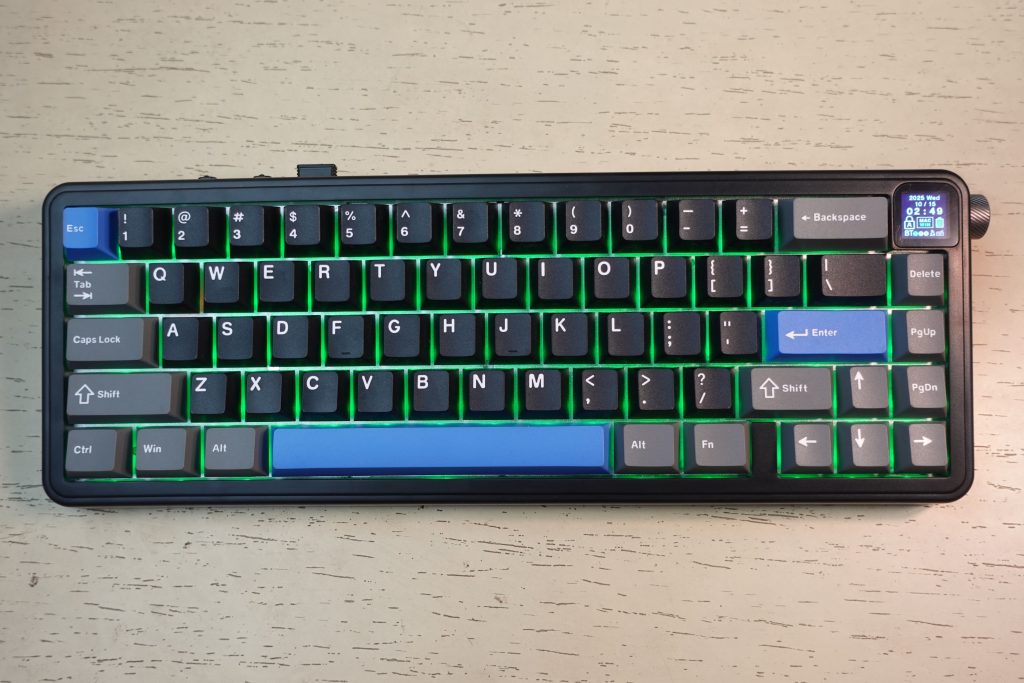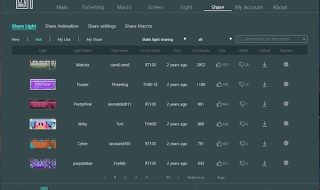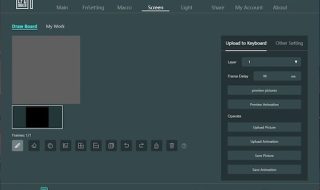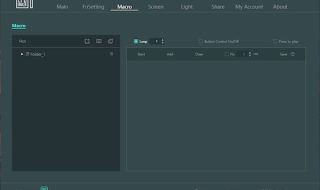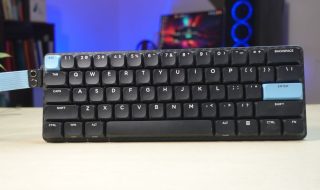The Epomaker HE65 Mag is one of those rare keyboards that offers premium gaming features without a premium price tag. I usually prefer 65% keyboards, so this one instantly caught my attention. But what truly surprised me is how consistently it delivers in terms of performance and features. I have been using the HE65 Mag for over a month now, and I think it’s the right time to share a detailed review to tell you what’s good, what’s not, and whether it’s worth buying.
Design and Build Quality
The Epomaker HE65 Mag follows the 65% layout, which means it drops the numpad, function row, and dedicated navigation cluster. It looks minimal, and the floating key design gives it a modern look. The build quality of the HE65 Mag is exceptional, especially when you look at the price. The body is made of ABS plastic, yet it feels solid and well-built with absolutely no flex. Epomaker has added an aluminum alloy top plate, which gives the keyboard extra strength and a premium feel.
The double-shot PBT keycaps are another highlight. They are durable, resistant to shine, and feel much better than the ABS keycaps. The legends are clear and crisp, and because they are molded into the plastic, they will not fade over time.
Keys have south-facing LEDs, and the light bleeds evenly from under the keycaps. It gives the keyboard a clean glow instead of a harsh one. The RGB lighting is well implemented. Each key is individually lit, and colors transition smoothly. You can also customize the lighting using Epomaker Software. There are also a few keyboard shortcuts to adjust RGB lighting.
On the top right, you will find a metallic knob and a small TFT color screen. The knob feels premium and tactile, while the screen is bright and crisp. The screen shows system information and quick settings options. You can scroll the knob to go through different options and press the knob to select it. By using the Epomaker software, you can also customize the display to show a GIF or any photo of your choice. Additionally, you can also configure the knowb to control the system volume.
On the top edge, it has the 2.4GHz USB dongle slot. It ensures you never misplace it. There’s also a USB-C port for wired connection and charging, a toggle to switch connectivity mode, and a toggle for Windows and Mac.
Looking at the keyboard from the side, you will notice a gentle elevation angle that helps with ergonomics. The slope is natural and supports a relaxed wrist position even without a wrist rest. If you prefer a higher tilt, the keyboard has dual-stage flip-out feet at the bottom. It allows you to adjust the height to your comfort level. The rubber pads on the base also prevent it from sliding during intense gaming sessions.
Magnetic Gateron Switches
The HE65 Mag comes equipped with pre-lubed Gateron Magnetic White linear switches. These are among the lightest switches I have tested, actuating at just 30 grams of force. They are smooth, quiet, and perfect for long gaming or typing sessions without fatigue. Like other Hall Effect switches, you can adjust the actuation point from 0.1mm to 4mm using the Epomaker Driver software. This level of control means you can make the switches as sensitive or as firm as you like. When set to 0.1mm, even the slightest touch activates the key. This is great for fast-paced games like Counter-Strike 2 or Hitman, though you need to be careful to avoid accidental presses.
Another standout feature of HE65 Mag’s features is quad-actuation, also known as Dynamic Key Stroke. You can assign up to four actions to a single key based on how deeply you press it. Two on the way down and two on the way back up. This is incredibly useful in games. For example, a short press on the W key can make your character walk, while a deeper press can make them sprint.
The keyboard also supports Rapid Trigger, which resets a key instantly when released. This makes it perfect for games requiring quick repeated presses or precise timing. Once enabled in the Epomaker Driver, you can feel the difference immediately. Every action feels instantaneous and effortless.
The Snap Key feature allows you to bind two opposing keys, like ‘A’ and ‘D’. When both are pressed simultaneously, the keyboard uses a “Last Key Priority” setting to instantly register the last direction input. This makes movement and counter-strafing smoother and gives you precise control in fast-paced games. While this is extremely useful, games like Counter-Strike 2 consider this automation cheating and will ban its use in competitive play. However, for single-player titles like Lies of P, where quick movement and accurate stops are crucial, this feature works wonderfully.
HE65 Mag offers an 8,000Hz polling rate, and the best thing is that this polling rate is there even for its 2.4GHz wireless connection. This ensures minimal latency and ultra-fast response times while using the keyboard wirelessly. I have used keyboards with an 8,000Hz polling rate, but all were wired keyboards. During testing, I noticed no input lag, even when gaming wirelessly. Polling drops to 125Hz over Bluetooth, but that is expected. There is no toggle to switch between different polling rates like on the Lemokey L5 HE, but for $99, the HE65 Mag still offers incredible value.
Even though it is designed as a gaming keyboard, the Epomaker HE65 Mag performs surprisingly well for typing. The double-shot PBT keycaps feel soft, textured, and comfortable to use. The slightly concave shape keeps your fingers steady while typing. The Gateron Magnetic White switches are linear and extremely light. With just 30 grams of force required to actuate, typing feels effortless. You can easily glide through long typing sessions without finger strain. I wrote multiple articles and scripts using this keyboard, and the comfort level stayed consistent throughout.
Sound-wise, the keyboard is relatively quiet for a linear switch model. The pre-lubed switches produce a soft, refined sound. Not too loud and not mushy either. Combined with the solid body and aluminum top plate, the overall typing feel is firm and stable with minimal wobble.
You get triple connectivity. Type-C wired 2.4GHz Wireless and Bluetooth. The best thing is that it can stay connected with three devices, and switching between wired and wireless modes is seamless, and there’s no input delay or lag in either mode.
Software and Customization
The Epomaker Driver software makes customization easy. This is the same Epomaker software I have used with other Epomaker keyboards. It is easy to use and straightforward. You can fine-tune actuation points, enable Rapid Trigger or Snap Tap, remap keys, and record macros. It also has RGB lighting settings where you can select Light mode, play mode, brightness, and speed.
There’s a dedicated Screen section where you can upload GIFs or static images to the keyboard’s screen. From the Share section, you can download Lights and Animations on your keyboard. If you have created an interesting animation, you can also share it there for other users. The only complaint is the time it takes to upload Animations from the cloud. It’s slow and takes enough time. Sometimes more than 2-3 minutes, which seems odd for just adding an animation to the display.
Battery Life
Battery life is another area where the Epomaker HE65 Mag performs surprisingly well. Epomaker has fitted this keyboard with a massive 8,000mAh battery, which is far larger than what you usually get in compact keyboards. The company claims up to 600 hours of usage with the RGB and display turned off. So, battery life depends on how frequently you use the display and RGB lighting. If you use it purely for typing or productivity work without fancy effects, you might even forget when you last charged it.
With RGB lighting and the display enabled, the battery performance still remains impressive. During my testing, I used the keyboard for about 4–5 hours daily with the RGB on a medium brightness level and the display showing a static system info screen. After four full days of use, the battery dropped only about 5%.
If you prefer dynamic RGB effects or animated GIFs on the display, the battery will drain faster, but still much slower than expected. Even with everything turned on RGB at full brightness, animated display, and wireless 8K polling, the keyboard can easily last around 80–100 hours of active use.
You can press Fn+Backspace to check the battery level. It will light up the number rows to show battery percentage. If it lights up buttons from 1 to 9, it means the keyboard has 90% battery.
When connected via USB-C cable, the HE65 Mag charges while you use it, so battery life is not a concern.
Limitations
The only real limitation is the lack of switch options. Currently, the HE65 Mag is available only with Gateron Magnetic White switches. While the keyboard is hot-swappable and compatible with other Gateron magnetic switches, the lack of variety at checkout may disappoint users who prefer tactile or heavier linear options.
Verdict
The Epomaker HE65 Mag is one of the best budget magnetic keyboards you can buy today. It offers premium features like per-key and quad-actuation, Rapid Trigger, Snap Tap, and 8,000Hz wireless polling. All in a compact, well-built design for under $100. Whether you are a casual gamer or a competitive player, the HE65 Mag delivers an outstanding experience that outperforms many pricier keyboards. Apart from its limited switch choice, there is little to complain about.
If you want the speed and precision of Hall Effect switches without spending much, the Epomaker HE65 Mag is a fantastic choice. It proves that magnetic keyboards are no longer just for enthusiasts; they are for everyone.