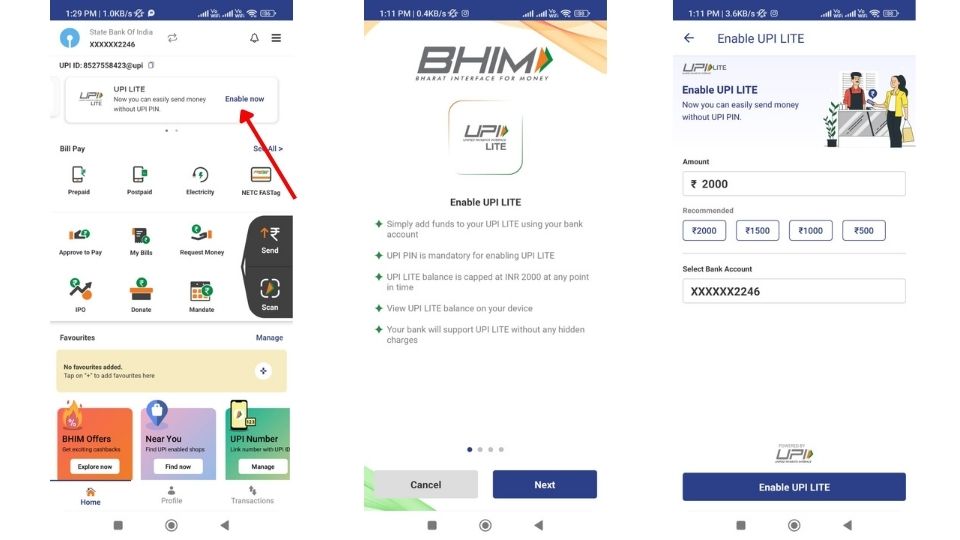NPCI (National Payments Corporation of India) has announced UPI Lite at Global Fintech Fest 2022. UPI Lite aims to solve a few issues users generally face with UPI transactions. People are already about UPI but UPI Lite may confuse you. In this article, I will explain UPI Lite and will tell you how to enable it on your phone.
What is UPI LITE?
UPI LITE is basically an on-device wallet within your UPI app. You can add a fund to UPI Lite Wallet and then use this fund for payments of Rs. 200 or lesser. When your payment amount is less than Rs. 200, the app will automatically suggest you make the transaction through UPI Lite. While paying through UPI Lite, it also won’t ask you to enter a UPI PIN to provide you with faster transactions.
Funds can be added to UPI Lite from your bank account using the UPI transaction. You can have up to Rs. 2000 in UPI Lite balance.
Transactions made through UPI Lite will not appear in your bank statements. Only UPI Lite top-ups will be there in bank statements. So, you will have a clutter-free bank statement. Even if your bank server is down, UPI payment through UPI Lite will still work.
If you ever decide to disable UPI Lite, your UPI Lite balance will be credited to your bank account
Key Points to know about UPI Lite
- UPI Lite is free
- UPI Lite is a local on-device wallet that can hold up to Rs. 2000 and can be used for payments of Rs. 200 or less.
- UPI Lite fund can be used for all kinds of UPI transactions
- Transactions from UPI Lite do not require a PIN. But you still need a passcode for accessing the BHIM app.
- BHIM app will send you a notification when the UPI Lite balance is low
NPCI confirmed that all banks will support UPI Lite just like normal UPI. For now, only limited banks including Canara Bank, HDFC Bank, Indian Bank, Kotak Mahindra Bank, Punjab National Bank, State Bank of India Union Bank of India, and Utkarsh Small Finance Bank, are offering UPI Lite through the BHIM app. Other banks and UPI apps should also join soon.
How to enable UPI Lite
For now UPI LITE is only available on the BHIM App. So, you will have to install the BHIM app if you are not already using it. Other UPI apps should add the UPI Lite feature soon.
In BHIM App, you will see a banner at the top for UPI Lite. Tap on the banner to enable the UPI Lite. Now the app will show you some information about UPI Lite. Tap on Next and then Agree to the Terms to the Conditions.
In the last step, you will be asked to choose the Bank account for the UPI Lite wallet and add some funds to UPI Lite. You can add up to Rs. 2000. Then Tap Enable UPI Lite button to enable it.
Now after enabling UPI Lite when you try to make a transaction of lesser than Rs. 200, it will suggest you to pay through UPI lite. You can choose to pay normally via UPI if you do not want to use UPI Lite.