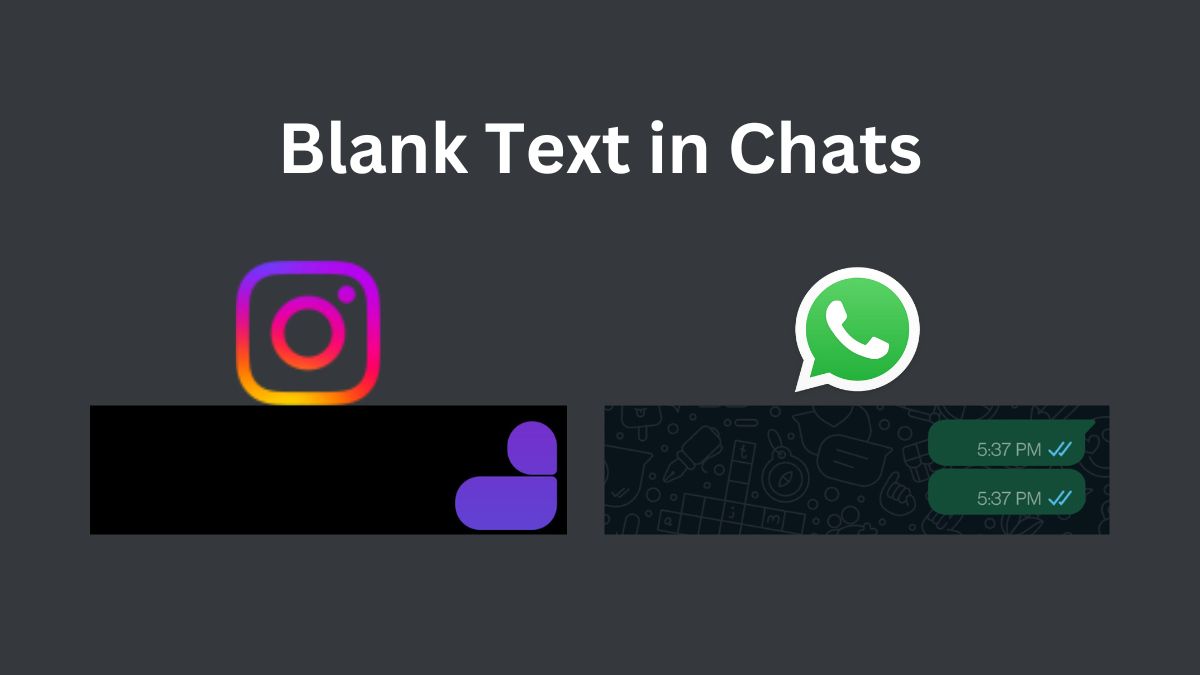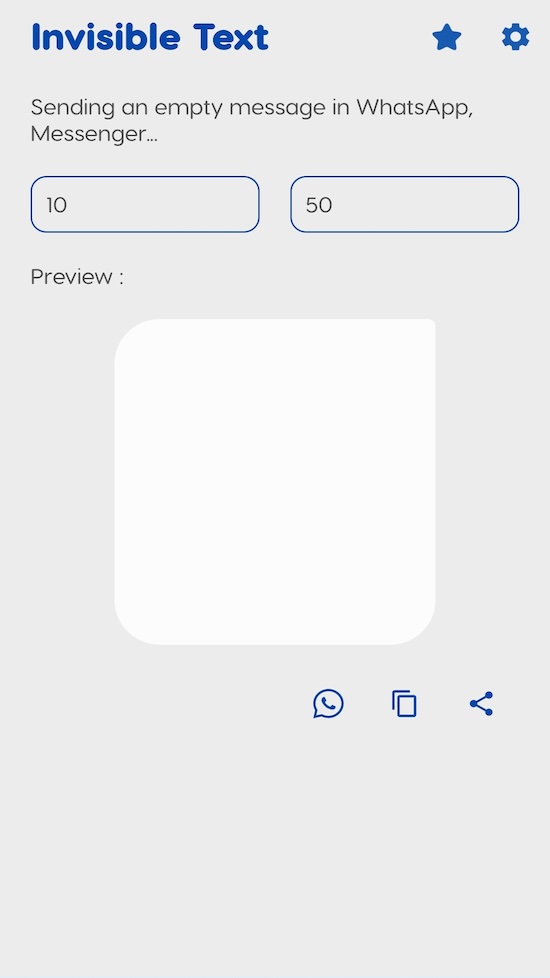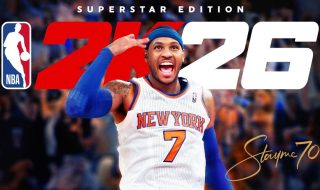Sending blank messages on WhatsApp and other messaging platforms can be a fun trick. Your blank message will surely surprise your friends on the chat and the message will also stand out in a chat. I got to know about this trick in an online forum where someone explained how to trick friends by sending invisible text on WhatsApp. I was surprised to know about it. No messaging platform lets you send blank text by default, but there are a few ways to send blank text or invisible text on different messaging platforms. In this in-depth guide, I will explain how you can send blank messages on various messaging platforms.
What is Invisible Text?
Invisible text is a special charger or sequence of characters that are not visible in chat history to eyes but are recognized by messaging platforms such as WhatsApp as actual text. This allows you to send what appears to be a blank message. You may have seen a few blank messages on social media or social messaging apps.
How to Send Blank Messages on Messaging Platforms
Using Invisible Text
Launch WhatsApp or any other messaging app on your smartphone. Now go to the conversation where you want to send a blank message. Use the invisible text method by copying a special character that WhatsApp recognizes as text but displays as blank. Here’s a commonly used invisible character: ‘ㅤ ‘. Copy the text in between single quotes. Paste the copied character in the chatbox and hit send. It will appear as a blank message to the recipient.

This trick works on WhatsApp, Instagram, and other social messaging platforms. See the Instagram conversation screenshot below. I sent the empty message using the same invisible text method.

Using Blank Text Generators
There are several online tools and apps specifically designed to generate blank text for social messaging apps. These tools often offer a “copy and paste blank” feature. Here’s the link to one of such websites where you generate Blank Text.
Open this website. Here you see an invisible text with a Copy button to Copy the invisible text. Paste the generated blank text into your messaging platform and send it.
Using Third-Party Apps
Alternatively, you can also use third-party apps where you can generate blank messages for sending on different messaging platforms. These apps often have a simple interface where you press a button to copy the blank text to your clipboard, which you can then paste into WhatsApp.
Here are the links to a few such apps:
Conclusion
Sending blank messages can be a quirky way to interact with friends on messaging platforms and adds a bit of fun to your conversations. You can use any of the given ways to send blank or invisible text. The process is simple and can be done across various messaging platforms. So, go ahead and try sending blank text.
FAQs
How to blank text in WhatsApp?
To send blank text in WhatsApp, copy an invisible character like ㅤ and paste it into the chat box, then send it. You can also use invisible text generators or similar apps.
How do I send a blank message?
Blank text copy paste is the most popular method. Copy an invisible text character (ㅤ) and paste it into the message box of your messaging app. Try invisible text generators.
How do you type blank text on a phone?
Copy an invisible character (ㅤ) from any source and paste it into the text input field of your messaging app. Invisible text generators or apps to generate invisible text can also be useful.