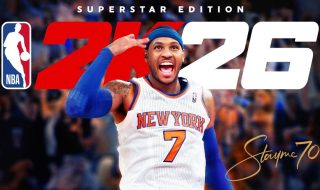AirTag is a small tracking device by Apple. It helps you keep track of your keys, wallet, or bag. But like all battery-powered gadgets, it needs a new battery after some time. If your AirTag has stopped working or shows a low battery warning, it is time to replace the battery.
Here’s how you can do it yourself in just a few minutes.
What Battery Does AirTag Use?
Apple AirTag uses a CR2032 coin cell battery. This is a small, round battery that is commonly found in many everyday gadgets like wristwatches, fitness bands, calculators, and even some medical devices. It is known for being reliable and long-lasting, which is why Apple chose it for the AirTag.
The CR2032 battery is easy to find. You can get it at most electronic stores, supermarkets, or even online. It is affordable and usually sold in packs, so you can keep a few extras at home for when you need them.
Apple recommends using a CR2032 battery without a bitterant coating. Some brands add a special bitter-tasting layer to the battery to prevent children from swallowing it. While this is great for safety, this coating can sometimes stop the AirTag from working properly. So, when buying a new battery for your AirTag, make sure to check the label and avoid the ones with bitterant coating.
You can buy it from any electronics store or online. Recommended CR2032 Batteries for AirTag:
Steps to Replace AirTag Battery
First, you should check the battery status. Open the Find My app on your iPhone and tap on the AirTag you want to check. If the app shows a low battery warning, that means it is time to replace the battery. Your iPhone will automatically send you a notification when the AirTag battery is low. S, you don’t need to manually check the battery status.

To open the AirTag, hold it with the white side facing down and the Apple logo facing up. Press down on the stainless steel back and rotate it counterclockwise (to the left). The cover will come loose, and you can remove it easily.
Now take out the old battery. It should pop out without much effort. Be sure to dispose of the old CR2032 battery properly. Many local shops and recycling centers have special bins for used batteries.

Next, place the new CR2032 battery inside the AirTag. Make sure the positive side (+) is facing up. If you have inserted the battery correctly, you will hear a small chime sound. This means the AirTag is now powered and working again.
Finally, close the AirTag. Align the cover with the AirTag, press it down gently, and rotate it clockwise (to the right) until it clicks into place. Now your AirTag is good to go, and the new battery should last about a year.
How Often Should You Replace the Battery?
Apple says the AirTag battery lasts about 1 year. But it depends on how often you use it. Keep checking the battery status in the Find My app every few months.
Final Tip
Always keep a spare CR2032 battery at home. These batteries are cheap and easy to store. Replacing the AirTag battery is simple, and you do not need any tools. Just your fingers and a new battery.