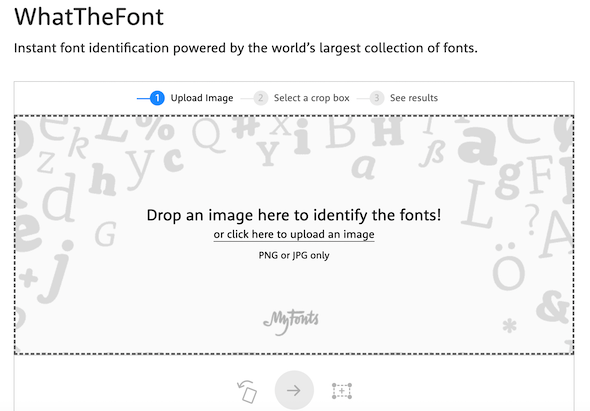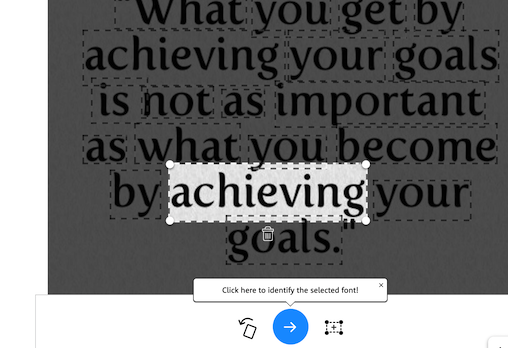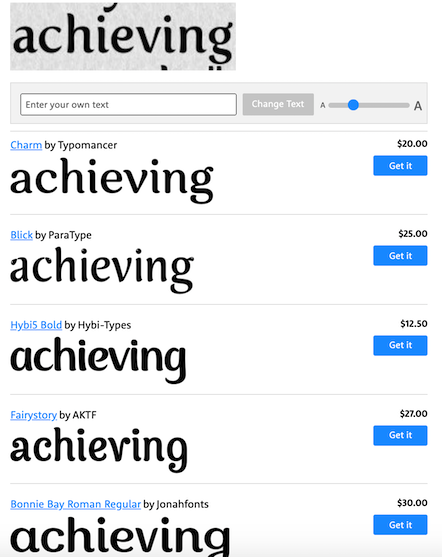Fonts play an important role in web design. Web designers use PSD, PNF, or PDF designs and convert the design into HTML. Sometimes it isn’t clear what font is used in an image. So how do you know what font was there in the image? There could be a few more instances when you really need to know the font name used in the text of an image. In these cases, you can use freely available online tools that use OCR technology to find out the font by image.
As I said, these tools use OCR technology to identify the text in the image. Then they match the text to typefaces in their databases. The success rate of these Font finder tools depends on the size of the font used in the image and the readability of the text.
What The Font
What The Font is one of the most popular font finder tools. Open the website, upload the image, and find out what font was used in the text written on the image.
Once you upload the image, the tool highlights the text on the image and asks you to identify the text.
If it fails to identify the text properly, you can enter the text manually to help the tool in identifying the font. Then it shows matching fonts.
Click on the font that you think matches the font of the text on the image to learn more about the front. It the font is free, you can download it. Otherwise, pay for the font to download it directly from the website.
What The Font is really popular and has been recommended by several experts. I also recommend it. That is the reason this guide was dedicated to that tool. This tool also offers an app for both Android and iOS. If you regularly need to find out fonts from the image, download apps using the link below.
I tested What the font with several images and I found this tool really good. It accurately finds out the font name. What The Font matches the text with over 133,000 font styles to find out the best matching font in a photo. It can also find if there is more than one font in the image. For the best result, upload a high-quality image so it can easily identify the text written on it.
In case What The Font fails to identify the font, you can try other tools like What Font Is and Matcherator.