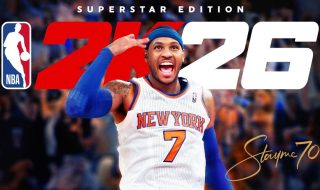Smartphone is now an important part of our daily life. Although phones were invented for talking to friends and family living far away, smart OS and apps have made this tool important for people. Primarily, Android and iOS are two smartphone platforms. These platforms come with several handy features to make the experience better. One notable feature that iPhones offer is called Dial Assist. This feature makes dialing phone numbers more convenient and straightforward. In this guide, I will explain what is Dial Assist, how it works, and how to use it.
What is Dial Assist on iPhone?
Dial Assist is a feature on iPhones that helps you dial phone numbers more easily by automatically adding the correct country code or area code based on your location. This means you don’t have to manually input these codes every time you make a call to someone in a different region.
For example, you are in the USA and want to call a friend in India. You can simply dial the number and Dial Assist will take care of adding the relevant area code of India.
How Does Dial Assist Work on iPhone?
When you enter a phone number in the Contacts app or the Phone app on your iPhone, Dial Assist uses your current location to determine the appropriate country code and area code. It then formats the number accordingly, so when you dial, it’s correctly recognized by the network.
How to Turn On or Off Dial Assist on iPhone
Here are the steps to turn on Dial Assist on iPhone
Open the Settings and tap on “Phone.” Look for “Dial Assist” and Toggle the switch next to Dial Assist to turn it on.

Follow the same steps to disable the toggle and turn off Dial Assist.
How Can Dial Assist be Helpful?
Dial Assist is a good feature, especially for travelers or people who often communicate with others in different countries or regions. With this feature, you don’t need to remember or look up specific dialing codes for making calls. So, the Dial Assist feature makes the calling experience smoother and more efficient. If you frequently make calls to numbers outside your current region. It saves time by automatically adding the necessary codes.
I don’t see any reason to keep Dial Assist off.
How Can Dial Assist Cause Problems?
While Dial Assist is generally a good and reliable feature, there are some situations where it might cause issues. Dial Assist works well in several countries, but not everywhere. Sometimes problems also arise due to carriers. However, I think these situations could be rare. If your iPhone incorrectly identifies your location, it might add the wrong country or area code to phone numbers. In some cases, Dial Assist may conflict with carrier settings or network configurations. It may lead to dialing errors.
How to Fix Dial Assist Not Working on iPhone
If you are facing problems with Dial Assist, you may try to troubleshoot the issue in place of turning it off.
- First of all, restart your iPhone. Sometimes, a simple restart can solve minor software glitches.
- If restarting your phone doesn’t solve the problem, ensure that Location Services are enabled for the Phone app. Go to Settings > Privacy > Location Services and make sure Location services are turned on.
- Check for any available carrier updates by going to Settings > General > About. If there’s an available update, install it.
- If all previous steps fail, you can reset your network settings. For this, Go to Settings > General > Reset > Reset Network Settings. It is important to note resetting network settings will reset Wi-Fi networks, passwords, and cellular settings.
I hope now you know what is Dial Assist and how Dial Assist works. You also know how to disable it and how to troubleshoot if Dial Assist isn’t working properly. By following this guide, you can optimize your iPhone’s calling experience and stay connected effortlessly. If you face any issues, you can put a comment below and I will try to help you.