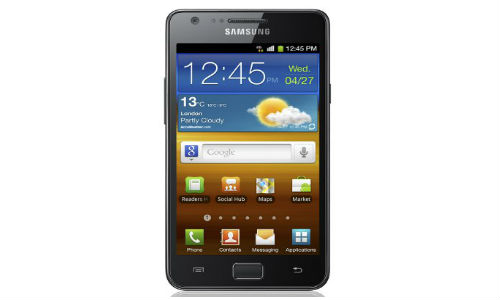Now when we have monitors with high resolution and refresh rates, it is really important to use the right cable to connect the monitor to PC for getting most of it. If you use the wrong display interface, it can limit the picture quality in certain scenarios. If you just bought a new gaming monitor and want to know what port you should use to plug it with CPU, you should keep reading. In this guide, I will tell you what’s the major difference between HDMI, and DisplayPort. So, you can easily understand what should be your choice while connecting your monitor. I will primarily consider what port should be used for gaming while comparing both.
You should also understand that not all HDMI and DisplayPort connection cables are built the same. It depends on what version of HDMI or DisplayPort they support. You should also understand this before learning more about HDMI and DisplayPort.
DisplayPort
It supports up to 8K resolution at 60Hz and 4K monitors with up to 240Hz refresh rate. Along with video signals, DisplayPort can also transfer audio data, USB data, and other forms of data.
DisplayPort 1.4 is most commonly found, DisplayPort 2.0 is official but not available on devices yet. DisplayPort 2.0 offers 4K HDR resolutions at up to 144Hz and a max resolution of 16K (15360 x 8460 pixels) at 60Hz. The variable refresh rate has been the part of DisplayPort since version 1.2a.
| DisplayPort 1.3 |
|
| DisplayPort 1.4 |
|
| DisplayPort 2.0 |
|
The most important thing to note that DisplayPort supports both AMD’s FreeSync and Nvidia’s G-Sync technology for the tear-free gaming experience.
The only downside of DisplayPort is the Shorter cabling.
HDMI
The latest version of HDMI now supports displays with as high as 10K resolution at 120Hz. It also supports 4K displays having a refresh rate of up to 240Hz. All modern HDMI ports should support AMD’s FreeSync technology. HDMI 2.1 has already been announced but not available on devices yet.
| HDMI 1.4 |
|
| HDMI 2.0 |
|
| HDMI 2.1 |
|
What Is Better For Gaming?
The final decision depends on the monitor’s capabilities. Don’t forget to check what version of HDMI ad DisplayPort your monitor supports. You should also consider if you need HDR or not. It is because HDMI 2.0 supports HDR and DisplayPort 1.2 does not. 4K on DisplayPort is capable of 240Hz and 1080p at 360Hz. Most gamers play at 1080p resolution where high refresh matters. If you want to game on big-screen, HDMI many be a better choice. You can connect your TV with a console using longer cables.
For gamers using NVIDIA cards, the best option is to go with DisplayPort and use DisplayPort 1.4 connection. The only G-Sync Compatible HDMI version is 2.1 that is still only available in TVs. AMD gamers can consider both but should prefer DisplayPort because it is easier to find monitors supporting 144Hz with FreeSync over DisplayPort. Most of the HDMI FreeSync displays support lower resolutions or refresh rates
In general, if I compare the most commonly found DisplayPort and HDMI, DisplayPort 1.4 is better than HDMI 2.0 for gaming