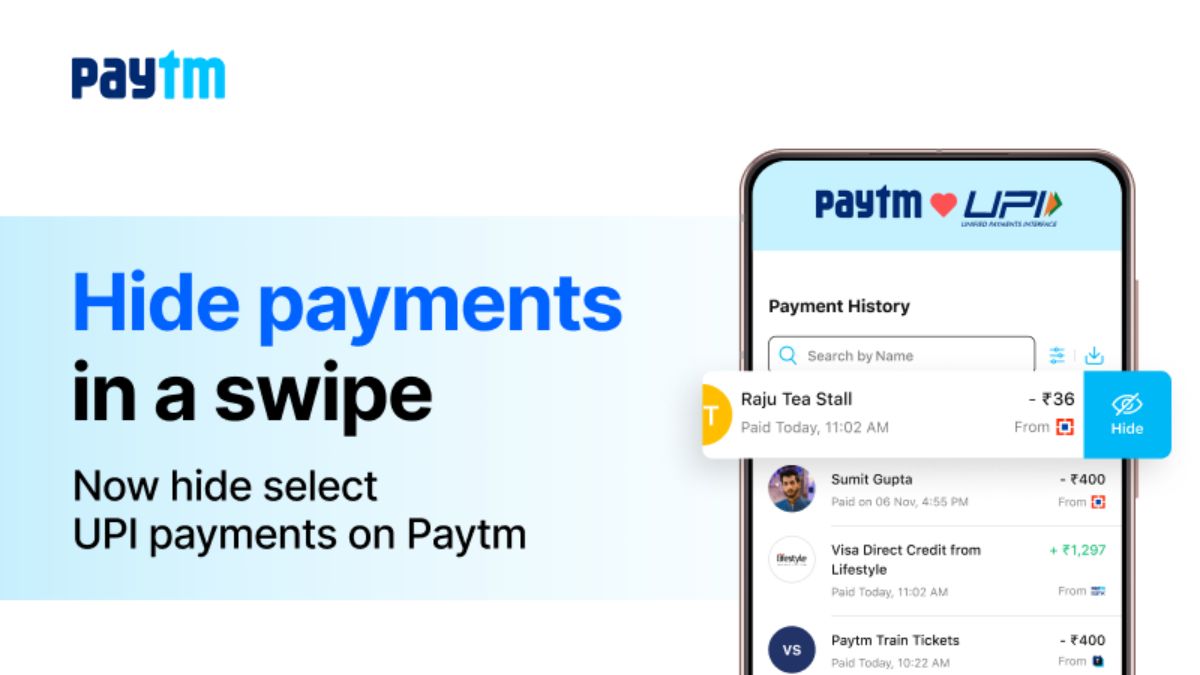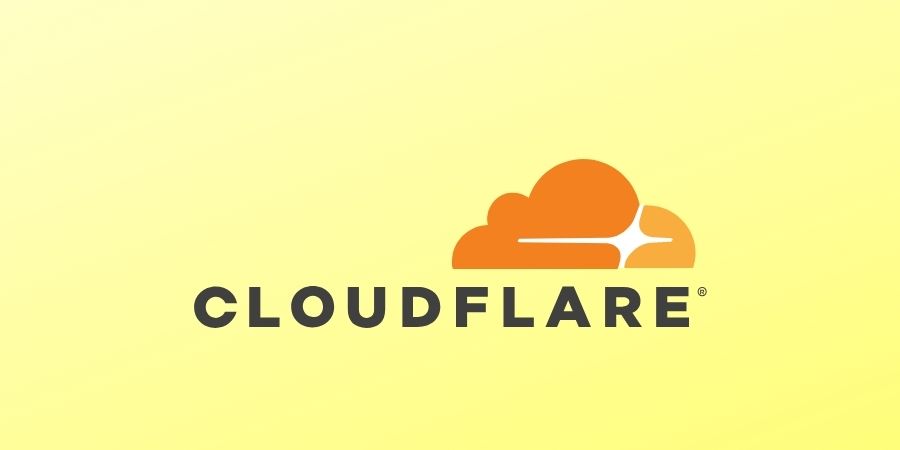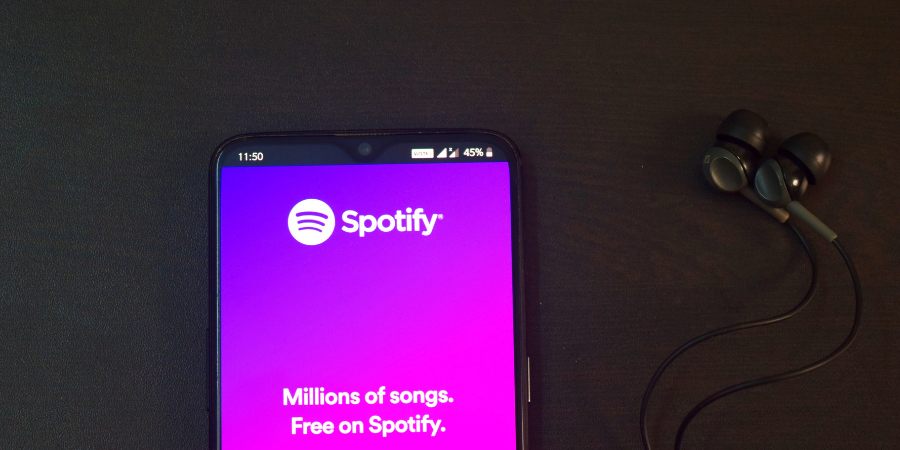Paytm has started rolling out a new feature called ‘Hide Payments’, giving users more control over how their UPI transaction history appears inside the app. With this update, users can move selected transactions out of the main history view and keep them in a separate, protected section. Nothing gets deleted, but it becomes harder for others to see those entries at a glance.
Right now, Paytm is the only UPI app offering this option. The company says it built the feature after many users asked for better privacy, especially people who share phones, make sensitive purchases, or simply want a cleaner payment history.
The hidden transactions are still part of your account and remain secure. You can access them anytime using your device PIN or biometric lock.
How to Hide a Payment on Paytm
- Open Paytm and go to Balance & History
- Swipe left on the transaction
- Tap Hide
- Confirm the action
- The payment moves to the hidden section
How to Unhide a Payment
- Open Balance & History
- Tap the three-dot menu
- Choose View Hidden Payments
- Enter PIN or biometric
- Swipe left on any entry and tap Unhide
- The transaction returns to your regular history